Todos os dias oferecemos software com licenças GRATUITAS que do contrário você teria que comprar!

Giveaway of the day — Coolmuster Data Recovery 2.1.1
Coolmuster Data Recovery 2.1.1 esteve disponível como oferta em 18 de fevereiro de 2016
Para muitos, a perda de dados pode ser um desastre na vida cotidiana, principalmente se não estiverem acostumados a fazer backup dos arquivos regularmente. Uma robusta e confiável ferramenta de recuperação de dados é uma necessidade para uma vida digital sem problemas. Coolmuster Data Recovery chegou para satisfazer as suas necessidades. Agora, tudo pode ser muito mais fácil se você tiver o software Coolmuster Data Recovery.
Recursos principais:
- Recupere mais de formatos de arquivos 550, incluindo fotos, vídeos, músicas, documentos, e-mails, .zip, etc.
- Recupere arquivos excluídos, formatados ou inacessíveis por qualquer outro motivo em qualquer situação de perda de dados.
- Recupere dados não só do disco rígido interno, mas também todos os tipos de disco rígidos externos.
Tenha 30% de DESCONTO em qualquer produto Coolmuster! Código de Cupom: COOL-KICV-HHTU
Requisitos do Sistema:
Windows 10/ 8/ 7/ Vista/ XP; Processor: Intel Pentium 1000MHz and above; CPU: 1GHz (x32/x64); RAM: 256 MB or more (1028 MB recommended); Hard Disk Space: 200 MB
Publicado por:
CoolmusterPágina Oficial:
http://www.coolmuster.com/data-recovery.htmlTamanho do arquivo:
13.8 MB
Preço:
$49.95
Títulos em Destaque

Coolmuster Lab.Fone for Android, o software de recuperação de dados mais útil para Android, permite recuperar arquivos perdidos ou excluídos do cartão de memória interna e cartão SD externo do Android. Com a ajuda do programa, a perda de dados valiosos do dispositivo Android deixou de ser um problema de verdade.
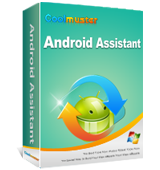
Coolmuster Android Assistant permite gerir (exportar, importar, excluir) SMS, contatos, fotos, apps, músicas, vídeos, livros, etc. no seu PC! Transfira seus dados do celular para o computador para fazer backup. Você também pode importar arquivos de um computador para um celular. Esta ferramenta de gerenciamento do Android suporta uma ampla gama de marcas Android, incluindo HTC, Samsung, Motorola, Sony, ZTE, LG, HUAWEI, Dell e muitas outras.

Esqueceu alguma forma de recuperar mensagens de texto e contatos perdidos ou excluídos do seu celular Android? Não precisa procurar mais depois de conhecer o Coolmuster Android SMS+Contacts Recovery, que é perfeitamente capaz de recuperar SMS e contatos do Android com facilidade.

SMS e contatos são duas das coisas mais importantes em um celular. Quando você perde seus contatos e mensagens de texto do seu iPhone devido a situações inesperadas, você só precisa do software profissional iPhone SMS+Contacts Recovery, que pode ajudá-lo a recuperar todos os contatos e mensagens, tanto do cartão SIM to iPhone quanto da memória interna.
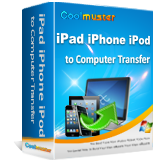
Perdeu ou excluiu acidentalmente alguns arquivos importantes do iPad, iPhone ou iPod? Isso pode ser motivo de pânico para muitas pessoas. Por isso, fazer backup dos dados em um computador parece ser muito importante para usuários iOS. O Coolmuster iPad iPhone iPod to Computer Transfer veio para satisfazer todas as necessidades dos usuários de iPad, iPhone e iPod.

Comentáriosrios do Coolmuster Data Recovery 2.1.1
Please add a comment explaining the reason behind your vote.
This category is filled with many free tools that are superior to today's giveaway. to name few:
EaseUS Data Recovery http://pcsupport.about.com/od/filerecovery/fl/easeus-data-recovery-wizard-review.htm
Recuva http://pcsupport.about.com/od/filerecovery/gr/recuva-review.htm
Puran File Recovery http://pcsupport.about.com/od/filerecovery/fl/puran-file-recovery-review.htm
Disk Drill http://pcsupport.about.com/od/filerecovery/fl/disk-drill-review.htm
and TestDisk http://www.cgsecurity.org/wiki/TestDisk which comes handy to recover boot sector
many others but I use the above to great satisfaction
As for today's tool, installed on Win7 64 and tried to recover 700MB video file. it menage to recover the file if the file was deleted (also from the trash) but could not recover the file from a formatted partition (all the above tools manage it without a problem and the operation was faster).
uninstalled
Save | Cancel
I installed and registered this application on a computer running system 10. There does not appear to be any way to select the target drive or to the drive to which recovered data is to be saved. The user is presented with four options as to type of data recover, but when any one of those is selected. the application stops being responsive.
Save | Cancel
HJB
FWIW some of the code libraries used by Coolmuster Data Recovery appear to be older versions, which may have compatibility problems, especially with 10 since it's the newest version of Windows.
On a positive note it adds the program's folder, along with folders in My Docs & Users\ [UserName]\ AppData\ Roaming\, with almost no registry entries, so it's not hard to remove it completely if you want or need to.
Save | Cancel
HJB
I had a similar experience except the program didn't stop responding it simply crashed with no information as to why. Checked compatibility and after applying the recommended settings it still crashes. No target drive selectability built in and the program continues to crash at least using Windows 10 64 bit so for now it is a non-starter.
Save | Cancel
I also installed on a Win 10 system, but I have 2nd hard drive (separate) Drv E (not a partition) & the ONLY drive visible to the program IS Drv E - why won't the program recognize Drv C (I did not install it there.), and since I haven't anything catastrophic to investigate this week yet ((knock wood)) I cannot tell if the program is actually DOING anything or just recognizing it's nesting place (NOT Drv C - 17" notebook & space for two physical drives, each 1TB). I am sorry there wasn't anything to test the program on today, but I do like the looks of the program.
Save | Cancel