Todos os dias oferecemos software com licenças GRATUITAS que do contrário você teria que comprar!
Commodore 1.0 esteve disponível como oferta em 10 de janeiro de 2019
O Commodore está a uma pequena, portátil app para Windows PC, que instantaneamente localiza e abre todos os arquivos e pastas no seu PC.
Procurar e abrir instantaneamente
Basta começar a digitar uma parte do arquivo ou pasta com o nome, e Commodore irá mostrar-lhe uma lista dos resultados correspondentes. Selecione com as teclas de seta ou o mouse. Pressione enter ou clique duas vezes, e o arquivo ou pasta será aberta.
Não há necessidade de lembrar exata nomes de ficheiro ou pasta.
Commodore usa a pesquisa difusa sobre o caminho completo. Procurando por "recibo de pdf" encontra-quaisquer arquivos PDF com o "recibo" no nome, mas também arquivos PDF armazenados em pastas com "recibo" em seu nome.
Economia de tempo de atalhos.
Clique com o botão direito do mouse em um resultado de pesquisa e abrir rapidamente o arquivo, pasta ou até mesmo a pasta pai. Você também pode rapidamente copiar para a área de trabalho ou para a área de transferência.
Você também pode configurar as pastas de pesquisa e as extensões de arquivo; mostrar / ocultar com teclas de atalho.
The current text is the result of machine translation. You can help us improve it.
Requisitos do Sistema:
Windows 7/ 8/ 10; MS .NET framework 4.6.2; language: English only
Publicado por:
Kirsbo softwarePágina Oficial:
https://www.commodoreapp.com/Tamanho do arquivo:
129 KB
Preço:
$25.00
GIVEAWAY download basket
Comentáriosrios do Commodore 1.0
Please add a comment explaining the reason behind your vote.
.
Okay, now I'm confused.
This is supposed to find things for me, but it hides everything in a low contrast fine print on a dark screen.
And it doesn't show filename lastname extensions ? ! ?
Seriously?
It shows a lot of stuff without me even asking.
OK, I'll browse ( explore ? ).
If I left-click on something in the display list, it tosses me out to Windows File Explorer anyway because this can't really "explore".
If I right-click it presents a transparent overlay with BIG button and black-on-black fine-print text that says something, I dunno.
I can't search / sort / select within the results.
There's no time search, no size search, no ability to display files in different orders ( sort by column, date, time, size, firstname, lastname ).
And it doesn't search CONTENTS of files.
If I type something in the little bar up top, it changes the results list as I type letters.
If I hit enter to tell the program to go ahead and search what I just typed, it opens another Windows File Explorer window with apparently the first results in the list.
No option to "open with" ( I like to open a file with a different programs depending on what I want to do with that file ).
What was the design target?
We're not beta testers here, and we're definitely not alpha testers -- this software does not even have a clear set of design goals, but is in the "what do folks want versus what the programmer can do" phase of exploration.
I appreciate that ANY programming is a lot of work, and I do not want to be negative towards someone I do not know, but I think the work this program needs is PRE-programming work to get a clear and complete concept, a unique and identifiable target, that is aware of the environment and competition into which it lands, and adds something without losing anything, without losing the features and benefits we already have in other programs.
Thanks, but ...
.
There are far better free programs like Everything or WizFile.
Deke, Yes. Personally I use ''Everything''. Super-fast search allowing 'Wildcards' etc, totally free. Would recommend.
$25 for a program which is a poor thing compared to (free) Everything .... I don't think so.
Personally i used to utilize Launchy along Everything and am basically set and done for my needs, all for free.
What i'm kinda missing in todays offer - seeing the price tag - is a preview option for files aswell as the option to search for content within let's say a text file or other documents and files.
Interesting here are JAM Software's free UltraSearch and Axonic's free Lookeen, which can both search for content aswell as previewing certain file types, for those that need it.
In that regard Commodore is kinda too basic seeing the mentioned contenders that offer these features for completely free.



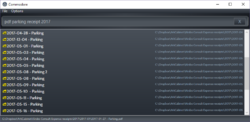

Okay, I installed it but where is it, what I saw was one of APP Explorer. Where is this search engine installed? I did not find it with the name commodore.
Save | Cancel