Todos os dias oferecemos software com licenças GRATUITAS que do contrário você teria que comprar!

Giveaway of the day — Cleanse Uninstaller Pro 6
Cleanse Uninstaller Pro 6 esteve disponível como oferta em 26 de novembro de 2009
Cleanse Uninstaller Pro é um desinstalador avançado que encontra e remove até os mais difíceis dos programas. Desinstale com maior rapidez, facilidade e completamente do que com outros programas. Acabaram os problemas de desinstalação. Ao usar a função Auto Find tudo o que você precisa fazer é arrastar e soltar os ícones de programas que você deseja desinstalar no ícone do Cleanse Uninstallers e o Cleanse irá Automaticamente encontrar o programa na lista de desinstalação e dar início ao processo avançado.
Cleanse Uninstaller irá tentar encontrar qualquer arquivo deixado para trás ou entradas de registro (geralmente causados por entupimentos que diminuem a velocidade do seu computador) e ajuda a remover todos os traços restantes para otimizar a performance do seu computador. O Cleanse Uninstaller avançado inclui um otimizador de startup para o seu computador dar o reboot mais rapidamente. As funções de busca de arquivos inúteis e remoção também estão incluídos para que você possa aumentar o espaço em disco. Desinstale qualquer programa agora mesmo.
Requisitos do Sistema:
Windows 95/98/ME, 2000/NT, XP, 2003, Vista; .NET Framework 2.0
Publicado por:
Zards SoftwarePágina Oficial:
http://www.zardssoftware.com/uninstaller/Uninstaller.htmlTamanho do arquivo:
3.24 MB
Preço:
$19.95
GIVEAWAY download basket
Comentáriosrios do Cleanse Uninstaller Pro 6
Please add a comment explaining the reason behind your vote.
WARNING
http://www.mywot.com/en/scorecard/perfectuninstaller.com
Please ignore the comment of #2 "best-uninstaller"
It's listed as malware and all the other baddies. :(
Sometimes I wished the posted links could be checked before they are published.
graylox
Regullary the program is available for $19.95 and as usual, "no free upgrades to future versions". I do understand that you cand not claim all benefits from a free offer and I do like the job GAOTD provide for us.Still here is my one and only question.
More than an year ago I install Revo Uninstaller as a freeware. It does the same job and tasks (maybe a little more), it is safe and secure, fast and stable, upgrades works for free also, system requirements are decent and the language suport just great. Maybe the developer of the Cleanse Uninstaller Pro can say why should I (or any Revo user) replace Revo with Cleanse ?
Cleanse forces access to the internet. Otherwise it will not start. I dont know, which datat are send nor which are received. You cannot disables this "bug". Its a no-go for me. Uninstalled !
The Good
* Straightforward and fairly easy to use.
* Performs regular uninstall of programs, then searches for left over registry entries, files, and folders.
* Gives users ability to enable prompt to create restore restore before every uninstall.
* Can break backup of registry.
* Can backup files/folders before they are deleted.
* Has a handy "force uninstall" for programs not listed in uninstall list.
* Has *extra* tools: startup manager, junk file cleaner, and secure file deletion.
The Bad
* Algorithm to search for left over registry entries can be improved.
* Although legacy files (for most people), IO.SYS and MSDOS.SYS are not necessarily "junk" files as listed under the Junk File Cleaner.
Free Alternatives
RevoUninstaller
Ashampoo UnInstaller 3
For final verdict, recommendations, and full review please click here.
i tried uninstalling a simple music plugin/program and it wanted to delete 3000 files including ones from all manner of other applications.
(important and unrelated totally to the original choice may i add!)
a great tool if you want to accidentally scrub your computer :(

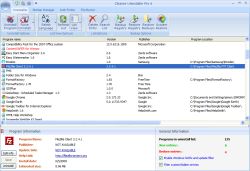


Piada, esses caras colocam as coisas só para enganarem as pessoas isso que acaba com a credibilidade de quem esta fornecendo o software "gratuitamente", ae mesmo que nao irao vender! O programa nao foi ativado em momento algum mesmo com insistencia, conclusao tentando instigar a compra, nota 0 !
Save | Cancel
CCleaner: grátis e simples... ainda tem mais funções que isso
Save | Cancel