Todos os dias oferecemos software com licenças GRATUITAS que do contrário você teria que comprar!
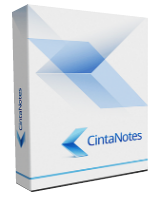
Giveaway of the day — Cinta Notes Pro 3.11
Cinta Notes Pro 3.11 esteve disponível como oferta em 26 de janeiro de 2018
CintaNotes é um aplicativo para tirar e gestão de notas e criação de conhecimento pessoal bases. É ergonómico, discreto, e sente-se como parte do sistema. Basta selecionar algum texto, pressione a tecla de atalho, e já está em CintaNotes. Ele tem um relâmpago rápido conforme o tipo de pesquisa e pode sincronizar as notas com o Simplenote para o acesso móvel. O poderoso hierárquica de etiquetagem sistema irá ajudar na organização de notas. Os computadores portáteis podem ser protegidos por senha, e você mesmo pode criar regras automáticas de observação de categorização. Este é um deve ter ferramenta para superar a sobrecarga de informação!
Vídeo promocional
Guia De Início Rápido
Por favor, note: o programa arquivo também inclui o programa portátil versão!
The current text is the result of machine translation. You can help us improve it.
Requisitos do Sistema:
Windows XP/ Vista/ 7/ 8/ 10; 10 MB disk space
Publicado por:
Cinta SoftwarePágina Oficial:
http://cintanotes.com/Tamanho do arquivo:
9.49 MB
Preço:
$39.00

Comentáriosrios do Cinta Notes Pro 3.11
Please add a comment explaining the reason behind your vote.
According to the website, the Pro version is a one year licence. So will this version cease working after a year or revert to the free limited features if $39 isn't paid? Thanks.
Save | Cancel
spyglass, It will work forever for version 3.11, but will not work for any later versions.
Save | Cancel
I have an earlier version from GOTD and I just want to mention here that I am very impressed with the communication I receive regarding updates from the software designer, Alex Jenter. He is constantly working to improve and perfect this software and then keeping me 'in the loop'. That alone speaks volumes to me of this company's credibility and attention to detail. I can only say that about two or three other software programs I use, and I paid big money for those.
Thank you, Alex Jenter.
Save | Cancel
I am collecting a lot of snippets from documents and books. It is tedious to swipe, copy, paste to notepad, scroll down, repeat for next, etc.
This software installed easily on Win 10, followed directions and license installed easily.
Initial problem: it wouldn't accept a text with F-12 which operates my screen brightness. Any variation of F-12 (alt F-12, ctl+alt+F-12, etc.) did not work.
Fooling around with Options > Hotkey in the software menu, I accidentally noticed that the hotkey changed when hit a different key on my keyboard. So I selected ctl+down arrow and saved it. Bingo! It worked.
Tested with a series of copy actions. The first opened CintaNotes and copied in with ctl+down arrow. All the rest of the copy actions followed. I was initially put off by the fact that each copy was headed with "Giveaway of the Day, Cinta Notes Pro...etc etc.
My notes still needed to be in notepad So on the opened CintaNotes I did ctl+A then ctl+C, then ctl+V in an empty Notepad window. Bingo.. all my notes without the headers appeared in notepad, just as they would have if I used the previous tedious method.
This is a definite time saver and a keep for me.
Save | Cancel
So how is this better than the FREE One Note 2016 and it's Chrome Web Clipper that clips everything from text to videos and syncs them across all my devices, PC, Laptop and Android phone? (And iThing, if I had one)
Save | Cancel
Mark CM,
Different people have different needs. I tried many note-taking programs, and dismissed One Note right away, because the free version compels you to store your notes on Microsoft's cloud, where Microsoft can read them. The paid-for version, on the other hand, is horrendously expensive.
Besides, I don't have any "devices". Just a computer, so no sync needs. I found Cinta Notes uniquely able to clip information from the Web with all its meta data (links, date, title...), store it and search it. It's priceless for knowledge management. There might be other programs with similar capabilites, but I have not found any.
Cinta Notes is currently a text-based program, but then, text is where serious information is. If you need to retrieve images or video, this is made easy because Cinta Notes saves all links, too. So they are but a click away.
Save | Cancel