Todos os dias oferecemos software com licenças GRATUITAS que do contrário você teria que comprar!

Giveaway of the day — CaptureSaver
CaptureSaver esteve disponível como oferta em 19 de maio de 2011
Busque e Armazene informações instantaneamente! O CaptureSaver é uma ferramenta profissional de busca da Internet que permite que você capture e armazene infomações permanentemente em uma biblioteca off-line de referência e pesquisa, enquanto você continua buscando na Internet. Ao usar o CaptureSaver você nunca perderá informações importantes, ou terá que se preocupar com páginas da Web que somem.
Principais recursos:
- Armazene conteúdo da web e páginas em um simples clique.
- Armazene textos e imagens: mantenha apenas os que você quiser.
- Adicione os seus comentários pessoais e especifique tags para cada artigo.
- Organize as suas informações em uma árvore hierárquica gratuita.
- Edite conteúdo usando capacidades de formatação em html.
- Encontre informações com rapidez ou usando buscas por textos inteiros.
- Compartilhe as suas informações de busca com outros.
Requisitos do Sistema:
Windows XP/ Vista/ 7
Publicado por:
GoldGingko SoftwarePágina Oficial:
http://www.capturesaver.com/capturesaver/index.htmTamanho do arquivo:
4.93 MB
Preço:
$39.95
Títulos em Destaque

Presentation Assistant é um simpática ferramenta para apresentações técnicas, educação, demonstração, explicaçõe e reuniões internas no trabalho ou se você preicisar explicar alguma coisa enquanto está no computador. Ele lhe ajuda a obter maior vantagem durante uma reunião com maior eficácia, permite que você trabalhe com zoom além de anotações diretamente na tela. Além disso, ele oferece ferramentas adicionais - Spotlight, Curtain, Screen Digital Clock, Arrow Point, Magnification, Screen Capture etc. Compre o Presentation Assistant e economize 50%!

A coisa mais importante em apresentações é captar e focar a atenção dos outros. O Presentation Pointer torna fácil que a sua plateia siga as suas ações na tela. Ele confere habilidades de destaque ao cursor, além de efeitos visuais e de áudio aos cliques do mouse. Ele também mostra os seus movimentos no teclado em um espaço na parte inferior da tela e permite que você desenhe em um vídeo enquanto ele está sendo reproduzido. Compre hoje o Presentation Pointer e economize 50%!

O TaskmgrPro é um plug-in para o Gerenciador de Tarefas do Windows. Ele aprimora o Tab de Processos e do Tab de Serviços, além de criar 4 tabs adicionais. Você pode finalizar múltiplos processos ou ressucitá-los no tab de Processos, finalizar ou começar no tab de Serviços , visualizar todas as conexões de TCP em funcionamento e todas as portas abertas no tab do TCP/IP e gerenciar o processo de inicialização do Windows no tab de Inicialização. Compre hoje o TaskmgrPro e economize 50%!

O leitor de CHM no Windows não dispõe de capacidade de controlar a fonte depois do IE7. O ChmZoomer é um plug-in para isso e permite que você modifique o tamanho da fonte à vontade no arquivo de chm além de disponibilizar um zoom de página inteira em todos os aplicativos do browser, tais como e-Books, RSS Reader e assim por diante. Compre hoje o ChmZoomer e economize 50%!
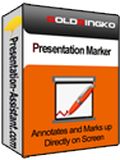
O Presentation Marker possibilita que os usuários marquem áreas diretamente na tela e façam zoom para dar maiores explicações sobre detalhes. Além disso ele também oferece ferramentas adicionais – Spotlight, Curtain, Screen Digital Clock, Arrow Point, Magnification, Screen Capture etc. Compre o Presentation Marker hoje e economize 50%!

Comentáriosrios do CaptureSaver
Please add a comment explaining the reason behind your vote.
As a registered user of CaptureSaver for over a year, I regularly use it to keep searchable copies of webpages in my own "knowledge base". Capture Saver allows me to select the entire webpage - or only a portion (remove the advertisements) - and then annotate with my own comments or thoughts storing it in a hierarchical database (like an outliner).
I have multiple database files (broadly defined by subject matter) and can select which database web pages should be stored in.
I found CaptureSaver very helpful when I wanted to capture news or technical articles that might only be online for a brief time - or with some sites the content is free to read for perhaps a month and then is moved to an archive that users must pay to access.
I can personally recommend CaptureSaver as an excellent program that works well and is very easy to use.
GoldGinko is very generously offering a 50% discount on lifetime licenses (free updates/upgrades and support for life). There is also a 60 day money back guarantee - details are on their website.
(EDIT: to the users who have since deduced that I am an employee of GoldGinko... and my opinion of the product is worthless. (For the past 4 years, I'm one of the volunteer GOTD Administrators/Moderators) I'm just trying to write a useful comment as opposed to "It looks nice, I might install it." - Shill comments -> Trash.
Save | Cancel
It works with
Internet Explorer
Firefox
Google Chrome
To install the latter two - under the help menu is "Install Firefox Extension" and "Install Chrome Extension".
You can also capture from Word Documents, Adobe Acrobat and some others (like from CHM files).
You can export articles / databases out to HTML, CHM and MHT files.
You can also capture text and/or graphics from other programs via the clipboard.
You can also capture via screenshot - a window, a region, or the entire screen. (of course you can't search for text contained in a screenshot).
Under the "Help Menu" read the "Quick Start Guide" only one page - which will get you started with a minimum of fuss.
Save | Cancel
@4 - Fubar.
I like to think that the database acts like a binder - putting all of my information related to a project, a technology, or even a news story (maybe someone used it to compile everything they could find on the recent royal wedding. Disturbing, but certainly possible).
Rather than having everything scattered to the four winds across all my hard drives and relying on windows search to locate them - instead I am the master of how the documents are organised and grouped.
Of course having them in this format allows me to edit webpages with my own comments insert other graphics or documents (combine multiple pages into a single page) without leaving CaptureSaver.
If I was worried that their format inside the database might be locked away in some proprietary format that I will never be able to retrieve if the developer goes out of business or that the documents are inaccessible to other applications - I can always just export the articles out to MHT, CHM, HTML or even plain text.
The database that is used by CaptureSaver is SQLite http://www.sqlite.org/ - "...the most widely deployed SQL database engine in the world. The source code for SQLite is in the public domain." According to the SQLite website ongoing development and maintenance is sponsored by companies such as Oracle, Adobe, Nokia, Bloomberg and mozilla (Yes, even Firefox runs on SQLite databases).
Save | Cancel
I'm all for supporting good products here on GOTD, but I'm going to give a counterpoint to BuBBy's #1 comment. I would test this type of product in a VM, but I don't have time to do that now. There are numerous issues. Some people like these all-in-one proprietary hierarchical database applications. Right off, this is yet another application going up against the free and very versatile Evernote, which has many more features. I've been saving webpages for many, many years, IE was the first to implement that via MHTML long ago, and has direct support for reading and writing MHTML files. The downside is that, in typical Microsoft fashion, it's flaky. Opera directly supports MHTML. Firefox now (after many years) has the best saving support via UnMHT, but you also have to install the Mozilla Archive Format (link via the UnMHT for Firefox webpage) to read MHTML. It's interesting that Google implemented saving webpages and portions of webpages, but they dropped it because no one used it. For me, the big issues are do I want to use proprietary databases and applications and a tree structure, or do I just want to use whatever applications I have and Windows Search? For me, the answer is that I always want to use my existing applications and Windows Search, files can be scattered anywhere across my drives. I did check the CaptureSaver website for documentation on its search capabilities, and if the website is up-to-date, it has almost none. I'm accustomed to the enormous power of Windows 7 Search with natural language queries and partial matching enabled (I know the syntax and how it matches). I recommend that people spend time and research the various options in depth before committing to a proprietary database.
Save | Cancel
I'm the developer of CaptureSaver. CaptureSaver support Chrome and Firefox. To install Google Chrome Extension, Please select menu "Help -> Install Chrome Extension" of CaptureSaver main window.
Save | Cancel