Todos os dias oferecemos software com licenças GRATUITAS que do contrário você teria que comprar!

Giveaway of the day — Cam to Scan
Cam to Scan esteve disponível como oferta em 5 de julho de 2009
Cam to Scan é a solução perfeita para otimizar fotocópias, imagens ou displays e também para corrigir distorções fotográficas.
Fotocópias são sempre um pouco distorcidas e escuras. Cam to Scan devolve o documento ao seu formato retangular original e otimiza o seu contraste. Templates de larga escala ou que não podem ser digitalizados por meios convencionais também podem ser capturados em um instante.
Ao utilizar o Cam to Scan, também é possível corrigir distorções de perspectiva e lente.
Requisitos do Sistema:
Windows 95, Windows NT, Windows 2000, Windows XP x32, Windows 98, Windows ME, Windows Vista x32
Publicado por:
Simon LösslPágina Oficial:
http://www.cam-to-scan.com/en/index.htmlTamanho do arquivo:
10.7 MB
Preço:
$39.95
GIVEAWAY download basket
Comentáriosrios do Cam to Scan
Please add a comment explaining the reason behind your vote.
It is decent... But it isn't very flexible.
To begin, if the page was too tilted, it says 'invalid corners,' and I can't seem to be able to fix this.
Also, when it automatically adjusts the brightness, if you have colour in it, then that will usually be put on the wrong hue.
As for the interface, it is old fashioned, but easy to use, and good.
It a low floor (easy to learn)
low ceiling (limited flexibility)
and narrow walls (thin range of capabilities)
software. Simple, but not very flexible.
Overall, it should work for your images, and if it does, it will do a decent job. Just don't push it too hard.
2.5 / 5 stars.
This is a Java app. Upon installation, it defaults to installing the Java Run-time Environment, which I deselected, as I already have an up-to-date JRE. This is an extremely limited application which does a few very basic corrections, and has some UI quirks. I tested it with some images from my webcam, and it does what it says, but I think that it's overpriced for what little it does. If selecting more than four points (typically the corners), then you must be exceptionally careful that the points you define are on a virtual grid placed over the image, and only for pincushion and keystone distortion correction. It will display a magnified view of the area around the current point, but only after you place it, not live while you're trying to select the correct spot. For operations which can be previewed, the preview window can be resized/maximized. To maintain aspect ratio, you have to select "Unknown" in the Straighten presets, and set Portrait/Landscape appropriately. It will save files as the type you select, but the save dialog incorrectly lists the type as "All files". The Brightness preview will show your manual adjustments in the Preview window, but again, only after you've moved the sliders, not while you're moving them, which is highly inconvenient. Points have their own manual settings and deletion, Undo doesn't apply to them, only to operations.
I'm not quite sure what the target market for this is. If you want serious lens correction, there are a number of apps which can do that, although they're somewhat pricey. If you want to photograph documents rather than use a scanner, there are apps which will OCR them, and will have their own straightening, keystone correction, image cleanup, etc., and are almost certainly more sophisticated with regard to image corrections.
Picassa does the same thing, plus more, for free.
THE GOOD:
Downloaded, installed, automatically registered (without manual entry of username or keycode) on Vista x32.
Program opened and functioned well without needing to implement the Run As Administrator rights option.
Simple, clean, pleasant-looking, easy-to-navigate user interface.
Thorough, complete, step-by-step, easy-to-understand Help File, with clear guidance on how to use the software program.
Top-Page Menu Options include: File, Edit, Image, Help Components.
Further breakdown of each option includes the following:
FILE OPTION includes: Page Setup (to select paper size/type - index card, envelope, photo card, borderless panorama, to name a few, the choices of paper size are actually numerous, too many to list here), Source (which includes main tray, or photo tray), Orientation (portrait or landscape), and Margin settings.
EDIT OPTION includes: I. Undo and II. Settings to set the (1) Language (English/German), (2) Default Format (DIN A1, DIN A2, DIN A3, DIN A4, DIN A5, DIN A6, flip chart, monitor/tv (16:9), monitor/tv (4:3), U.S. Executive, U.S. Invoice, U.S. Legal, U.S. Letter, U.S. tabloid, Unknown), (3) Resolution (for DPI selection, the default is set at 150 DPI), (4) Print Output (Fit to Page, Fit to Page When Larger, Always Keep Original Size).
IMAGE OPTION includes: Define Outline, Brightness, Straighten.
ACTUAL USAGE - I located and opened one of my custom computer images, taken with my digital camera. It opened quickly and with great ease into the main screen of the software program. I employed three of the program's given image edit choices of (1) defining my image outline, (2) correcting the brightness, and (3) changed the image orientation to landscape from portrait. All three processes were simple and easy to implement, and the quality of the resulting, adjusted image was excellent. The entire process was smooth, breezy-easy, and took about 1 minute, from beginning to end - very pleasant and enjoyable indeed.
THE BAD (or maybe Not So Bad):
Program (according to Developer) is not compatible with Vista x64 or Windows 7. It would be nice if all programs were compatible with all versions of Windows OS.
The program was a bit slow upon opening up for the first time, but upon doing it a second and third time, the problem no longer occurred.
Program is very simple and limited compared to other (open-source, freeware, or paid) full-fledged, comprehensive image-editing software programs that offer many more editing options, features and benefits.
That said, this program does offer many more paper size/type options than many of these other programs, so there are pluses and minuses on both sides of the fence (no program is 100% perfect).
It's not clear what the minimum and maximum parameters are for the DPI settings, but I think we can easily play around with this feature to determine the answer to this question - so it's not a big deal IMHO. Should be easy enough to figure out, since we're all smart cookies :)
SUMMARY:
I think this program is awesome. Its image-editing features work well, smoothly, quickly, and offer outstanding adjusted image results. Software worked flawlessly on Vista x32. It does exactly what it sets out to do.
All in all, I give today's GiveAway a two-thumbs-up. Thanks much GOTD and Herr Simon Lossl, for today's wonderful software offering.
Installs okay but I am sure having trouble with this. Maybe I am trying to do something it doesn't do (even though their sample picture with crooked buildings looks similar to mine). I have a picture that was taken at an angle and I tried to set corner points but the straighten button only does 90 or 180 degrees, not user defined. I will try it more but there isn't much in the way of help or any wizard...

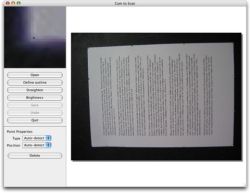
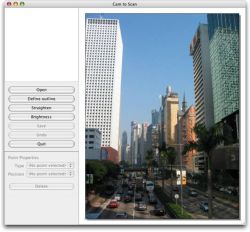
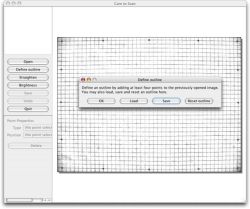


Bom dia, caros amigos(as) estou procurando um programa para leitura de texto, daqueles que ajudam os deficientes visuais, tenho encontrados alguns mais nada que seja simples, ou seja, tem aqueles que é necessário colar o texto desejado dentro de uma janela, e muitos não lêem em português. Estou procurando um que uma vez ativado ele venha a ler tudo que esteja na tela. Espero que tenha mim feito entender.
Espero que possas mim ajudar. Obrigado.
Save | Cancel
Não entendi para que serve esse programa.
Será que é para escanear alguma coisa ?
As fotos também não ajudam muito.
Save | Cancel