Todos os dias oferecemos software com licenças GRATUITAS que do contrário você teria que comprar!

Giveaway of the day — C-Organizer Professional
C-Organizer Professional esteve disponível como oferta em 12 de agosto de 2011
O C-Organizer Professional é um gerenciador de informações extremamente útil e repleto de recursos que irão ajudar você a se manter organizado o tempo todo. Ele é uma fusão entre um calendário multifuncional com capacidades de agendamento, um gerenciador de tarefas, contatos, senhas, um notebook e um calendário de eventos - um conjunto de ferramentas que a maioria dos usuários acessa diversas vezes ao dia, em casa ou no trabalho.
O software inclui tudo o que você precisa para planejar o seu dia com eficiência, lembra-lhe de importantes compromissos e eventos enquanto maximiza a sua produtividade.
Requisitos do Sistema:
Windows 98/ ME/ NT/ 2000/ XP/ Vista/ 7
Publicado por:
CSoftLabPágina Oficial:
http://www.csoftlab.com/C-OrganizerPro.htmlTamanho do arquivo:
14.2 MB
Preço:
$49.95
Títulos em Destaque
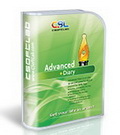
Se você está procurando por um software que possa servir de diário, sua procura terminou: o Advanced Diary é uma solução completa para qualquer pessoa que deseja ter um diário privado e digital. Este software suporta múltiplos diários armazenados em um único arquivo de dados, formatação de rich text, gravação de voz e muito mais. Oferta especial para visitantes do GOTD! Use o cupom com este código para adquirir o Advanced Diary com 30% de desconto: CSOF-Q3US-GOTD

O Interactive Calendar é um calendário de desktop totalmente gratuito, customizável e repleto de recursos. Um verdadeiro prazer de usar e visualizar. O programa embute o calendário diretamente no papel de parede da sua tela, tornando-o parte integrante do seu tema do Windows. Ele é totalmente interativo, com diversos modos de visualização que permitem que você crie e gerencie tarefas com bastante facilidade, especificando a sua duração, sequência, dias de início e fim, descrição e outros parâmetros.
Comentáriosrios do C-Organizer Professional
Please add a comment explaining the reason behind your vote.
Can be installed on a usb stick.
The program doesn't inform you but a restart is required for the activation to be recognised and trial version notice to disappear.
Installed and works fine on a generic memory stick. Using the memory stick on a Win7/64 machine and encountered no problems. Moved to another Win XP laptop and had not problems either. Fully functional on both machines.
C-Organizer Pro is a nice PIM that's almost portable [it writes to the registry, if that matters to you], is closer to a full-fledged database than much of the competition, but lacks the connectivity of many alternatives in this crowded field... some people need or prefer a PIM that works, integrates with on-line resources like Facebook, Google Docs etc. Importing Contacts & other data is limited to *.csv &/or *.txt, but realistically if you have & use something like Outlook, I'm not sure why you'd want to import your stuff into C-Organizer Pro to begin with. One advantage is that you can create shared or private databases, accessing the same content across a biz or home network, though you can only open one instance of C-Organizer Pro, with one open database at a time -- I'd think it would be more useful if you were able to view & work with private & shared databases at the same time, e.g. company or family events + your personal lunch dates. Overall C-Organizer Pro strikes me as very competent PIM, though among all the things it can do I didn't see any one killer feature to get really excited about.
Installation isn't bad at all, though I was surprised by the amount of info stored in the C-OrganizerPro registry key by default -- I recorded well over 4k new entries, even though setup.exe primarily adds just 2 keys, one for uninstall & one for today's GOTD. Once C-Organizer Pro was installed & activated I went to the Tools menu -> Options -> Additional category, selecting "Save settings in INI file" -- then I closed the program & deleted that HKCU\ Software \C-OrganizerPro key in Regedit... C-Organizer Pro started & ran fine, though a new C-OrganizerPro key [with just 3 values] was created. [I'm not saying you should or shouldn't do that -- only that it worked. :-) ] Using SysInternals Process Explorer I didn't see C-Organizer Pro using anything out of the ordinary, & the added "C-Organizer Pro" program folder holds 60 files, 6 folders, ~18 MB. The C-Organizer Pro web site gives a decent listing of features, though it's one of very few sites I've seen without any About page, & once you get beyond the maybe oddly worded intro, the included help file is pretty complete, telling you what you need to know in an easily understood format.
@Beagle - Thanks for the heads up. Didn't think of that (middle of the night brain fart). GAOTD staff. Why not add that tidbit (needs reboot to activate)in the "readme.txt" file you put in the zipfile when it requires that step?
Hello everybody!
Some of our users complains about the activation issue.
To avoid this problem please make sure that the program is not running (you should exit the program through the Taskbar).
Besides, if you are Windows Vista or Windows 7 user, you probably need to run Activate.exe in the name of administrator on the PC.
Enjoy your registered copy and have a nice day!
Best regards,
GOTD team


it only install a 30 days evaluation version... :((
Save | Cancel
Hello everybody!
Some of our users complains about the activation issue.
To avoid this problem please make sure that the program is not running (you should exit the program through the Taskbar).
Besides, if you are Windows Vista or Windows 7 user, you probably need to run Activate.exe in the name of administrator on the PC.
Enjoy your registered copy and have a nice day!
Best regards,
GOTD team
Save | Cancel
Muito boa agenda pessoal e profissional de contatos e notas.
Para efetivar a ativação, têm que fechar o programa na barra do windows,já fica a dica.
Save | Cancel