Todos os dias oferecemos software com licenças GRATUITAS que do contrário você teria que comprar!

Giveaway of the day — BulkZip File Compressor 7.5.4
BulkZip File Compressor 7.5.4 esteve disponível como oferta em 25 de fevereiro de 2016
BulkZip é um software de compressão/arquivamento de arquivos, que proporciona uma compressão de dados forte e segura. O software pode descomprimir arquivos RAR, ZIP e outros baixados da internet, assim como criar novos arquivos. Com uma interface moderna e fácil de usar, ele suporta formatos comprimidos e codificados comuns (mais de 40 tipos de arquivo).
BulkZip possui integração completa com o Microsoft Windows e está traduzido em 10 idiomas. Ele dispõe de compressão de alta performance, ficando em primeiro lugar em vários padrões de referência sobre força e velocidade.
Recursos:
- Compressão de arquivo forte e segura;
- Compressão Bulk, 7z, Arc, Nz, Pja, Tar, Zip, Zpaq;
- Extração: 7z, Ace, Bulk, Apk, Arc, Arj, Bz2, Ear, Cab, Cb7, Cba, Cbr, Cbt, Cbz, Chm, Cramfs, Dmg, Gz, Img, Ipa, Iso, Jar, Lha, Lzh, Lzma, Nz, Pja, Rar, Rar5, Tar, Tbz, Tgz, Txz, Uha, Uue, War, Wim, Xz, Z, Zip, Zipx, Zpaq;
- Encriptação: AES-128, AES-256;
- Crua arquivos multivolume (.z00, z01, z02...etc.);
- Cria arquivos auto-extraíveis (SFX).
Por favor, note: é permitido tanto o uso privado quanto o comercial!
Requisitos do Sistema:
Windows XP/ Vista/ 7/ 8/ 10; HDD: 30 MB; CPU: 1Ghz; RAM: 128 MB
Publicado por:
NorthstonePágina Oficial:
http://www.bulkzip.com/en/Tamanho do arquivo:
11.7 MB
Preço:
$20.00

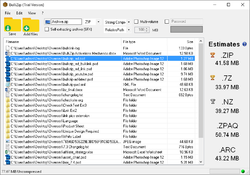
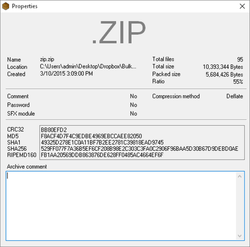
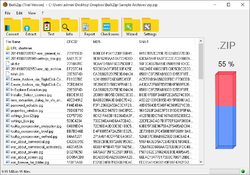
Comentáriosrios do BulkZip File Compressor 7.5.4
Please add a comment explaining the reason behind your vote.
Claims a restart is required after installation and registration.
Opens up to a very minimal interface; claims it can compress multimedia video and so decided to test on MP4 file.
Its estimates of compression were way better than the actual result, 1% reduction.
Obtained similar results with IZarc even at extreme compression setting of today's programe.
PDF compression showed similar results.
When saving no prompt was offered as to the name of the archive nor where to store it and in my experience it called everything Archive and stored in the same directory as the original file.
Compression of a number of files, multimedia, PDF and image again created with the name Archive. When this was opened in another compression program all these files reported the same file size, this has never happened before with any other compressed archive.
The lack of control of the output files name and area of storage is offputting in my opinion and the fact that another two compression programs reported incorrect file size caused some concern.
To compete against freeware programs it needs more functions to make it worth buying.
Save | Cancel
XP-Man
You can control the output folder and the file name, if you look on the tool bar you will see this is showing as Archive.zip click on it to change output folder and archive name. You can also select what type of archive you want (zip, rar, 7zip etc) as well as the compression level. Good idea to do a proper test before posting off-putting and inaccurate comments.
Save | Cancel
W10, 64-bit. I did a very quick and simple test - compressing a 7.2 Mb text file. Using the "extreme" ZIP compression setting, BulkZip got it down to 2.85 Mb. Then with 7z, which compressed it to 1.92 Mb. There was no noticeable speed difference. In other words, BulkZip seems no better than it was last time it was offered on GOTD.
Save | Cancel
Sorry guys, got things a bit mixed up. Should have said that files were compressed to ZIP not RAR and I've discovered that in order to get BulkZip to start the compression process that you have to physically select the files (Edit > Select All). WinRar had a slightly higher compression ratio but not by very much and (feeling stupid because of my last comment) BulkZip IS FASTER. Sorry for the confusion, wasn't paying attention to what I was doing/saying. Going to the vet to see if he can cure my foot in mouth.
Save | Cancel
It needs .NET Framework 4.0 and it will download it if necessary.
Save | Cancel