Todos os dias oferecemos software com licenças GRATUITAS que do contrário você teria que comprar!
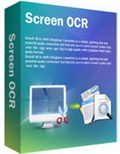
Giveaway of the day — Boxoft Screen OCR
Boxoft Screen OCR esteve disponível como oferta em 31 de dezembro de 2010
Você já enfrentou problemas com os dados da tela do seu PC onde você não conseguia copiar (tais como PDFs não-editáveis ou scripts bloqueados)? O Boxoft Screen OCR é um software rápido e fácil de usar que ajuda você a extrair qualquer área da sua tela, reconhecer todos os caracteres e depois salvá-los como um arquivo TXT. Esta inteligente ferramenta permite que você selecione texto de qualquer local da tela, incluindo as áreas que você não pode realçar com o seu mouse, tais como as caixas de diálogo, páginas protegidas da Web, arquivos em PDF, mensagens de erro e assim por diante.
Principais Recursos:
- Capture texto de qualquer parte da tela e salve-o como um arquivo de texto
- Selecione texto usando uma ferramenta de seleção retangular
- Reconheça caracteres em múltiplos idiomas, incluindo: Inglês, Francês, Alemão, Italiano, Holandês, Espanhol, Português, Basco, etc.
- Selecionar texto em OCR em apenas um clique
- Editar o texto capturado diretamente na interface OCR
- Janelas lado-a-lado para intuitivamente editar textos em OCR
- Ferramentas simples de edição, tais como Selecionar Tudo, Cortar, etc.
Requisitos do Sistema:
Windows 2000/ 2003/ XP/ Vista/ 7
Publicado por:
BoxoftPágina Oficial:
http://boxoft.com/screen-ocr/Tamanho do arquivo:
5.58 MB
Preço:
$27
Títulos em Destaque
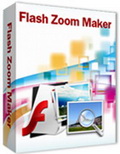
Boxoft Flash Zoom Maker é um software inteligente e fácil de usar para criar uma galeria de zoom em flash para múltiplas imagens. O output da galeria da web dará aos visitantes a habilidade de fazer o zoom de perto ou para longe de um conjunto de imagens. Você pode embutir a página animada de Flash ao seu website, e permitir que seus visitantes vejam as fotos completas ou apenas pequenas partes da mesma.

Você é daqueles que possui milhares de imagens armazenadas em diversas pastas? Você então provavelmente sofre do mal de ter diversas imagens duplicadas, mas como você irá otimizar o seu trabalho deletando e se livrando delas facilmente? O Boxoft Duplicate Image Finder poderá ser a ferramenta perfeita para ajudá-lo com isso. Este software lhe dá a oportunidade de facilmente buscar imagens ao fazer comparar visuais ou não-visuais, também lhe permitindo definir manualmente o percentual de similaridade ao fazer o escaneamento das duplicatas, até lhe ajudar a imediatamente detectar duplicatas ocupando menos espãço em disco.
GIVEAWAY download basket
Comentáriosrios do Boxoft Screen OCR
Please add a comment explaining the reason behind your vote.
Screen OCR is a simple to use piece of software that IMHO is not really worth the hassle downloading. It is not very accurate on the more difficult items such as text on images apart from with the simplest of fonts.
Normally I would say as it is free, download it for occasional use but not in this case. Downloading installs BoxTools, an advertising piece of software for BoxSoft, this in itself would not be so bad but there is no uninstaller for it so it remains in the hidden system directory ProgramData (not Program Files).
Because there is no uninstaller for BoxTools (and it stays there after removing Screen OCR) you have to remove it manually and then remove the entries for BoxTools from the registry.
The long and short of it then, if you don't mind this sort of underhanded behaviour Screen OCR may be useful occasionally, otherwise don't bother.
The Good
* Straightforward, non-complicated usage.
* Supports English, French, German, Italian, Dutch, Spanish, Portuguese, and Basque.
* Allows users to export OCR'ed text to a text file.
* Allows users to perform manual edits of OCR'ed text before saving it.
* Keeps an "OCR History" allowing users to easily go back and grab an OCR they conducted earlier.
The Bad
* Doesn't allow users to import images or any type of file to OCR - only works via screen captures.
* Screen captures are done through a rectangle freehand tool only; no other tools to capture screenshots are available such as window selection, scrolling window, etc.
* Installs "Boxsoft Toolbox", setting it to automatically run at Windows boot, without ever asking or prompting the user about it.
* Doesn't get rid of the program interface when a screen capture is being taken.
* No option to control how many OCRs are stored in "OCR History".
Free Alternatives
Boxoft Free OCR
For final verdict, recommendations, and full review please click here.
Having unwanted and unspecified sofware forced upon you is disgraceful. However good today's offer is, there is no excuse for underhand behaviour.
This is an objective valid comment, similar to others I have recently made, which have all been removed ny the moderator for some reason.
To do so again would make me incredibly suspicious of the GOTD motives, and shows them as most unfair for not listening to their users.
Thumbs down.
Having Toolbox being foisted onto you, Screen OCR always wanting to add that program to your startup even when you have removed it (a separate uninstaller for Toolbox is provided but not sure if that does anything of consequence), made me uninstall this after a few minutes trial.
Most cheap OCR software doesn't work well, I was hoping but not expecting that this might be an exception. Screen OCR installed cleanly. Easy to use, but you do have to clear the image history yourself. I don't like that it sets itself to autostart with Windows without an option not to.
I don't have my normal security software, I'll be re-installing Windows this weekend after some hardware changes, but I suspect that this may access the Internet for various reasons. Installer says version 1.2.1, program says version 1.3.
Unfortunately, as is so common, the OCR accuracy ranges from good to terrible, frequently poor, being highly sensitive to foreground and background colors, font, etc.
For a freebie, this might be worth trying occasionally. If you get a lot of errors, typing would probably be quicker than editing. You would need to block the auto-start entry if you don't want it.
Some error dialog boxes will respond to (text) copy (Ctrl-C) even though you can't select the text--try it.
For $27, I can't recommend this. Nuance OmniPage Professional 17 is a $500 package, but I get it for $100. There isn't even a remote comparison.


Bem que poderiam ter colocado um programa mais útil, afinal é Ano Novo. Aff.. Feliz ano novo =)
Save | Cancel
Gostaria de desejar a todos um Ano Novo de muita paz e saúde. Que 2011 seja uma JUJUBINHA DOCE!!!!!!
Save | Cancel
McAfee SiteAdvisor (http://www.siteadvisor.com) não encontrou nenhum problema com o site do Boxoft.
Save | Cancel
Recebi a seguinte mensagem do meu Norton Internet Security 2011:
==================================================
Site malicioso bloqueado
Você tentou acessar:
http://www.boxoft.com/newsletter.html
Este é um site malicioso conhecido. NÃO é recomendável que você visite este site. O relatório detalhado explica os riscos à segurança neste site.
Para sua proteção, este site foi bloqueado. Acesse Symantec para obter mais informações sobre phishing e segurança na Internet.
==================================================
Save | Cancel