Todos os dias oferecemos software com licenças GRATUITAS que do contrário você teria que comprar!
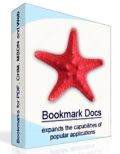
Giveaway of the day — Bookmark Docs
Bookmark Docs esteve disponível como oferta em 25 de janeiro de 2011
Bookmark Docs é uma nova ferramenta de navegação em documentos. Ele lhe dá a capacidade de adicionar marcadores e hyperlinks a qualquer local específico em documentos do Microsoft Word, Excel, PowerPoint, PDF, CHM, e MSDN, assim como em páginas da web.
Use o Bookmark Docs para adicionar um marcador e retornar a ele sempre que você precisar e de forma unificada. Você pode facilmente gerar um hyperlink para um determinado local do documento. Usuários podem compartilhar e tag os marcadores além de colaborarem em um conjunto de marcadores no gerencimaneto de um projeto.
Requisitos do Sistema:
Windows XP, Vista, 7
Publicado por:
BookmarkSoftPágina Oficial:
http://www.bookmarkdocs.com/Tamanho do arquivo:
3.88 MB
Preço:
$24.95
GIVEAWAY download basket
Comentáriosrios do Bookmark Docs
Please add a comment explaining the reason behind your vote.
Installed and works well so far on XP SP3.
Perhaps this is not intuitive or easy to master - but the concept is so helpful! Let me give you an idea of how you might use this.
I am a student. I download PDF's of academic materials a lot, and while reading I have an idea of how I might use this for my thesis. Up to now, I would just close the article, and next time I read it I have no idea where I was and what I saw there that excited my imagination.
It looks like that with this tool, I can mark the place, tag it under a name I have for the idea, and later search for the exact spot.
What is missing though is the ability to add a note to each bookmark and not just a tag.
I would also be really happy if the bookmarks could be searchable via Windows Desktop Search.
Also, it would be helpful to be able to add a bookmark with a right-click context sensitive menu in Word or Acrobat.
There's something of a help file at the following url:
http://www.bookmarkdocs.com/help.html#adding_bookmarks
I personally prefer to see payware include an integrated help file in the program itself. Quite a lot of people need/prefer to use their software when offline.
I have some freeware apps that provide extensive integrated help files and I take my hat off to the developers of such programs. It's a nice touch and a real courtesy.
So, you think we should tell these developers that Microsoft already HAS this feature built into Office? Right-click and select hyperlink. No mess, no fuss, and no additional software like this needed.
I thought you could already do this? On XP I used to do this all the time. Just right click / create hyperlink and you could link to something within the doc or another file on my pc. Not sure about vista though.
1) Somebody should have mentioned that it requires the applications to bookmark to be installed on the system... It does not detect any portable apps, even if the active window is open! This (important) detail seems to be missing even on the developer's webpage.
2) Unclear how to use this program... Even the online Help leaves much to be desired!


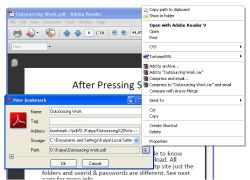

oooooops "surpreendidos"
Save | Cancel
Ae sim fomos surpreendodos novamente.
Save | Cancel
Consegui ativar.
Depois de instalar o programa, é preciso fechar o icone (uma estrela) que aparece ao lado do relógio, no canto inferior direito da tela.
Quando abrir novamente o programa, ele já aparece como ativado.
Valeu.
Save | Cancel
O programa é ótimo, mas não consigo ativar.
Executo o programa Ativate.exe como administrador, mas mesmo assim, continua dizendo que faltam 30 dias para vencer o prazo,
Não sei mais o que fazer para ativar o programa.
Tenho Windows Vista 32 bits.
Save | Cancel