Todos os dias oferecemos software com licenças GRATUITAS que do contrário você teria que comprar!

Giveaway of the day — Blur Multiple Images 1.1
Blur Multiple Images 1.1 esteve disponível como oferta em 1 de maio de 2018
A maioria dos editores de imagem permitem que você aplicar diversos tipos de efeitos de desfocagem de imagens, mas o processo nem sempre é tão simples como muitos usuários gostariam, e edição de vários arquivos podem ter um monte de tempo. Blur Várias Imagens é um aplicativo muito simples que busca oferecer um acesso mais fácil solução. Ele permite que você aplique um efeito de mancha em apenas alguns passos fáceis. Blur Várias Imagens faz com que a tarefa de importação e a indefinição de imagens tão simples quanto possível. Uma vez que você tenha adicionado um ou mais arquivos, você pode ver a lista na janela principal e remover todos os itens que foram importados por acidente.
The current text is the result of machine translation. You can help us improve it.
Requisitos do Sistema:
Windows 10/ 8.1/ 8/ 7/ Vista/ XP
Publicado por:
VovsoftPágina Oficial:
https://vovsoft.com/software/blur-multiple-images/Tamanho do arquivo:
1 660 KB
Preço:
$9.99

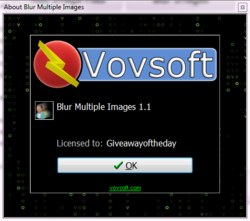
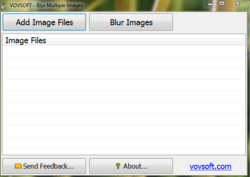
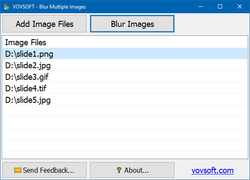
Comentáriosrios do Blur Multiple Images 1.1
Please add a comment explaining the reason behind your vote.
For a second there I thought today was April Fool's Day instead of May 1st. As a photographers' point of view, I wouldn't want my wedding photos blurred to give to my customers. I normally delete my blurred raw images if I can't fix them. Thanks anyways GAOTD
Save | Cancel
Really not sure why most of us would need this - unblurring I can see a use for but not blurring. The website is no use whatsoever being very basic with no explanation or examples. Sorry, I'll pass on this one.
Save | Cancel
If it allowed blurring of part of the image leaving the rest sharp... maybe some use but how could this be achieved on multiple images? Not enough info in the blurb to say whether it can or can't but my bet is that it can't in which case it would seem to be next to useless.
I'm not going to waste time downloading and testing to find out something that should have been stated at the outset.
Save | Cancel
Why would you want to blue multiple images?
Save | Cancel
The program installed in Win10-Pro. Short and one-trick pony.
I did see a difference between original and the blurred one, after I zoomed in and put on my good glasses.
A series of photo's, org, blurred, blurred 2* and blurred 3* and then the original again. You can see, that there is a pixel movement between the third image and the original:
https://www.dropbox.com/sh/bxalm7vik4hwkzs/AADU5Wc1hmMU9ahuRTi3erRKa
Save | Cancel