Todos os dias oferecemos software com licenças GRATUITAS que do contrário você teria que comprar!
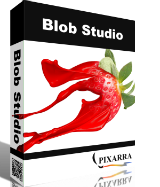
Giveaway of the day — Blob Studio 1.21
Blob Studio 1.21 esteve disponível como oferta em 11 de janeiro de 2019
Blob Studio é um produto que nasceu a partir TwistedBrush Pro Studio, mas com um foco na criação de objetos individuais que você pode usar em outras Pro Studio ou outro software de arte e com uma simples interface simplificada. O Blob pincéis permitem modelo e forma de seus objetos e, em seguida, pintar com os pincéis com os resultados sendo linhas nítidas você pode ver na ilustração de software, mas sem a necessidade de máscara de nada. Você pode até mesmo continuar a moldar a sua objetos depois que eles são pintados.
The current text is the result of machine translation. You can help us improve it.
Requisitos do Sistema:
Windows XP/ Vista/ 7/ 8/ 10; 500MB disk space; 1024x768 minimum display resolution; 4GB RAM (8GB or more recommended)
Publicado por:
Pixarra Inc.Página Oficial:
http://www.pixarra.com/blob_studio.htmlTamanho do arquivo:
34.1 MB
Preço:
$29.00
Títulos em Destaque

TwistedBrush Pro Studio é um programa para artistas digitais de todos os níveis: desde o iniciante ao profissional. Forte foco na mídia natural de pintura, edição de fotos e ilustrativo estilos. TwistedBrush tem mais de 9000 escovas em mais de 250 ArtSets!
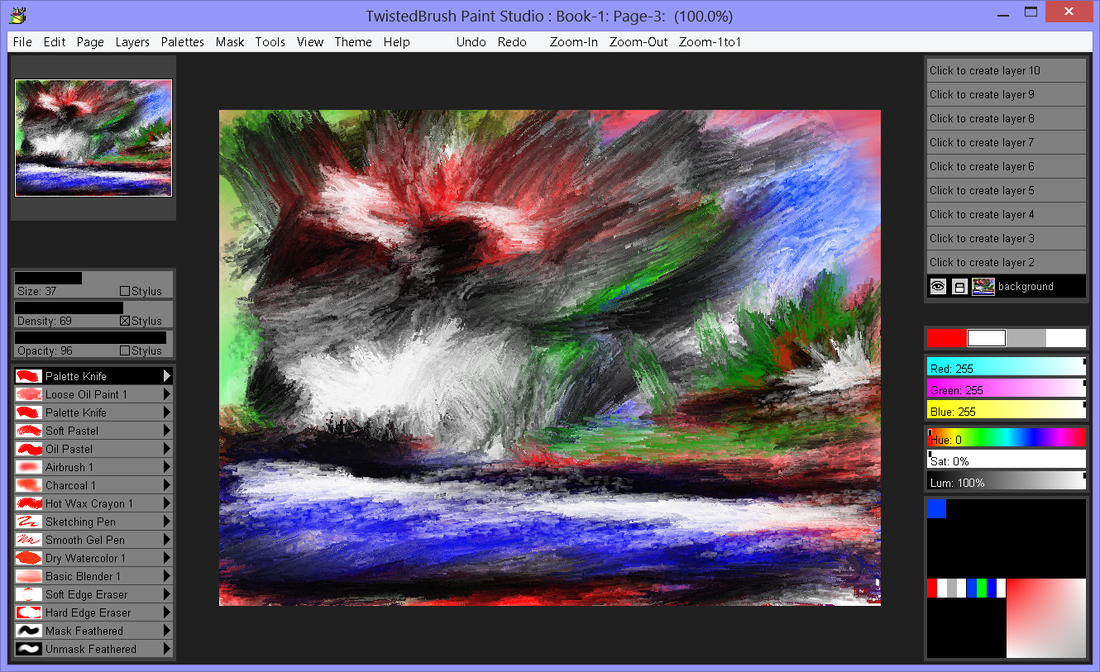
A pintura e o desenho natural de mídia pincéis de Pintura Studio faz com que não compromete em oferecer o melhor da TwistedBrush pintura do motor. Apresentado em uma interface que é perfeitamente adequado para a criação de uma nova obra de arte usando expressivos pincéis grossa molhada tintas a óleo e fluido de aquarelas para slick pastéis de óleo e multa aerógrafos e tudo mais.

Luminância Studio é um Pixarra produto no Estúdio da série, com foco na pintura com a luminância, tanto para mídia natural e o estilo de design de obras de arte. Ele se baseia no sucesso de outros Studio produtos por Pixarra, dando a você a artista, uma ferramenta dedicada a alcançar a sua visão, mais rápido e melhor do que outras opções.

Selfie Studio fornece-lhe as ferramentas criativas para editar suas fotos para obter exatamente a aparência desejada.

Árvore Studio é um produto que nasceu a partir TwistedBrush Pro Studio, mas com um foco em 2D a criação da árvore com uma mais simples, interface simplificada. Tree Studio possui pares de escovas para cada tipo de árvore. Uma para o quadro e outro para as folhas. O quadro é geradas por algoritmos, assim vai ser diferente a cada vez. Isso permite que você pode criar uma variedade infinita de cada tipo de árvore.

Comentáriosrios do Blob Studio 1.21
Please add a comment explaining the reason behind your vote.
Just a few results/exports:
https://ootjegotd.stackstorage.com/s/mcDzUlxKDD6Aa5C
I think it is necessary to see the video, they are offering.
After 3 minute there is an example of making something and it looks very nice:
http://www.screencast.com/t/lGRL08IBfWB
Save | Cancel
Ootje,
While I'm thinking about it today: thank you for frequently posting your examples of many of the daily giveaway results/output/exports/etc. for the rest of us to preview prior to downloading and installing ourselves.
In the absence of former attending super-reviewers of the past, the time and effort you have spent over the last many months has saved me (and no doubt many others) much of our own time and effort.
(That's not to say I don't also appreciate the often-useful posts with insights/observations/recommendations/etc. by present day commenters "mike", "TK", and many other regular contributors here -- many thanks to you guys as well!; but Ootje typically posts links to his own example results.)
Carry on!
Save | Cancel
Downloaded and installed without a hitch. Registration key worked from copy and paste from the readme file, not the popup window.
My first run with the program, after watching the tutorial video a link was generously posted to in a previous comment here, was a great success. I made a decent looking red bell pepper. The layers can be switched by dragging and dropping into the layer position you want the layer to occupy. Saving was easy, as it should be, with multiple format choices if you click on the format field in your save window.
Someone said the program is not easy to learn for someone that does not have digital painting experience. I have to respectfully disagree with that statement. It may be hard for that person, but to me the learning curve is a really short one. In less than 15 minutes i had my first blob image completed! I'd say for a first run, that's pretty good.
I recommend this program to all who want to have a way to create things they would like to add to their images. Just save your blob in .png format, and you can use that image in any image you are creating. If you just want to use it as is, you can save in any of the other available formats.
Hope this helps.
Cheers!
Save | Cancel