Todos os dias oferecemos software com licenças GRATUITAS que do contrário você teria que comprar!
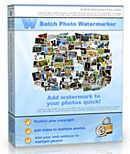
Giveaway of the day — Batch Photo Watermarker 3.5
Batch Photo Watermarker 3.5 esteve disponível como oferta em 30 de janeiro de 2012
Este software permite que você insira textos, marcas d´água ou logos às suas fotos em série. Selecione as imagens a serem processadas, configure as opções de marca d´água e o Batch Photo Watermarker cuidará do resto.
Há também alguns recursos úteis como templates de marcas d´água, conversão de imagens e compressão. Se você criar uma estrutura da sua coleção de fotos, o nosso software irá manter esta estrutura após inserir as marcas d´água. Você também pode encontrar um documento sobre melhores práticas de marca d´água em nosso website.
Requisitos do Sistema:
Windows XP/ Vista/ 7
Publicado por:
EasysectorPágina Oficial:
http://www.easysector.com/Tamanho do arquivo:
4.99 MB
Preço:
$29.50
Títulos em Destaque
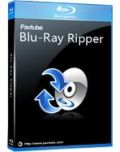
O nosso software de Blu-Ray top de linha é o Blu-ray Ripper, que é capaz de ripar tanto DVDs padrão e discos de Blu-Ray para os formatos SD e HD. Ele é capaz de remover diversas proteções de cópia dos seus discos comerciais de Blu-Ray, incluisve AACS e BD+ até MKB V20. Atualmente ele foi aprimorado para suportar aceleração GPU com cartões gráficos NVIDIA CUDA.
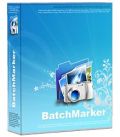
Você pode rapidamente adicionar diversas fotos, arrumadas em pastas e adicionar o seu copyright e logo em todas elas. Você pode escolher o tipo, tamanho e transparência. Dentre as configurações avançadas há uma caixa que permite que você destaque a sua marca d´água em fotos saturadas. Você também pode escolher dentre diversos níveis de transparência, cor e contorno. Após selecionar o tamanho e localização de uma imagem você pode ficar tranquilo, o BatchMarker irá automaticamente redimensionar a marca d´água do texto de acordo com o tamanho da foto.
GIVEAWAY download basket
Comentáriosrios do Batch Photo Watermarker 3.5
Please add a comment explaining the reason behind your vote.
The developer of Batch Photo Watermarker is pitching a commercial product against two long established and well-respected freeware giants: Fast Stone and Irfanview.
Although the developer seems to be playing up the app's batching facility, there's nothing new in this: if you have Irfanview on your computer (and who hasn't?)right click on any image in a group of images, hit T, then B, then Advanced Settings, and 'add text overlay' and decide on size and placement. I've batched watermarked dozens of images in less than 2 minutes.
Batch watermarking is also a feature of Fast Stone Image Viewer and allows more sophisticated image blending and over-printing. Fast Stone also offers Fast Stone Photo Resizer comprising a sub-set of the main app, including batch watermarking. Photo Resizer is also free of charge. The Fast Stone apps are as fast and as easy to use as Irfanview.
Generally, if I want a simple copyright over-print on a set of images, then I use Irfanview. If I want a 'floating' image over-print at a transparency strength of my choice, then I use Fast Stone.
Today's Batch Photo Watermarker really has to be a killer app if it's to justify its $29.95 price tag. But it isn't. And it doesn't. There's little if anything here that Fast Stone, in particular, doesn't already do -- and do more quickly and with a less fuss: I found Batch Photo Resizer both slow and counter-intuitive.
Were Batch Photo Watermarker being offered for free today so as to compare and contrast with other $29.95 products, then downloading and installing it might make sense. But as it's up against Irfanview and Fast Stone which are free today, and tomorrow, and ever after, then not only is it hard to see why Batch Photo Watermarker is worth the bother, but why the developer is even thinking it has any kind of commercial future at all.
Thanks then, GAOTD and Easysector, but really. . . No thanks.
Overall a good looking program. It does not allow drag and drop but it does what it says. I did a sample folder and it said "14 of 13 images complete". I exported to a new folder and saved as jpegs, be carefull as the save image quality slider does not stay at 100% with each new session. I dont understand why they couldnt have it stay at a setting I choose. Its one more step I have to think of every time I use this. I tried to open the newly created folder using Canons Digital Photo Professional to see if it saved the metadata with the photos. DPP crashed every time. All the other folders open but this one. Strange...I successfully opened in Picasa and the metadata is there. So a few small bugs but I still give it a thumbs up.
Today's giveaway is a pretty decent software that does its job pretty well but, as MikeR already said above, I can't see any outstanding feature that can justify its price, compared to other great FREE tools like FAST STONE or IRFANVIEW.
So why pay money for a Software like this one, if you can do the same things or even more with FREE PROGRAMS, with the additional possibility to update them all the time, unlike any GAOTD offered here on a daily basis??
Anyway, another nice FREE batch digital watermarking software worth a try is also the following one:
http://www.watermark-image.com/
SCREENSHOTS:
http://www.softpedia.com/progScreenshots/Watermark-image-Software-Screenshot-144297.html
Alternatively you can use this tiny FREE APP too (requires JAVA):
http://www.softpedia.com/get/Multimedia/Graphic/Graphic-Others/JACo-Watermark.shtml
And to remove unnecessary METADATA from your pictures, without altering in any way the image quality output, use this cool Open Source software:
http://codewelt.com/stripper
Enjoy!!
The selection process is long and tedious and definitely requires a logo style selection, rather than having to paste over an entire object. The interface is simple and it is quick to learn how to use the program.
#11 (Giovanni) => I'd like to add some more ;)
1. Visual Watermark ( http://www.visualwatermark.com/free-watermark-software )
2. Batch Photo Watermarker ( http://www.easysector.com/ )
3. Alamoon Watermark ( http://www.alamoon.com/watermark-editor.html )
4. TSR Watermark Image software ( http://www.watermark-image.com/ ) -this requires .NET framework 2.0 or higher.
5. WatermarkLib ( http://download.cnet.com/WatermarkLib/3000-2192_4-10963794.html)
6. uMark Lite ( http://www.uconomix.com/Products/uMark/Default.aspx )
7. Kigo Image Converter ( http://www.kigosoft.com/kigo-image-converter/ )
8. And lastly, for those who hate to burden their PCs with installations, free online applications,
a) "PicMarkr" ( http://picmarkr.com/ )
b) http://www.digital-camera.com/free-watermark
So why pay when you have an option not to? :p
Cheers and have a great day :)


Bom programa galera!
obrigadão
Save | Cancel