Todos os dias oferecemos software com licenças GRATUITAS que do contrário você teria que comprar!

Giveaway of the day — BackUp Maker 8.305
BackUp Maker 8.305 esteve disponível como oferta em 1 de maio de 2024
Observação: o arquivo do programa inclui apenas o arquivo leia-me com as instruções de download! Malware, erros do usuário ou falhas de hardware geralmente significam o fim de arquivos importantes. Portanto, é essencial criar backups regulares para ter uma cópia de segurança à qual recorrer em caso de emergência. Descubra como o BackUp Maker simplifica o processo de backup de dados. Solução de backup de dados automática e fácil de usar. Protegendo seus dados. Gerenciamento de backup flexível.
The current text is the result of machine translation. You can help us improve it.
Requisitos do Sistema:
Windows 7/ 8/ 10/ 11
Publicado por:
ASCOMP Software GmbHPágina Oficial:
https://www.ascompsoftware.com/en/products/backupmaker/Tamanho do arquivo:
9.76 MB
Licence details:
Lifetime with free updates and technical support for six months
Preço:
$39.90


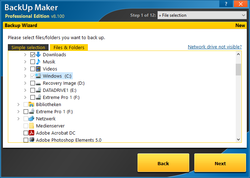
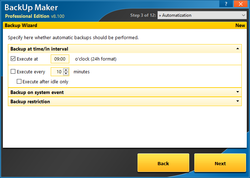
Comentáriosrios do BackUp Maker 8.305
Please add a comment explaining the reason behind your vote.
It doesn't do System Image backups which isn't as useful as a backup should be. If you aren't doing backups this can save your data, but without a system image, you will still lose some data and it will be necessary to reinstall your OS and all your programs manually.
Save | Cancel
FWIW, disk/partition image backups have, along with Windows, & PC/laptop hardware, come a long way. Today a disk / partition image backup takes less time than backing up individual files & folders, because you're copying the raw data stored on the hard disk/SSD, rather than performing data compression on each file, then copying it, and the speed is dependent on the drive speed rather than CPU horsepower. A file backup *used* to have an advantage when you wanted just one or a few files stored in that backup, but most every image backup app today stores their archives on a VHD [Virtual Hard Disk] that can be mounted and accessed just like any other drive using File Explorer.
"For anyone who uses their computer for anything but email and game-playing, data backups are essential. The wise run them daily."
It's more efficient & less hassle to simply sync the folders with whatever data with an external drive &/or the cloud. Windows can do this using OneDrive, there are all sorts of syncing apps for services like Google's cloud drive & DropBox, and/or Windows can sync your choice of folders to a drive connected via USB, all pretty much instantaneously.
Save | Cancel
The always free Aomei Backupper Standard does all one needs, including system images.
Save | Cancel
Problem: it saves backups only as zipped files. So, when you have 25 full backups and are looking for a special version of a file, you would have to manually search in those zip containers before you can restore the file.
Save | Cancel