Todos os dias oferecemos software com licenças GRATUITAS que do contrário você teria que comprar!

Giveaway of the day — AVS Video ReMaker 6.3.2
AVS Video ReMaker 6.3.2 esteve disponível como oferta em 13 de dezembro de 2019
AVS Video ReMaker é um simples programa de edição de vídeo que permite fazer edições rápidas, sem alterar o original formato de arquivo de vídeo. Cortar, eliminar partes desnecessárias, mudanças de cena seqüência em todos os formatos de vídeo populares. Editar AVCHD, MOD, MTS/M2TS, TOD, e outros ficheiros de vídeo gravados com câmeras de vídeo e câmeras de vídeo.Transferência de vídeo de câmeras de vídeo e câmeras de vídeo para o disco rígido, editar arquivos, e criar home vídeo, DVDs ou Blu-ray com AVS Video ReMaker.
NB: licença de um ano.
The current text is the result of machine translation. You can help us improve it.
Requisitos do Sistema:
Windows 7/ 8/ 8.1/ 10
Publicado por:
Online Media TechnologiesPágina Oficial:
http://www.avs4you.com/avs-video-remaker.aspxTamanho do arquivo:
59.0 MB
Preço:
$39.00
Títulos em Destaque
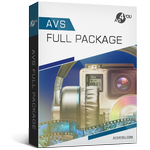
Um conjunto completo de programas para trabalhar com arquivos de vídeo, apresentações de slides e trilhas sonoras. Gerir o seu vídeo/áudio coleções, melhorar a qualidade e criar incríveis projetos de vídeo! Comprar agora com um de us $20 de desconto! Faça o Download agora!

Fazer vídeos com aparência profissional um rico conjunto de ferramentas de edição! Gravação de vídeo, captura de tela, estabilizar o instável gravações, ajustar a cor, a velocidade de reprodução, aplicar-se mais de 300 efeitos e transições, e muito mais. Comprar agora com um de us $20 de desconto! Faça o Download agora!
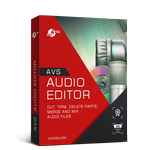
Melhore o seu sistema de áudio com efeitos e filtros especiais: remover do ruído, normalizar, mudanças de tempo, pitch shift, atraso, retrocesso, equalizador, o uso de texto-para-fala recurso e outros. Gravar áudio a partir de várias entradas. Comprar agora com um de us $20 de desconto! Faça o Download agora!

Tudo-em-um conversor de vídeo. Converter, compactar, fazer edições básicas, como cortar, cortar ou juntar arquivos de vídeo, ajuste a relação de aspecto, exportar o áudio do vídeo em MP3/WAV. Comprar agora com um de us $20 de desconto! Faça o Download agora!

Converter arquivos de áudio entre os formatos MP3, WAV, WMA, FLAC, OGG, AMR, ACC, M4A, etc. Crie o seu próprio audiobooks e pessoal toques para o iPhone. Comprar agora com um de us $20 de desconto! Faça o Download agora!

Comentáriosrios do AVS Video ReMaker 6.3.2
Please add a comment explaining the reason behind your vote.
AVS Video ReMaker does what it’s supposed to, letting you cut & join video files without re-encoding. It worked fine with 1080 p H.264 Blu-ray video in a quick test, but it’s maybe a bit weak when it comes to audio, which didn’t show up on a separate audio track for editing, e.g. adding fades, and gave just one choice for the format, LPCM, which is basically .wav. Like similar apps it splits video files at keyframes to allow it to copy the video content without re-encoding. Keyframes are full frames that contain a complete image, while those frames in between only store the data that’s changed. Splitting video between keyframes, or altering the video, e.g. by adding transitions, means at the least those frames must be encoded, though just encoding those frames rather than the complete video can be iffy. At lower resolution [frame sizes] &/or lower quality, re-encoding means noticeable quality loss, while at larger frame sizes, e.g. 1080p, (re) encoding can require a considerable amount of time, especially using lower powered CPUs. AVS Video ReMaker does offer Intel Quick sync & Nvidia CUDA GPU assist.
Installing AVS Video ReMaker means installing 3 Microsoft C/C++ runtime packages, with quite a few associated registry entries, several setup files stored in ProgramData & Windows\ Installer folders, and several mfc140.dll etc. files added to Windows\ System32. Just short of 100 mostly ActiveX files are added to the Common Files folder and mean quite a few added registry entries as well. If you open the included Help file it instructs you to either use the online help, or download and install the full help file, which include help on all of the developers apps – not just Video ReMaker.
Save | Cancel
@AVS4You/Online Media Technologies:
I see in your online "How to" guides that the ones for AVS Video Remaker are not as easy to locate, but I think I found one for AVS Video Remaker. For splitting/cutting, it seems that the user can cut at a keyframe, but not at a specific frame level. Is that correct?
Also, since AVS Video Remaker has not been offered here on GOTD, how is it different from your AVS Video Editor?
And finally, where is the Changelog for AVS Video Remaker. There must be one since the program version is at the 6.x series.
Thanking you in advance.
Save | Cancel
Everything is fine, but the program has a big problem with adjusting the fonts in the menu to the screen resolution. My screen has 1600x900 and 125% magnification and the menu letters in this program are miniature. Without the magnifier it is impossible to use it :D
Save | Cancel
Loaded a file and used the auto chapters feature for 5 minute intervals.
Remade the file, which was a very quick process.
Sadly the exported file has no chapters.
Tried with half a dozen files of different types but the same result each time.
Save | Cancel
PhilS,
The video itself does not, cannot store chapters -- they can be stored in some types of containers, e.g. MKV, though not every player can recognize & work with those chapters, or as with DVD & Blu-ray, stored in separate files.
Save | Cancel