Todos os dias oferecemos software com licenças GRATUITAS que do contrário você teria que comprar!
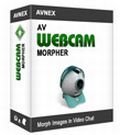
Giveaway of the day — AV Webcam Morpher Pro
AV Webcam Morpher Pro esteve disponível como oferta em 23 de setembro de 2010
AV Webcam Morpher é um programa divertido que permite aos usuários serem criativos em suas atividades online podendo alterar e controlar o output da sua webcam em tempo real. Os usuários não precisam nem ter uma webcam; o programa irá simular uma transmissão de webcam para você usando rostos animados.
Principais Benefícios:
- Tenha uma voz mais sexy, aumente a sua auto-confiança e impressione os seus amigos. Faça a sua voz ficar mais grave, mais aguda ou de qualquer outro jeito que você quiser.
- Renove-se a cada dia: Modifique o seu "nickrosto" e a sua "nickvoz" em tempo real de acordo com o seu humor
- Apresentador visual para demonstrações de negócios. Apresente os seus projetos gravando vídeos e adicionando cores e efeitos para ter maior impacto em suas apresentações
- Crie os seus próprios comerciais de televisão. Grave as suas ideias criativas para comerciais com a sua webcam e adicione efeitos de áudio e vídeo para os seus anúncios chamarem mais atenção.
Requisitos do Sistema:
Windows XP SP2 / Vista
Publicado por:
AVSoft Corp.Página Oficial:
http://www.audio4fun.com/webcam-morpher.htmTamanho do arquivo:
15.7 MB
Preço:
$ 49.95
Títulos em Destaque
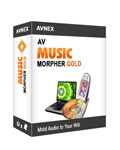
Este é um equipamento musical conveniente e versátil com ótimo custo-benefício para amantes da música. É um mixer multi-canais de música que permite que você edite o número de canais que você quiser para sons surround. Ele ainda foi aprimorado com um editor multi-faixas e outros efeitos de música legais. O divertido espaço interativo lhe ajuda a curtir coleções especiais de sons divertidos, toques de telefone, clipes de áudio e etc. sem precisar usar um browser 50% de desconto para usuários do GOTD!
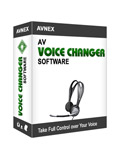
AV Voice Changer Software 7.0 se destaca de outros programas de mudança de voz, seja online ou instalado no computador. Ele possui uma habilidade ilimitada para modificar, aprimorar vozes e sons e produzior áudio de alta qualidade. Este áudio pode ser usado em todos os jogos online, incluindo o Second Life, World of Warcraft, EVE Online, Lord of the Rings Online, Everquest, Counter-Strike, Battlefield 2 e muito mais. 50% de desconto para usuários do GOTD!
GIVEAWAY download basket
Comentáriosrios do AV Webcam Morpher Pro
Please add a comment explaining the reason behind your vote.
After jumping through the hoops it installed fine and appears to be clean.
The app looks very early 90s until you apply a skin to it and then it looks great.
More free skins are available if you click on that option under 'Skins'
When you click 'Upgrade and choose pro it takes you to a page with downloads of other people's picture.....I guess so you can pretend to be someone else. :-(
I don't use a webcam and I don't feel like looking for it or hooking it up to test it but I will file this under 'Things I Might Need Someday'
If you do use a webcam, make sure to have a good firewall and turn off / cover your cam when not in use because hackers often look for a web cam or mic before anything else to watch and record you. Laptop cams can be covered easily with tape and a small patch of cloth to use as a flap cover.
AV Webcam Morpher may/may not work for you with any Windows version from XP on, &/or in a VM [virtual Machine] if/when it won't work in regular Windows. It uses older video tech that can conflict with newer, including the software & drivers you may use for your web-cam or other video hardware. The app itself can be used as your web-cam interface, changing your voice &/or substituting video clips of other people in place of whatever your web-cam actually sees. It doesn't do motion capture or somehow mimic the new Xbox controller that watches your movements -- you simply use the supplied or downloaded sets of video clips, which include things like clips showing a person agreeing or disagreeing etc. Because when you use these clips it doesn't show your actual web-cam video, a web-cam itself isn't needed -- you can just use these pre-recorded clips with your voice captured by a mic... to enable that it includes an **Optional** driver -- at the end of install you're asked if want to install the driver, & if you don't, it can be added later from the Driver folder inside the program's folder. That driver [from Microsoft BTW], like the rest of the app, might/might not be compatible with your system & the version of Windows etc... Additional features include video &/or audio recording of conversations, audio & video special effects, & with their pre-recorded clips, changing the background shown [i.e. some clips show someone filmed against a blue screen, so the app can plug in one of their supplied background images or yours]. Obviously not everyone approves of or wants to pretend to be someone else (of the same or opposite gender), &/or may not approve of the perhaps suggestive nature of some of the clips, backgrounds etc...
As far as the app & tech used, I didn't see anything really bad -- it's just older tech. That said, lots of older video stuff still works [or can be made to work] in 7 ult 64 -- I still use some stuff from the late 90's, 2001 etc. At the same time, this wouldn't work at all in my install of XP Pro SP3 32 -- it just locked with 25% CPU usage when started -- I assume because of Much more recent video recording/capture software & drivers installed [IMHO guaranteeing it wouldn't work with the win7 versions of those same apps/drivers]. Using Google I also saw complaints related to the driver [avwebcam.sys], including high CPU usage.
Installing AV Webcam Morpher adds the program's folder which takes up ~28MB in 254 files, 40 folders... one set of video clips is included [Helen] along with 5 backgrounds [more avail. at their site]. One folder's added to All Users \ Application Data in XP [I didn't try it in 7 since it's not officially supported, but particularly since it works in Vista, I don't see any reason it wouldn't, or couldn't be made to work there]. There's one service [WebCamHelper.sys] in the program's folder registered with Windows, so it needs a Windows reboot or restart. Besides adding that service, AV Webcam Morpher itself only adds a program & an uninstall key to the registry. If you install the driver, besides the app adding "avwebcam.sys" to the drivers folder, Windows will wind up adding several files & registry entries, & changing a few more -- it'll do that whenever you add a video capture/recording device... while that's normally not a problem in my experience, things can go wrong, so backup if you want to be safest. Registration involves getting a serial number from the developers site -- you input a name & email & it gives you a number -- that you paste into the app's window... it Does Not appear to be tied to hardware what-so-ever.
RE: Alternatives... Google came up with this right off the bat: [http://social.msdn.microsoft.com/Forums/en/posfordotnet/thread/812e7b2b-7288-4afa-9584-1fced708cf06].
@ #9 Sabine,
I know of hacker apps that sweep ports or whatnot and look for access to cams and video. Some video captured by this method has become viral. I am surprised you aren't aware of it......very embarrassing stuff. I have seen cam hack footage on many sites from hacked cams so don't undermine my advice.
A cam turned away when not in use or a cover put over it is NOT a bad idea. If you have a cam and an IP Address, someone can access it. Every software app you install for your cam can potentially be used against you. There are apps just for finding and capturing webcams.
Don't be lackadaisical about alternative ways to protect yourself.
Just because I don't use a webcam doesn't mean I am unaware of the different types of attacks used on them daily.
Even w/out a 'Remote Access Trojan' a person can control another webcam with hacking apps that only requires you entering an ip address. You should read up on it instead of laughing everything off.
re: #9
Sabine, if you think your webcam is totally secure just because you haven't opened the software that came with it, you are sadly misinformed. While not a card-carrying paranoid schizophrenic, I know it is possible to remotely hack into computers and run programs in stealth mode, including webcams, with their LEDs disabled. The advice in #2 for covering the webcam is actually a good idea, although there are other, even more insidious things hackers can do, such as planting key loggers and dialer apps that phone home to foreign phone numbers at $100/minute using your good old FAX modem.
I suppose this could be a fun program, but it seems a bit unpolished and do I really want to download 13-15MB of data for each character?
A couple of things that need to be fixed:
1. The images in the help file appear to be from an earlier version of the program. They don't match the interface of the current version and this makes using the help file a little confusing.
2. Why do the Nickvoices for Male Input Voices only point to female character voices (and vice-versa)? This looks like a mistake. Unless the authors think that users of this program only want to mimic the opposite sex.


não sou nenhum expert em comentários, mas eu classifico o programa como bom.
maiores detalhes, visitar o site “demorou é só baixar” ou “Só Visual Styles e LiteStep” muito obrigado a todos da Giveawayoftheday.
Save | Cancel
Tristeza.
Save | Cancel
Agora sobre a Webcam Morpher AV ...
Hm, bem ... honestamente devo dizer, que eu não estou animado com toooo AV Webcam Morpher. É sem dúvida um bom programa para as pessoas que fazem um monte de chats webcam, mas eu acho que ele seja um pouco desajeitada. A interface é parecida com o Windows 98 vezes e há apenas uma capa alternativa, que é preto, parece muito mais agradável, mas metade da janela agora bulas são ilegíveis (caracteres escuros sobre fundo preto!). O link "Mais .." no menu da pele leva a uma página de download onde nada disponível, listados são skins só para os outros dois de seus programas, e mesmo aqueles que não têm links para as peles, mas apenas um "Desculpe, sem peles para a versão mais antiga .. ".
Para tudo o resto em "Mais" (como efeitos, etc) também não há nada, como nickvoies etc são apenas para Voz Morpher.
Então, o único pacote adicional que está trabalhando é o nickfaces.
Aqui você pode baixar apenas os solteiros, um por um, que é muito demorado, se você quiser ter mais ou mesmo todos. Eu acho que eles deveriam ser incluídos no prgram de qualquer maneira, ou pelo menos ser incluído em um pacote de download. Cada um deles é um arquivo EXE, que novamente tem que ser instalado um por um.
Em seguida, acho que os efeitos de vídeo a ser um pouco chato e realmente nada de especial, como a queda de objectos 3D, ondulações, distorções (eu já vi outros aplicativos webcam com efeitos profissionais, como holofotes, reflexo de lente, etc Rainbox sobreposição de cores - algo como isso seria ótimo).
O nickvoices som bastante estranho, pelo menos no meu computador, as vozes femininas de som, todos mais como Mickey Mouse, também todas as vozes, incluindo a voz real, produzem ecos, para o discurso é quase incompreensível (se eu usar o microfone mesmo sem Webcam Morpher soa normais).
Finalmente, o nickfaces - para o meu gosto, o seu curso de subjetivo - não são realmente engraçados, mas apenas não se encaixa com a voz, como eles são apenas clipes (de pessoas reais). Você pode selecionar vários gestos, para expressar estados de espírito certo, mas eles não agem em sincronia com a voz. Desta forma, ele parece mais estática e Arteficial do que engraçado.
Se eu comparar, no meu netbook Eu tenho um pequeno pedaço de software de webcam, que já veio com o meu netbook, que também inclui nickfaces vários, mas esses sobreposição com a face real e mover os lábios em sincronia com a fala e os movimentos da cabeça e corpo em sincronicidade com meus movimentos. Isso parece muito mais engraçado que pareça mais natural.
No lado positivo, você pode adicionar imagens de fundo, criar suas próprias legendas e - o que eu acho a melhor de todas ea única razão para eu mantê-la - você pode gravar um videochat e reprodução que, como clipes.
Então, novamente, isso é claro, só a minha opinião subjetiva, gostaria apenas de esperar mais de um tal programa. Mas se você tiver lotes de videochats, talvez até mesmo com estranhos, onde você não quer revelar o seu próprio rosto, então esta é para você e você vai gostar.
Obrigado de qualquer maneira para GAOTD e Avnex!
Comentário por Sabine - 23 de setembro de 2010 às 07:32
Creditos do comentário para Sabine... foi retirado do site do GAOTD em ENGLÊS
Save | Cancel
gostei do programa,só não entendi ainda com inserir videos nele
Save | Cancel