Todos os dias oferecemos software com licenças GRATUITAS que do contrário você teria que comprar!
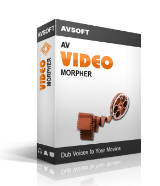
Giveaway of the day — AV Video Morpher 3.0
AV Video Morpher 3.0 esteve disponível como oferta em 10 de outubro de 2016
AV Video Morpher é uma excelente ferramenta para a dublagem, a metamorfose, de transformação e de muitas outras tarefas de edição de vídeo. Destacando-se de outros editores de vídeo, este software faz dublagem e edição surpreendentemente fácil e criativa, com remoção de Voz, Dubber e uma enorme biblioteca de vídeo de efeitos de áudio. Além disso, você pode jogar e transformar qualquer vídeo, extrair o áudio, converter um vídeo inteiro ou apenas uma pequena área para quaisquer formatos, gravação de CD/DVD e muitos outros recursos incríveis. Uma pequena dica para os usuários, para alcançar ainda mais bonita resultado do vídeo, você pode combinar com AV Voice Changer Software Diamond para melhor voz de dublagem. Ele faz o seu projeto muito mais profissional, com vários voz presets e efeitos de áudio.
The current text is the result of machine translation. You can help us improve it.
Requisitos do Sistema:
Windows XP/ Vista/ 7/ 8 (32-bit & 64-bit)
Publicado por:
AVSoft Corp.Página Oficial:
https://dvd-player.audio4fun.com/movie-editor.htmTamanho do arquivo:
13.3 MB
Preço:
$49.95
Títulos em Destaque

AV Voice Changer Software Diamond é uma voz dominar ferramenta de mudança de voz de tarefas. Ele funciona bem com muitos outros programas e pode ajudar você altere sua voz em tempo real, registro de uma única mensagem de áudio, dub vozes em um vídeo, assim como muitos outros de áudio atividades. Vamos surpreender a todos com sua criatividade. Audio4fun também está oferecendo um substancial desconto de 70%, para VCSD apenas HOJE, portanto, aproveitar esta oportunidade única e agir agora!
Exclusivamente 70% de desconto - Voice Changer Software Diamond

Comentáriosrios do AV Video Morpher 3.0
Please add a comment explaining the reason behind your vote.
AV Video Morpher is a somewhat unusual app in that it doesn't have much in common with most video apps or tools out there. That starts with the GUI -- which you can change to a more blue-gray color scheme via the View menu -- and progresses to the code used, where the almost standard ffmpeg appears to be missing. Without it I wouldn't expect to see the usual range of input & output formats, though it looks like AV Video Morpher might be able to use the codecs you've installed to Windows separately.
AV Video Morpher uses some older code, e.g. the Active X file: "wavdest.ax", which was commonly used in the late 90s & early 2000s, and that *might* have some issues with Windows 7/8/10. Run normally AV Video Morpher adds files/folders to the Windows 7 Virtual Store -- you might want to un-check the box to run AV Video Morpher when setup completes, & for the 1st run in 7 you might want to run as admin -- in 10 you might want to right click AV Video Morpher.exe [in the program's folder] & select troubleshoot compatibility.
[Using the Virtual Store isn't a huge deal, but if you can avoid it, cool. This is where I'd like to insert a link to a web page that fully explained Windows Virtual Store, but I couldn't find one... a brief sorta summary is that Windows redirects files/folders to a more protected area as part of UAC, & that *Usually* works fine, but it's an extra layer of complexity that can go wrong.]
Installing AV Video Morpher adds a bit short of 5k new registry entries, for those who mind that sort of thing, & can try to take over as the default video DVD player. Roughly 475 files get added, most in the program's "AV Video Morpher' folder, with one folder added to My Documents, & *maybe* a few to User\ [UserName]\ AppData\ Local\ VirtualStore\ . Two files -- msvcp71.dll & msvcr71.dll -- are added to Windows\ System32\ . For those with a copy of AV Video Morpher already, the AV Video Morpher.exe file version is 1.0.0.5 -- the Product version shows 2.0.0.0 -- the Date modified is 10/30/2012 5.50 AM, all from that .exe file's properties.
Save | Cancel
After install and activate without problem (windows 10 64 bits) the program start and crash immediatly.
Reboot computer- same problem.
Uninstall and clean registry (355 occurences left in registry after uninstall) reinstall using the version of the web site AVsoft Corp : same problem.
Definitively uninstall and clean again registry. Maybe some people will have better chance than me.
Save | Cancel
Jes, you are right. I din't see.
It will be good that program checks the version you are using and say that it cannot install on windows 10. Better solution : doing a version working on windows 10.
Save | Cancel
Detenova,
The program is compatible with Windows XP/ Vista/ 7/ 8 (32-bit & 64-bit), not Windows 10. Please see above System Requirement.
Save | Cancel
A digitally signed driver is required
dvdmmg64.sys
Windows blocked the installation of a digitally unsigned
driver. Uninstall the program or device that uses the driver
and check the publisher's website for a digitally signed
version of the driver.
Save | Cancel
I googled the driver and got hits on GOTD's Forum. This happened 3+ years ago and still no signed driver.
Save | Cancel