Todos os dias oferecemos software com licenças GRATUITAS que do contrário você teria que comprar!
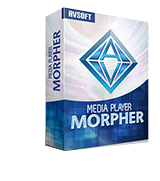
Giveaway of the day — AV Media Player Morpher Plus 6.2.1
AV Media Player Morpher Plus 6.2.1 esteve disponível como oferta em 30 de setembro de 2017
AV Media Player Morpher não é simplesmente um jogador. Este é um software tudo-em-um aplicativo integrado com um visual moderno, o som surround virtual de recurso e o escolhido melhor freeware de Audio4fun. Com as duas principais características de Som Virtual Barra e AV Audio Editor, ele se destaca da multidão e promete trazer a você a melhor experiência possível quando a reprodução de arquivos de mídia profissionalmente, bem como a capacidade de editar o/converter/gravar arquivos de mídia e muito mais.
The current text is the result of machine translation. You can help us improve it.
Requisitos do Sistema:
Windows Vista/ 7/ 8/ 8.1/ 10 (32-bit & 64-bit)
Publicado por:
AVSoft Corp.Página Oficial:
https://www.audio4fun.com/player/Tamanho do arquivo:
58.7 MB
Preço:
$199.95
Títulos em Destaque

Este software é dedicado especificamente a mudança de voz, e a voz manipular para tanto on-line e off-line fins. Inclui numerosas, áudio avançado predefinições, que oferecem ilimitado habilidades para alterar e melhorar vozes e sons em tempo real, incluindo conversas online, e para a produção de qualidade superior de áudio, obras de arte.

Comentáriosrios do AV Media Player Morpher Plus 6.2.1
Please add a comment explaining the reason behind your vote.
Quote from above,
"the chosen best freeware from Audio4fun". Then why does it have an exorbitant price tag of $199.95?
For me, the always free and ever popular VLC Media player will suffice.
Save | Cancel
The Plus version adds to the free :
- 60 Single Effects
- 50 Special Audio Effects
- 10 Voice Morphing Effects
- 600 Ready-To-Use Presets
However, its price is actually as a limited offer $29.99 rather than $199.95.
Save | Cancel
I tried this program now. Nice sound effects. Many settings are possible at all. However, I cannot find a slow motion nor a quick motion which are most important for a good player.
Save | Cancel
I also got a fault message o missing d3dx9_43.dll. Not the proposed reinstalling will help, because it is a missing DirectX-compound.
here you will find a possible solution:
http://www.chip.de/downloads/DirectX-Webinstaller_13006648.html
It's in German, however easy to follow: just click the blue download button and on the next page click again the blue download button. The download will start.
During the installation of the downloaded EXE, I propose to uncheck the installation of the Bing Bar.
It helped me.
Ritchi
Save | Cancel
Ritchi Freudenkinder, I had the same problem fixed it by renaming or change the d3dx9_42.dll file in program files (86) folder to d3dx9_43.dll
Save | Cancel