Todos os dias oferecemos software com licenças GRATUITAS que do contrário você teria que comprar!

Giveaway of the day — AutoQ3D CAD 5.12
AutoQ3D CAD 5.12 esteve disponível como oferta em 12 de abril de 2017
AutoQ3D CAD para Windows é um completo de CAD 2D e 3D do aplicativo que permite a você criar, editar e compartilhar seus desenhos e projetos. Ele permite a criação rápida de modelos 2D e 3D e destina-se a todos como profissionais, sketchers, arquitetos, engenheiros, designers, estudantes, e mais.
Preset Vistas
·Ver os seus desenhos a partir de diferentes pontos de vista.
·Ver os seus modelos 3D usando ortogonal e isométrica preset pontos de vista.
·Ajuste o modo de exibição de um desenho 3D, através de um movimento, zoom e rotação de um modo de exibição.
·Preset: cima, frente, direita, baixo, trás, esquerda, isométrico.
Ferramentas De Desenho
·Criar modelos usando três dimensões, formas, tais como linhas, esferas, caixas e muito mais.
·Desenhar as suas próprias superfícies a partir de primitivas 2D usando a extrusão e giram.
·Ferramentas: linha, círculo, retângulo, arco, polígonos, texto, triângulos, caixa, esfera, câmera, região, extrude, revolve.
Ferramentas De Modificação
·Estas ferramentas irão ajudá-lo a editar modelos 3D usando algumas operações básicas.
·Ferramentas: apagar, snapline, redondo, trim, fillet, deslocamento, estender, explodir, fatia, textura uv, normais.
Tirando Ferramentas
·Aumentar a precisão de criação e modificação dos objetos.
·Você pode atrair para o ponto médio, ou do ponto final de um objeto.
·Ferramentas: ponto final, ponto médio, mais próximo, intersecção, no centro da grade.
Grupo De Ferramentas
·Organizar os objetos por grupos permite que você manipule mais fácil grandes modelos 3D.
·Agrupamento de funções são úteis para gerenciar vários objetos, como uma entidade, simplificando o processo de editá-los.
Ferramentas De Edição
·Ferramentas de edição: mover, redimensionar, esticar, girar, matriz, espelho.
E mais...
The current text is the result of machine translation. You can help us improve it.
Requisitos do Sistema:
Windows 7 and later
Publicado por:
AutoQ3D TeamPágina Oficial:
http://www.autoq3d.comTamanho do arquivo:
1.7 MB
Preço:
$30.00
Títulos em Destaque

FullKeys Keyboard é um teclado que pode ser personalizado para suportar 4 layouts diferentes tamanhos, com um teclado numérico. iTunes Store link
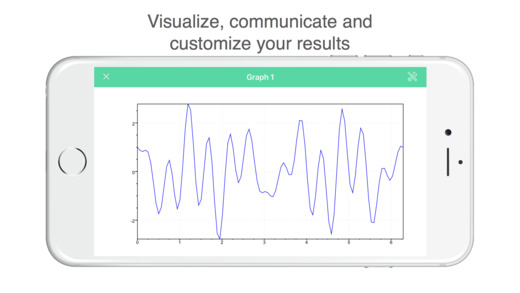
Matemática-c é uma luz e matemática simples script de aplicação e ambiente interativo para o cálculo matemático, programação, gráfico e de processamento de imagem. Recursos • Permite a criação de estruturas aninhadas e programas de script • Permite a utilização de funções de álgebra linear. • Ele fornece construído-em gráficos para analisar os dados e opções para personalizar essas parcelas.



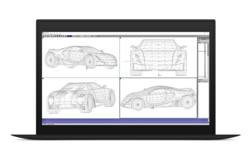
Comentáriosrios do AutoQ3D CAD 5.12
Please add a comment explaining the reason behind your vote.
Simple installation and registration, opens up to a two typical screen for this type of program.
A quick test in 2-D mode was found simple to use and again typical of this type of program.
If you need to do 3-D work in this type of program you need to view a number of tutorials. I have never had the patience or necessity to learn 3-D mode.
For those of a masochistic nature some pretty useful tutorials can be found at the following link:-
https://www.youtube.com/watch?v=yruPUj_61bw&list=PL3CEC0EC5BF058178&spfreload=10
If you're interested in 3-D mode for designing in your home freeware programs available are much simpler to use.
Search for IKEA planner; quite a number of years since I used this but when I did I found it very simple to use.
http://www.ikea.com/ms/en_AU/campaigns/kitchens/kitchen_planner.html
I believe other companies make equally easy to use software for this type of design.
Save | Cancel
Is there an export feature? If so, what formats are supported?
I find that the CAD native formats are not compatible with other 3D software; so for me, if .obj is not supported as an export option, I have no use for this. As in my limited experience native CAD formats cannot be converted except within these programs, if one does not have a CAD type software, using a model in those formats in other 3D software becomes impossible. The most common 3D format in the software I use is .obj, and from that I can convert to other formats as needed.
All that said, for measured models and specified tolerances, the CAD applications can be quite useful.
Save | Cancel
Install in a snap... S# in Read File.. Reg block comes forward and paste... it is that quick
Looked for reviews...not much there... lots of tutorials. Worth a try.
Save | Cancel