Português
Todos os dias oferecemos software com licenças GRATUITAS que do contrário você teria que comprar!

$14.95
EXPIRADO
Giveaway of the day — Auto Screenshot Maker 3.0
Tela Auto Maker é uma ferramenta de captura de tela para usuários do Windows.
$14.95
EXPIRADO
avaliação do usuário:
57
Deixe um comentário
Auto Screenshot Maker 3.0 esteve disponível como oferta em 13 de abril de 2018
Giveaway of the Day de Hoje
Um conversor de vídeo 4K completo.
Tela Auto Maker é uma ferramenta de captura de tela para usuários do Windows. Em apenas um único clique ou tecla de atalho prima, você pode fazer um screenshot perfeito para um site, manual do usuário, ou uma apresentação. A ferramenta de captura de tela inteira, janela ativa, região selecionada – nada! A imagem capturada pode ser salvo para os mais populares formatos, como BMP, JPEG, PNG, ou salvo como documento do Microsoft Word, que é realmente agradável se estiver a escrever o "Como fazer" do documento.
The current text is the result of machine translation. You can help us improve it.
Requisitos do Sistema:
Windows XP/ Vista/ 7/ 8/ 10
Publicado por:
Auto Screenshot Maker Soft.Página Oficial:
http://autoscreenshotmaker.com/Tamanho do arquivo:
5.46 MB
Preço:
$14.95
GIVEAWAY download basket
Developed by CyberLink Corp.
Developed by PhotoInstrument
Create, manage, copy and edit custom images.
Developed by Mirillis Ltd.
ofertas de hoje de iPhones »
Phone Drive allows you to store, view and manage files on your iPhone or iPad.
$3.99 ➞ grátis hoje
This action roguelite platformer offers challenging new experiences every time you play.
$2.99 ➞ grátis hoje
$5.99 ➞ grátis hoje
$0.99 ➞ grátis hoje
$2.99 ➞ grátis hoje

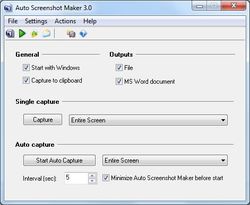
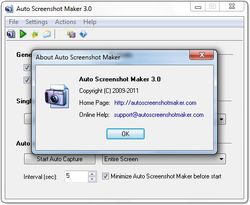

Comentáriosrios do Auto Screenshot Maker 3.0
Please add a comment explaining the reason behind your vote.
I make everyday screenshots. Many in a row. And edit them direct is not possible.
A few weeks ago I read something, which is build in Win8.1 and Win10.(win7 I did not test).
PrtScrn: normal, the whole screen.
Alt PrtScr just the active windows.
New for me: Win-key+PrtScr: an image is written to the HD in Pictures/screenshots, all with an unique filename.
And after all the screenshot's can be edited.
Save | Cancel
full screen - PrtSc and then paste in whatever program you need
active window - Alt + PrtSc and then paste in whatever program you need
Been using these keys on the keyboard since1990
Hope this helps if don't want extras
Save | Cancel
I've been using PicPick for years. It dose everything today's give away does and more. There is a free version is for personal use.
http://ngwin.com/picpick/download
Save | Cancel
Selection feature is buggy. Crashes the program on my Windows 7 PC.
Also can't select a specific monitor and capture it, so basically all it can do is capture the whole desktop or a single window, which you can already do with keyboard shortcuts.
Uninstalled.
Save | Cancel
I seem to be having issues with activation, I installed the program and after installation, I clicked on "ACTIVATE" and the programs still says that its an Unregistered Version at the top, so what do I have to do to activate it, Ive done what the readme file says to do!
Save | Cancel