Todos os dias oferecemos software com licenças GRATUITAS que do contrário você teria que comprar!

Giveaway of the day — Auto Data Backup Manager 2.0
Auto Data Backup Manager 2.0 esteve disponível como oferta em 26 de julho de 2017
Auto Data Backup Manager 2.0 permite aos usuários agendar várias tarefas de backup de dados com diferentes modos de repetição, como de hora em hora, diariamente, semanalmente, mensalmente ou em um determinado momento em uma data específica. Os usuários podem fazer backup de arquivos e pastas para qualquer disco rígido removível/disco USB externo ou qualquer outro dispositivo de armazenamento, mesmo aqueles disponíveis na rede local (LAN).
Auto Backup de Dados do Gerenciador é executado no plano de fundo e não requerem que o utilizador de início de sessão. O programa possui uma interface gráfica amigável para gerenciar tarefas de backup e agendamento de data e horário para eles.
The current text is the result of machine translation. You can help us improve it.
Requisitos do Sistema:
Windows XP/ Vista/ 7/ 8/ 10; Net Framework 2.0
Publicado por:
AlgoLogicPágina Oficial:
http://algologic.in/automatic-backup-manager.htmlTamanho do arquivo:
1.35 MB
Preço:
$29.95
Títulos em Destaque
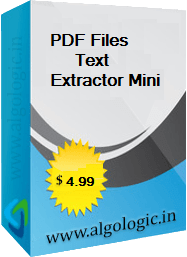
PDF Files Text Extractor Mini é um software off-line para extrair texto a partir de vários arquivos PDF em um único processo e salvar em arquivos de texto. Salva arquivos de texto podem ser abertos em qualquer editor de texto.

Comentáriosrios do Auto Data Backup Manager 2.0
Please add a comment explaining the reason behind your vote.
I used this software before, in practical sense, it behaves like window's task manager.
I did not like it because was overwriting the back up files even if one byte was different from the previous backup. On very big folders, it may take a day or two to finish and if you have timed it to backup every 2 days it will work in the background non stop. You can do a manual backup faster.
Save | Cancel
Installed and ran easily on XP sp3. It seems simple and straightforward, with the setup file needing under a megabyte. It offers the opportunity to run as many individually configured selective backups as are required, which could be especially useful for users who need to back up particular folders and files at predetermined times. I assume that the backups overwrite the destination folders entirely rather than only modify them for changes, but haven't yet been able to check.
Save | Cancel