Todos os dias oferecemos software com licenças GRATUITAS que do contrário você teria que comprar!
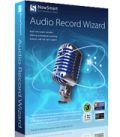
Giveaway of the day — Audio Record Wizard
Audio Record Wizard esteve disponível como oferta em 28 de fevereiro de 2012
Este software de gravação de áudio por gravar qualquer som no computador como um arquivo MP3/WAV/OGG/FLAC. Além disso, ele também fornece o Voice Activation System, File Length Limitation System e um Schedule para lhe ajudar a gravar programas online, mesmo que você não esteja no seu PC!
Você pode querer capturar música do YouTube, Pandora, ou qualquer outro website de streaming de áudio, e você pode querer gravar programas de rádio online ou o áudio de uma parte do vídeo, para que você possa ouvir os seus conteúdos de áudio favoritos - em um PC, em um player portátil de MP3 ou em um sistema de áudio no seu carro.
Requisitos do Sistema:
Windows XP/ Vista/ 7 (x32/x64)
Publicado por:
NowSmartPágina Oficial:
http://www.nowsmart.com/streaming-audio-recorder.htmlTamanho do arquivo:
4.45 MB
Preço:
$24.99
Títulos em Destaque

Com o nosso áudio de gravação de software, o Audio Record Wizard, você será capaz de gravar áudio de jogos e conteúdos de mídia online, e depois usá-lo para criar toques de telefone a partir destas gravações. Imagine poder criar um toque de celular usando a trilha do Angry Bird, seria incrível, não é?

NowSmart RecordCube é um software de gravação de áudio fácil de usar, criado para o Windows 7 e versões mais recentes. A grande diferença entre este produto e outros softwares de gravação no mercado é que este produto pode gravar tanto do fone quanto do microfone, ao mesmo tempo. Em outras palavras, o NowSmart RecordCube pode gravar conversações online no computador.
GIVEAWAY download basket
Comentáriosrios do Audio Record Wizard
Please add a comment explaining the reason behind your vote.
This GAOTD works well and does what it claims pretty flawlessly....so THUMBS UP from me....
.....BUT.....
.....as usual, there's no need to pay anything for this kind of apps....LOL!
- PORTABLE Audacity (because PORTABLE is better, you know?? LOL!!!!):
http://portableapps.com/apps/music_video/audacity_portable
- Mp3 Editor for Free
http://www.mp3-editor.net/
Screenshots:
http://www.softpedia.com/progScreenshots/Mp3-Editor-for-Free-Screenshot-123966.html
- FeyRecorder (==> Audio Recording and Text-to-Speech converting program)
http://www.feytools.com/products/feyrecorder.html
- TipCase Sound Recorder
http://www.tipcase.com/2010/03/21/record-sound-or-stream-audio-from-your-mic-or-soundcard-tipcase-sound-recorder/
But, what if you wanted to capture sounds from other programs?? The freeware SOUND LEECH is the right tool for that!!
http://www.softpedia.com/get/Multimedia/Audio/Audio-Editors-Recorders/Sound-Leech.shtml
And if you are eager to analyze speech and audio streams from various sound sources, just use this extremely powerful FREE utility:
http://www.christoph-lauer.de/Homepage/Sonogram.html
Screenshots:
http://www.softpedia.com/progScreenshots/Sonogram-Visible-Speech-Screenshot-156412.html
And finally....
....how about recording VIDEO (and CHAT) CALLS directly from your PC screen?
Personally, I believe that the easiest and maybe most flawless way to record VIDEO CALLS is to use FREE SCREEN CAPTURE APPS like CAMSTUDIO, SUPER PICK 4.0 or even FREE real-time game or screen recorder like YOURECORDER FREE EDITION, since they can all capture in real time anything you SEE or HEAR on your computer screen!!
However, among the FREEWARE ALTERNATIVES to record chats, calls and, unlike today’s giveway, even VIDEO CALLS for FREE, my first choice is definitely a FREE TOOL called “ooVoo”.
This is a stunning video conferencing and chat application coming with an amazingly built-in FREE VIDEO RECORDING OPTION, a feature that, as far as I know, is missing in any other similar FREE APP and even in many of its shareware competitors out there.
The recorded VIDEO can be saved as AVI, FLV or even as HTML embedded video, so as to be placed on a blog or web page: COOL, isn’t it??
http://www.oovoo.com/Download.aspx
Besides that, there is also an excellent FREE software called FREECORDER4, I highly recommend you using, designed to record WEB (streaming)AUDIO & VIDEO files, and then save them on the HD of your PC as you hear or watch them!!
Please note that this is a revolutionary new browser-based video/audio recording and conversion program, enabling users to save and even convert any kind of videos from over 1000 sites.
And it can automtically create MP3s files from ANYTHING you hear on your PC, including radio, worldwide TV channels and even Skype calls!!
Honestly I can’t figure out why this amazing GEM is FREE, despite being a far better and more complete app than today’s giveaway: that’s funny, isn’t it dudes?? LOL!!
http://applian.com/freecorder4/
FULL TUTORIAL:
http://applian.com/freecorder4/help.php#video
So, once again ==> KI$$ YOUR WALLET GOODBYE: sounds good, doesn't it dudes??
And now don't tell me I didn't warn you....LOL!!
Ciao
Gio Diabolik (alias Giovanni)
After a simple installation and registration procedure on running a simple interface was presented.
Testing on a microphone and streaming audio worked perfectly, the latter after setting my soundcard to stereo mix.
The program offers a good range of formats to save in, they are MP3, OGG,WAV and FLAC and the quality to use when saving. As an added bonus the name of the file can be automatically set to date time format.
A very impressive program indeed, most certainly worth a download.
Just to go off topic for a second, yesterday it was recommended to remove some DLL files, please never do this unless you are absolutely sure of what you are doing. Many programs can use the same DLL.
Records pretty good from an online source. Not flawless, but good enough.
Make sure that if you're recording from an online source that you change it from recording from the microphone to record from the speakers.
I had tried recording the same online feed, using both settings, to find out how well the recordings came out.
The speaker setting takes the internal source and records it, the microphone setting records whatever the microphone picks up, from what is playing and any sound in the background of your environment.
Also, change the time/filesize limits in the settings, or your recordings will be cut short.
I always recommend going through the settings before using just about any program, in any case (RTFM, it is easy to understand).
I'd give it a rating of about 7.5/10, just based on this first try right after installing.
This is a nice alternative to ASRV (All Sound Recorder Vista, But no where near as good, which was given away a very long time ago. After playing with it for a little while there is a problem that I'm finding irritating. I keep getting - No Capture Client Unknown error 0x88890017, when trying to record and stop more than once or overwrite a file created previously. This gets a thumbs down because it cannot be relied on to perform properly.
Giovanni - after Ashraf, you are the man I look for in this forum. It sure helps to know the free alternatives.
I am sure a lot of members look forward to reading your postings!
Bonjorno!


escelente.
grato GAOTD
Save | Cancel