Todos os dias oferecemos software com licenças GRATUITAS que do contrário você teria que comprar!

Giveaway of the day — Ashampoo Snap 7
Ashampoo Snap 7 esteve disponível como oferta em 11 de novembro de 2015
Ashampoo Snap 7 é uma solução perfeita para capturar, ilustrar e compartilhar a sua experiência de visualização. O programa é menos complexo, fornecendo um fluxo de trabalho inteligente, liberdade criativa e recursos de compartilhamento avançados. Capture imagens e vídeos instantaneamente na sua tela com precisão de pixels, adicione textos, notas, sugestões, setas, formas, carimbos às suas imagens e compartilhe o seu trabalho com um clique. O Ashampoo Snap 7 transforma as capturas de tela e os vídeos em uma experiência mais harmoniosa do que nunca.
Principais recursos:
- Capture, anote, ilustre e compartilhe suas imagens;
- Adicione textos, notas, sugestões, setas, formas e carimbos ;
- Use a ferramenta marcador ou holofote para enfatizar elementos de imagem;
- Processe cores, estilos de fonte, aplique degradês e desenhe com a ferramenta lápis;
- Salve em formatos comuns ou JXR, PSD com camadas para processamento adicional, por exemplo, com o Adobe Photoshop;
- Crie PDFs sem ferramentas extra;
- Envie para o Ashampoo Webspace, Facebook, Twitter, Dropbox, Google Drive e Microsoft Sky Drive;
- Trabalhe com clientes de e-mail de navegadores como o Google Mail, Yahoo Mail e Mail.ru
Requisitos do Sistema:
Windows XP/ Vista/ 7/ 8/ 8.1/ 10; Graphic adapter: 1024 x 768 min.resolution and 16-bit High color (x32 recommended), min. 64 MB RAM; RAM and disk space: 256 MB RAM, approx. 60 MB Hard Disk Space for program files
Publicado por:
Ashampoo GmbH & CoPágina Oficial:
https://www.ashampoo.com/en/usd/pin/1224/multimedia-software/snap-8Tamanho do arquivo:
34.1 MB
Preço:
$19.99

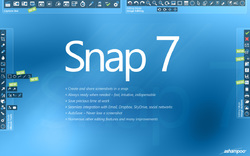


Comentáriosrios do Ashampoo Snap 7
Please add a comment explaining the reason behind your vote.
imo one of the better screen capture apps. had it from previous giveaway and got a nice discount for the new 8 which I just bought.
avoid "Spam"? After registration log in to your account, go to settings and with two clicks you are free of their news letters. This should however be done after each ashampoo install. I think their software is worth that "trouble"
Save | Cancel
This is version 7 and it's not the latest but still good enough for most aside video game capture with DirectX which will crash either the game or Snap 7.
On Windows 10, when using this version you do need to update it with their official patch otherwise you may encounter problems depending on your system specs.
As I already have Snap 8, I won't download today.
Save | Cancel
First of all, I got no problem giving my real email to Ashampoo.
I am not bothered by their email notifying me of products.
If you don't want to read, simply do a few clicks and mass delete.
I have used Ashampoo Snap 7 for some time before this giveaway in GOTD today.
The version I have is 7-0-11.
I will only comment on the video capture aspect here.
You can capture video. You can select any rectangular region.
During playback, the frame will flash/blink between blue and yellow, to let you know the video capture is ongoing.
Press Pause key to stop; or you can define a Stop hotkey separately.
It will playback after end of capture. You can then choose to save the video or delete it.
In the configuration, you can choose to stop auto update notification.
You can choose a Light skin to replace the Dark skin for the toolbar.
I think by default it captures screen video in WMV.
You can specify your chosen folder to send the video capture to; and the program will remember this.
You can define a prefix to add in front of each captured filename, for easy identification later.
You can save all your settings by exporting them. It is saved in an ini file.
You can choose the position of the toolbar that is hidden from view. Top / Bottom / Left / Right.
A thin band is seen at the edge of the screen. When you mouse over it, the band expands into a toolbar with icons.
The video playback quality is good with loud and clear audio that is in synch.
Don't worry about the default WMV format.
You can easily convert it if you need to, using other video converters.
Ashampoo Snap 7 is very good.
Save | Cancel
Installed win 10 no probs. Used my existing ashampoo account to get instant activation key. To anyone worried about advertising mails suggest you use a 33mail.com address to register. I've been using Fastone capture as it's easy to use, but to be honest this knocks that out of the water. Besides capturing I can see me using this edit my ebay pictures. Open the image, capture it then use the editing features of this program which are very good and extremely easy to use. For only the second ever time on 'giveaway' I'm going to checkout the paid upgrade (aerosol ready for the moths when I open my wallet)
Save | Cancel
WORTH THE CROWBAR TO THE WALLET ! ! ! !
I would ABSOLUTELY check out the upgrade to ver. 8 ! I spent the morning reviewing the difference and the difference is quite a lot.
https://www.ashampoo.com/en/usd/pde/1224/multimedia-software/snap-8
but I'll list highlights here for the lazy. This is what ver 8 does that ver 7 DOESN'T -
webcam during video captures (picture in picture) with size and position adjustment and microphone use.
New video capture control bar and video time counter
video pause and continue control
Timed video capturing (time lapse)
OCR capability- pulls text from images (English, French, German, Spanish, Turkish, and Russian)
hot key & multiple monitor support
Support for different cursor styles
Insert locally saved images into screenshots
Copy objects between screenshots or to system clipboard
Exit edit mode even with multiple open projects
object scaling (vectoring?)during size adjustments
Create collages from multiple screenshots
auto size adjust before sending
If your intent is to make tutorials and such, Ver8 is really king.
And for those who are bothering to read this, well there's a special sale bundle this week (6 days left) snap 8, slideshow studio HD 3 and photo optimizer 6. all three for $12.99 ! Snap 8 retails at $39.99, so yeah... either go here https://shop.ashampoo.com/10/purl-onlineshop?cart=161518&coupon=9MN-266-E9X&x-source=dow&x-mid=21
or click on their home screen (tiny, tiny house icon far upper left corner) and click deal of week on right side of page.
Save | Cancel