Todos os dias oferecemos software com licenças GRATUITAS que do contrário você teria que comprar!
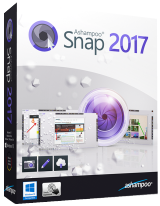
Giveaway of the day — Ashampoo Snap 2017
Ashampoo Snap 2017 esteve disponível como oferta em 8 de junho de 2016
Ashampoo Snap 2017 pode capturar, editar e compartilhar conteúdos da tela: imagens simples ou vídeos com imagens totalmente editáveis dentro do programa. Além de tarefas de correção de fotos comuns, ele também oferece várias ferramentas para adicionar informações extras ou chamar a atenção para os detalhes com setas e outros marcadores. Isso torna mais fácil de visualizar assuntos complexos.
As imagens e os vídeos concluídos podem ser enviados a partir do aplicativo. Esta versão ajuda a combinar várias imagens para visualizar as sequências de vários passos. Ele suporta resoluções de monitor até 4K. As imagens enviadas por e-mail agora podem ser redimensionadas automaticamente, e a nova barra de captura de vídeo faz com que seja mais fácil fazer ajustes ou pausar e continuar a captura de vídeo.
Recursos principais:
- Acesse os recursos rapidamente através de teclas de atalho ou da barra de captura.;
- Use recursos rápidos de 1 clique;
- Salve suas capturas de tela em todos os formatos de imagem comuns;
- Capture, edite e compartilhe em apenas alguns cliques;
- Pronto para 4k/Feito para resoluções mais altas;
- Muitas ferramentas visuais.
Requisitos do Sistema:
Windows 7/ 8/ 8.1/ 10; Min.resolution: 1024 x 768 and 16-bit High color (32-bit recommended) and min. 64 MB RAM
Publicado por:
Ashampoo GmbH & CoPágina Oficial:
https://www.ashampoo.com/en/usd/pin/1824/multimedia-software/Ashampoo-Snap-2017Tamanho do arquivo:
52 MB
Preço:
$49.99
Títulos em Destaque

Ashampoo Snap 9 é a solução ideal para gravar vídeos e fazer capturas de tela no seu PC. Capture qualquer coisa que você vir na tela como imagens ou vídeos e adicione informações adicionais, como por exemplo textos ou setas. Preço de atualização para usuários do GOTD (a partir do Ashampoo Snap 2017): $19,99 ao invés de $49.99).

Comentáriosrios do Ashampoo Snap 2017
Please add a comment explaining the reason behind your vote.
I have Snap 7 that's worked well - any big differences between this version and 7 (other than in the name)?
Save | Cancel
Powder_Skier, I had the same question. I never heard of the 2017 version, they have Snap 7,8,9... so I installed the giveaway.
To be honest, it looks like they created this version specifically for the giveaway - many of the options in the editing menu are disabled and they offer you to buy a license for Snap 9 to get those working.
If you already have a full version of Snap - don't bother with this one.
Otherwise - I love my Snap (bought license) and would gladly recommend it for screen capturing and image editing. They also have a pretty good support team that responded quickly and effectively when I reported issues. They even added a feature that I asked for.
Save | Cancel
Do NOT install if you have a previous version. Many functions are disabled to entice you to buy version 9.
This is not usually their way but shame on Ashampoo for doing that this time. I have purchased some of their products following GOTD testing but I will not anymore because of this bad practice. Customers purpose is to test the features of programs offered here. If features are blocked then we are wasting our time.
Save | Cancel
Sadly I am notified an update that is available before I even open for the first time after installing. I assume if I install the update that I loose my 'free subscription' per the limits mentioned in the Readme file. Otherwise I like this companies software.
Save | Cancel
As a taker of risks just for the hell of it, I tried applying the update that popped up immediately after installation. It DID update and did NOT restrict the usage of the software in any way
Save | Cancel
W7, 64 bit pro. The new and old versions of the software always fail when i try to capture scroll down screenshot in my Dell and Sony Vaio laptops. I always use FF. IE and Chrome are fine but in FF it fails :( I also don't like when it starts with Windows. This shouldn't be always active.
Save | Cancel
hardgirl, There is an option in the configurations that you can uncheck the box that makes it start when windows starts. I also don't like a lot of programs starting at start up.
Click on configurations then general and down on left hand side you will see the box that is check to start when windows starts just uncheck and it will solve your problem.
Save | Cancel