Todos os dias oferecemos software com licenças GRATUITAS que do contrário você teria que comprar!
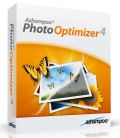
Giveaway of the day — Ashampoo Photo Optimizer 4
Ashampoo Photo Optimizer 4 esteve disponível como oferta em 20 de janeiro de 2013
Muitas pessoas compram câmeras caras mas mesmo assim continuam gravando os seus vídeos usando o seu celular. Com um software de edição de fotos é a mesma coisa - você pode ter diversas funções à sua disposição mas usa apenas algumas.
O Ashampoo Photo Optimizer 4 permite que você retoque as suas fotos digitais com agilidade. É tudo tão fácil que você não precisa nem ler o manual - é só mirar e dar o clique.
O Ashampoo Photo Optimizer não pretende substituir os seus programas de gráficos, ele só quer lhe dar o que você precisa quando você precisar de resultados rápidos
Requisitos do Sistema:
Windows XP, Vista, 7, 8; 1500 MHz (or higher) x86/x64 CPU; 1 GB RAM or more; hard disk space 75 MB; Graphics card: min. resolution 800 x 600 with 1 MB memory and 16-bit color (high color)
Publicado por:
Ashampoo GmbH & CoPágina Oficial:
http://www.ashampoo.com/en/usd/pin/0557/5-Multimedia-Software/Ashampoo-Photo-Optimizer-4Tamanho do arquivo:
34.5 MB
Preço:
$9.99


Comentáriosrios do Ashampoo Photo Optimizer 4
Please add a comment explaining the reason behind your vote.
Nice program which does what it claims with no hassle. However this is NOT the last version of the program (v5).
Looks like most developers here give us their outdated software only, in the hope we upgrade (and give them some money of course) to the last version of their programs.
That's no good because this was not the original mission on the basis of which this marvellous website was launched a few years ago.
BEST FREEWARE ALTERNATIVES
* Windows Live Photo Gallery 2012 (==> My Personal First Choice)
http://www.softpedia.com/get/Multimedia/Graphic/Digital-Photo-Tools/Windows-Live-Photo-Gallery.shtml
* (Portable) Hornil StylePix (==> COOL lightweight app)
http://hornil.com/en/products/stylepix/Features.htm
* Portable RealWorld Paint 2011.1
http://www.rw-designer.com/image-editor
* Phoxo
http://www.phoxo.com/en
* EKD
Very powerful FREE post-production software for retouching both your videos and pictures in one go.
In short it helps you transform your pictures into professional video files, as well as edit and encode your video sequences.
http://ekd.tuxfamily.org/index.php/Accueil/AccueilEnglish
Finally, to watermark any pictures (either text or graphics) and even edit your photos' metadata, with the additional ability to add on them your name as an Artist/Author, fix the taken Date or add a picture title and/or description, just give this FREE GEM a whirl:
http://www.customdworks.com/phHelper.aspx
Enjoy!!
Save | Cancel
This is a well rounded and simple to use photo editor. Yes the interface is intuitive (to me) and the work flow is efficient and natural. It has all the correction tools that most home photographers would want. A couple of adjustments to contrast and color balance when necessary, everything to make your photos look immeasurably better.
Personally I use Photoshop as I have a background in professional photography. However, I will be honest when I say that I will be keeping this handy. There are times when I take a quick photo and just want to clean it up a little before forwarding it to someone (family or friend). In cases like that it's hardly worth firing up Photoshop.
Now I must also add that one needs to be careful when editing JPG photos. JPEGs are lossy... since they are compressed some of the image quality is lost. As a result, I always stress NOT to save the edited image in the same JPEG format since if you want to make more adjustments later you will be constantly degrading the image. Instead, save the edited image in a non-lossy format like PNG (actually your best choice IMHO)
Happy editing all. This is most definitely a keeper.
Save | Cancel
Pros
*Clean and easy-to-use interface
*Offers one click optimization for all of your pictures
*Can remove red-eye
*Convert your pictures to a format that you desire (supports most popular image formats)
*Can batch optimize pictures
*Provide a before and after preview
*Special effects can be added to the pictures, like making the pictures look like they have been aging
*Upload the pictures you edit to places like Picasa and Facebook
*Allows you to send your pictures by e-mail right from the program
*Offers full touchscreen support for monitors that support it
Cons
*Comes bundled with crapware, like a toolbar. Be sure to choose custom installation during installation and deselect all the added crapware, to avoid this. [GOTD version may not have this.]
Final Verdict
Click here for final verdict and full review
Save | Cancel
It is ridiculously easy to unsubscribe from all Ashampoo notices!!!
Just go to Settings on your account and UNCHECK the ones you do not want to receive! My account page even lists at the bottom "Unsubscription from the Ashampoo service letters: 01/15/2013 12:23". The unsubscription works very well. You do have to do this each time you install a new Ashampoo program, but I think it is perfectly reasonable for them to offer you the opportunity to receive deal notices! It only takes a second to say no. I believe there is a link to unsubscribe at the bottom of every notice. On your accounts page you can unsubscribe to all of them.
Save | Cancel
This is a nice program. It works great for touching up pictures with the added benefit that some times will not only improve the quality of your image but also reduce it's size.
MY only question is why version 4.0 when version 5.0 is available? I greatly appreciate the offer but if I am going have to deal with this publisher's email registration requirement and then have to receive their email offers from them, I want to at least receive the latest program. Thank you for this offer but I will pass.
Save | Cancel