Todos os dias oferecemos software com licenças GRATUITAS que do contrário você teria que comprar!
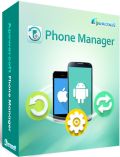
Giveaway of the day — Apowersoft Phone Manager Pro 2.4.5
Apowersoft Phone Manager Pro 2.4.5 esteve disponível como oferta em 11 de julho de 2015
Apowersft Phone Manager is a flexible mobile data management software, which works well with almost all Android, iOS and Windows operating system mobile devices. It can synchronize your mobile device with PC to access and manage mobile data such as music, photos, videos, apps, notes, SMS, contacts, ebooks, call logs and more. Moreover, this easy-to-use mobile manager grants you the ability to transfer, backup, restore, check, copy mobile or local files between your computer and phone. Users can also connect and communicate one or more phones simultaneously. The setup process is extremely easy, which can be done via USB cable or WiFi connection.
Key Features:
- Sync mobile data from Phone to PC;
- Transfer mobile contents from phone to PC or vice versa;
- Manage mobile data including videos, music, photos, apps, contacts and more;
- Backup phone data from mobile devices to PC;
- Restore the previous backup from PC to phone;
- Connect one or more phones simultaneously;
- Display your phone screen on PC in real time;
- Take phone screenshot from PC in just one click;
- Support all brand phones running Android, iOS and Windows OS.
Requisitos do Sistema:
Windows XP/ Vista/ 7/ 8/ 10
Publicado por:
Apowersoft LtdPágina Oficial:
http://www.apowersoft.com/phone-managerTamanho do arquivo:
49.6 MB
Preço:
$39.95
Títulos em Destaque

Free audio recorder is a useful tool that supports both Windows and Mac. Using it you can record any audio easily, whether it’s online videos or streaming music. Even better, it can also identify the audio track information like title, artist, album and year automatically.

Free Online Video Converter is a web-based application to convert videos in your local drive to any other formats that are compatible with your digital devices like PSP, iPhone, iPad, DVD player, etc. This tool is totally free and does not require installation.

Free Online Screen Recorder is a simple yet feature-packed screen recording program, which works well on Windows and Mac. It supports a rich variety of recording modes and allows to record screen with system sound, microphone or both.

This Phone Manager is the unique software for mobile phone data management, which can synchronize your mobile devices with computer to access mobile data such as music, videos, photos, SMS, contacts, call logs, notes, eBooks and many more.

Comentáriosrios do Apowersoft Phone Manager Pro 2.4.5
Please add a comment explaining the reason behind your vote.
Installed and registered without problems on a Win 8.1.3 Pro 64 bit system. A not so clean install. Changed firewall rules. Installs ApowersoftAndroidDaemon.exe as service.
A Chinese company with address.
"Apowersoft (APOWERSOFT LIMITED) is a company located in Hong Kong and dedicated to providing digital media solutions to people around the world. "
Remember last program in this category? Which tried to root my Samsung without warning and admission? Did anybody really let his Samsung root with the previous program and lost functionality and guarantee?
Well, today I started the program, enabled USB debug on my phone and waited for connection. On the phone, the installed Avast scanner did not claim any problem.
The program could not connect due to several reasons:
http://i.imgur.com/Xiz8Tft.png (German : could not connect via USB cable).
On my smartphone appeared the message, that I should scan a QR code from "my box". There is a QR code in the PC program window, but the handy (WLAN/scanner) could not work with the shown QR code. I did not find any other way to connect the handy via my working WLAN. The only way seems to be via the QR code.
This program installs as app an Apowersoft Smartphone Manager with tools like scanner, flashlight(!), Handy Hotspot, USB tethering and an app Apowersoft Handy Datatransfer to install from Google playstore - has 10 thousand download in Google Playstore.
I deinstalled the Apowersaoft Smartphone 2.1.9 app from my handy, disabled the USB debugging again.
I'll stay with my Samsung Kies.
Maybe you have more success and like this program.
Uninstalled via reboot.
Have a nice weekend
Save | Cancel
I tried a lot of software for backup and explore android phones or tablets.
KIES is very heavy and slow to start (if you just need to see a contact, you do not want to wait 2 minutes for the software starts). Others I tried, often have problems connecting or recognition phones.
I finally found one pearl that is simple, light and very complete:
"MyPhoneExplorer" FREEWARE Multilanguage.
http://www.fjsoft.at/en/
It operates with usb cable (USB debug mode), wifi, bluetooth, IP fixed and automatic .
I tested it with with success in mode usb cable and wifi on galaxy note 1(non rooted) and galaxy tab 7 (rooted).
Save | Cancel
WARNING: GAOTD is still modifying posted links causing you to click not to the linked site but to sur.ly!
If you want to avoid this, click and copy the link into your browser and delete the extra junk from the link leaving just the address for the site to which the link is supposed to go. If you go to sur.ly you will be told there are all kinds of nonsensical issues with where you wanted to really go.
Save | Cancel
Hello, everyone!
Thanks for your interest in Apowersoft Phone Manager. On behalf of tech support center, please allow me to express our hearty gratitude to you for your support to our new-brand product. For an even speedier start, we share you some tips to help you learn more about Apowersoft Phone Manager.
Note:
The license you get from this giveaway activity should be registered within 24-hour promotion. The license is only for 1 computer. If you use it on several computers, your key code will be suspended.
User Guide &FAQ
Detailed user guide for Windows version:
http://www.apowersoft.com/phone-manager-faq
http://www.apowersoft.com/how-to-install-phone-manager
Video demo:
https://www.youtube.com/watch?v=X8Ta4rVtKsw
If you have any questions or feedback in today’s giveaway, please do not hesitate to contact me in the Help forum mentioned as below!
http://www.apowersoft.com/forum/phone-manager-f12.html
Best regards,
Jane
jane@apowersoft.com
Save | Cancel
I'm not anywhere near a Android guru, & I never have done anything with anything from Apple. That said, Kies really stinks from a PC software point of view, as a largish, somewhat complicated bit of software with a higher than average impact on Windows. Other brands, e.g. HTC, may/may not have better software, but AFAIK most people don't use that sort of thing -- for just about anything you want to do with an Android device there are Android apps available. And every one we've seen here connects to a PC fine via USB as-is, no software drivers needed, though you will not be able to access every file/folder -- AFAIK you cannot access everything unless you root the device anyway.
On PCs/laptops some of us are used to backing up to a disk/partition image, which is basically a snapshot of all the data stored on a drive/partition. To do that with an Android device you have to look at software for backing up & replacing the ROM, which is the complete image -- that's how folks add unofficial versions of Android, e.g. when you want a newer version & one isn't supplied by the manufacturer.
Android app setup files are in the .apk format. There are several sites that will let you download an APK from the Google Play store rather than installing them directly, for those devices that don't come with Play store connectivity. There are also apps like AppWererabbit, letting you backup installed apps to APKs. Otherwise many [most?] devices come with some sort of on-line backup, e.g. a Kindle HD [not sure about non-HD models] can backup a list of what you've installed & how the Kindle is configured to Amazon, so it can be restored after a reset to the way it came out of the box.
Apowersoft Phone Manager bundles several functions together in a Windows/Android pair of apps. This is a case where I think it's helpful to spend some time on the software's web site linked up above [in the box with requirements]. There are several ways to get the software installed on your Android device -- using their web site, scanning the code, the Google Play store, transferred via USB cable, transferring the apk via Dropbox or Onedrive, if your device supports it via WiFi, copying it to a microSD card if your device can use one etc. The Android app does require USB Debugging turned on -- see your device manufacturer's directions. Installing the Windows software is of course pretty straightforward.
As above, Apowersoft Phone Manager brings several functions together in one piece of software that works with Android & iOS devices. In a way it's like the power tools or yard tools or small kitchen appliances &/or tools/gadgets that can perform several [often very] different functions -- the idea is you buy one thing instead of several, & always the downside is that they never perform as well as the separate tools. Still, many people would rather go that route, only having to deal with one thing instead of several. Just remember that with Android there is some truth to the saying: "There's an app for that."
Windows mobile devices are a bit of a gray area, because Windows 10 Mobile is not near finished yet, & my understanding is that most all current phones will be upgraded to 10. It's estimated to be a year before we see small Windows tablets running win10 Mobile -- until then & with larger Windows tablets [e.g. Surface] they run the same Windows you do on your PC/laptop. Backing them up &/or connecting them to your PC/laptop works the same as with PCs/laptops.
Save | Cancel