Todos os dias oferecemos software com licenças GRATUITAS que do contrário você teria que comprar!

Giveaway of the day — Apowersoft Background Eraser 1.0.1
Apowersoft Background Eraser 1.0.1 esteve disponível como oferta em 30 de dezembro de 2019
NB: licença Básica, de 50 imagens (us$19,95)
Apowersoft Background Eraser é uma peça impressionante de software que pode remover plano de fundo da foto, sem qualquer aborrecimento. Você só precisa importar as suas imagens, e ele vai fazer o resto para você. Em apenas um minuto, você pode obter um preciso recorte com fundo transparente. E há também uma biblioteca embutida do pano de fundo de modelos disponíveis, que será actualizado com novos projetos regularmente. Não importa o que você quiser mudar a cor para o seu ID de foto, criar elegantes fotografia de bens, ou fazer cartões de felicitações, você pode sempre alcançar a satisfação do resultado com ele.
Quatro Passos para Remover/Alterar a Foto do plano de Fundo:
1. Escolha "Retrato de reconhecimento" ou "Outros" reconhecimento da interface para sua imagem.
2. Importar uma foto no software, e irá remover o plano de fundo automaticamente.
3. (Opcional) Selecione "Alterar plano de fundo" e adicione um novo plano de fundo para o recorte.
4. Clique em botão "Download" para salvar o arquivo processado em qualidade original no seu computador.
Principais Características:
- Automaticamente remover o fundo da imagem.
- Instantaneamente cortar objetos com precisão a partir do fundo, dentro de alguns segundos.
- Alterar o plano de fundo com um clique.
- Built-in de cores de fundo e modelos bem desenhados.
- Preserva a qualidade da foto.
- Uma interface intuitiva amigável para iniciantes.
- Suporte a quase todos os comumente utilizados formatos de foto.
The current text is the result of machine translation. You can help us improve it.
Requisitos do Sistema:
Windows Vista/ 7/ 8/ 10
Publicado por:
Apowersoft LtdPágina Oficial:
https://www.apowersoft.com/background-eraserTamanho do arquivo:
869 KB
Preço:
$19.95
Títulos em Destaque

AirMore permite que você conecte o seu dispositivo móvel para PC sem fio e transferência de dados sem qualquer aborrecimento. Você só precisa abri-lo no navegador da web no PC e digitalizar o código QR. Depois disso, todos os dados no seu telemóvel vai ser mostrado no seu computador.

Free Online Screenshot é um aplicativo de captura de tela, que lhe concede a capacidade de capturar qualquer coisa que você veja na tela como a imagem e fazer algumas rápidas edição por adição de texto, setas, linhas e muito mais. Além disso, o upload de imagens e compartilhamento estão também disponíveis com esta ferramenta.

Free Online Screen Recorder é um simples, mas baseada na web ferramenta de gravação de tela, que funciona bem no Windows e no Mac. Ele suporta a gravação da tela/webcam com sistema de som, microfone ou ambos. Além disso, ele fornece fazer a edição em tempo real para tornar seu vídeo mais elucidativo.

Free audio recorder é uma ferramenta útil, que oferece suporte para Windows e Mac. Com ele, você pode gravar qualquer áudio a partir do computador com placa de som e microfone. Melhor ainda, ele oferece suporte para reproduzir, gerir ficheiros de som gravados e adicionar etiquetas ID3 para eles.

Free Online Video Converter é um aplicativo baseado na web para converter vídeos em seu disco local para quaisquer outros formatos que são compatíveis com seus dispositivos digitais, como PSP, iPhone, iPad, leitor de DVD, etc. O que mais? Esta ferramenta é totalmente gratuita e não requer instalação. Você pode fazer uso dele de imediato.


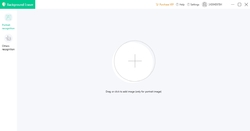
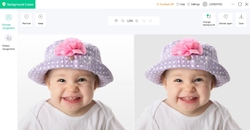

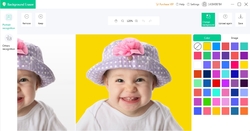
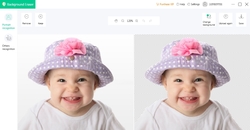
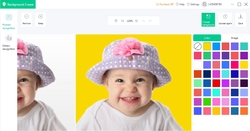

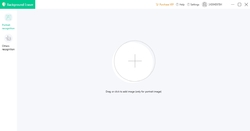

Comentáriosrios do Apowersoft Background Eraser 1.0.1
Please add a comment explaining the reason behind your vote.
'Ivy' - obviously a staff member or owner of this giveaway software - made comments I saw with my own eyes just moments ago re 50 photos being enough and other comments replying to GOTD user comments below, but when I refreshed this page Ivy's comments are gone?!
Who deletes comments when responding to GOTD users.... unless they somehow have got things very very wrong...or did GOTD delete them?!
Not only am I not interested in a giveaway with such ridiculously limited terms (ie: No 'Ivy' - you may have deleted your comment now but 50 photos is NOT enough for every personal user!), I felt this 'Ivy' person's comments were almost rude when responding to GOTD comments here and was about to respond to that (why I refreshed the page, to see if more comments had been made in the meantime)...
So this is all very weird and doesn't give a good impression of this company - can you explain why the comments were deleted Ivy, was it you and if so why, or GOTD and if so why?
I instead will follow the advice of my respected and trusted fellow GOTD users who have, as always, offered fantastic alternatives to achieve the task this software offers, and that I would love to have on hand to use. Cheers and thank you!
Save | Cancel
Not really that great. The 50 images amount to sorting just 1 photo per week! Better is to learn Gimp and use that to clear the backgrounds to be honest and loads of tutorials on-line how to do that. I also hate on-line subscription services as too easy for these companies to collect money every year with auto-renewal.
Save | Cancel
I agree with the others, I tried this software out (too much money) and it is best to go with a software that allows unlimited applications. I use Franzis Cutout Pro and it works the way it suppose to. Thank you again.
Save | Cancel
It requires an account to use it. No, thanks. I also don't like the 50 images limitation. Remove the "thanks" from my previous "No".
Save | Cancel
There are a couple of concerns you might want to be aware of. One is that Apowersoft Background Eraser seems to include an Apache web server – many people do not want to have a web server running on the PC or laptop because of security concerns, and even if you don’t mind, you’re trusting that Apowersoft both implemented Apache code & configured that server in a secure fashion. The 2nd concern is that Apowersoft Background Eraser uses Image Magick, which has unfortunately become infamous for its many security vulnerabilities -- cvedetails[.]com/vulnerability-list/vendor_id-1749/Imagemagick.html .
Otherwise installation isn’t so bad, with the program’s folder holding ~64 MB – the GOTD included setup file is a downloader – and folders added to ProgramData and Users\ [UserName]\ AppData\ Roaming\. Only a couple of keys are added to the registry, one for the app & one for uninstall.
Apowersoft says that Background Eraser uses AI to select objects in a photo – you might ask: “how well does that sort of thing work?” Well, Adobe lets you use AI to select objects in Photoshop, along with tools to fix that automatic selection – it’s more of a quick starting point sort of thing. And Adobe is a huge company [$9+ billion in 2018], with I’d imagine Far more resources to invest in AI than Apowersoft.
That said, mileage will vary, because some photos will have simple backgrounds that make it easier to detect edges [where the object ends & the background begins], because the sharpness of photos can vary considerably [you can zoom in on a photo with lots of noise and not be able to see a well-defined edge, anywhere], and because objects like a coffee cup have hard edges where something like a head shot will not. If you don’t need highest quality, it may be good enough. If you want/need that quality however, you’ll have to use an image editor [e.g. P/Shop, PSP etc.], where you can remove a sort of background colored halo [fringe], and do stuff like reduce a selection by one or a few pixels & add feathering.
Save | Cancel