Todos os dias oferecemos software com licenças GRATUITAS que do contrário você teria que comprar!

Giveaway of the day — ApowerREC 1.1.3
ApowerREC 1.1.3 esteve disponível como oferta em 3 de junho de 2018
ApowerREC é um profissional gravador de tela para Windows. Ele tem um bom desempenho de gravação e pode gravar qualquer coisa na tela do seu computador, incluindo seu ambiente de trabalho atividades, ao vivo streaming de vídeos, aulas on-line, web, reuniões, etc. Você pode optar por gravar a tela inteira ou personalizado a uma determinada área para gravação, juntamente com o áudio, e você também pode abrir sua webcam e gravar juntos, com o seu ecrã em simultâneo.
Principais Características:
*Registro de tela e áudio simultaneamente;
*Registro no picture-in-picture mode;
*Suporte agendador de tarefas e siga gravação ;
*Suporte tirar screenshots;
*Suporte de auto-parar a gravação;
*Múltiplos de vídeo/áudio formatos de saída;
*Adicionar anotações para o vídeo durante a gravação ;
*Suporte para fazer o upload para ShowMore - um livre de armazenamento na nuvem da plataforma;
*Compartilhar para o YouTube/Google Drive/Drobox em um clique.
NB: A licença é fornecida por 1 ano.
The current text is the result of machine translation. You can help us improve it.
Requisitos do Sistema:
Windows 10/ 8/ 7
Publicado por:
Apowersoft LtdPágina Oficial:
https://www.apowersoft.com/record-all-screenTamanho do arquivo:
21.6 MB
Preço:
$39.95
Títulos em Destaque

ShowMore oferece um totalmente gratuito e online de gravação de tela da ferramenta, que funciona bem no Windows e no Mac. Ele não possui nenhuma limitação de tempo de gravação e livre de marca d'água. Ele suporta a gravação da tela/webcam com sistema de som, microfone ou ambos. Além disso, ele fornece fazer a edição em tempo real para tornar seu vídeo mais elucidativo.
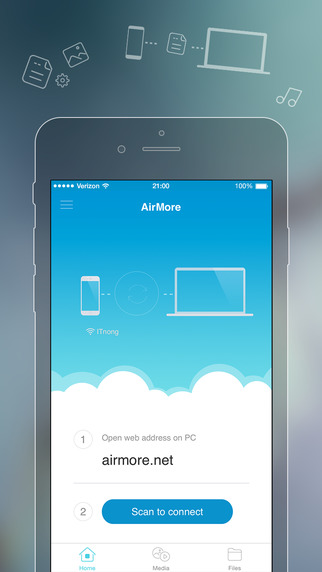
AirMore permite que você conecte o seu dispositivo móvel para PC sem fio e transferência de dados sem qualquer aborrecimento. Você só precisa abri-lo no navegador da web no PC e digitalizar o código QR. Depois disso, todos os dados no seu telemóvel vai ser mostrado no seu computador.

Online grátis Captura de tela de um aplicativo de captura de tela, que lhe concede a capacidade de capturar qualquer coisa que você veja na tela como a imagem e fazer algumas rápidas edição por adição de texto, setas, linhas e muito mais. Além disso, o upload de imagens e compartilhamento estão também disponíveis com esta ferramenta

LightPDF é uma grande plataforma de integração de PDF converter e ferramentas de edição que pode atender todas as suas necessidades em relação PDF. Ele pode ajudar você a converter PDF para Word, PPT, TXT, e formatos de imagem como PNG e JPG, e permite que você converter Word, Excel, PPT, bem como PNG e JPG imagens em documentos PDF. Como um tudo-em-uma plataforma de PDF tools, ele oferece algumas ferramentas úteis para editar PDF, OCR PDF, comprimir arquivos PDF, sinal de PDF, unir e dividir arquivos PDF, adicionar marca d'água em documentos PDF, etc.

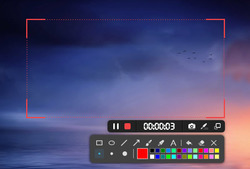


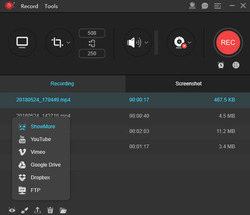
Comentáriosrios do ApowerREC 1.1.3
Please add a comment explaining the reason behind your vote.
ApowerREC Support
Hello, everyone!
Thank you for using ApowerREC. On behalf of Apowersoft Customer Service Team, I would like to extend my sincere gratitude to you for your support. Here are some useful tips that can help you activate ApowerREC successfully and use it in a better way.
Step-by-step Activation method:
https://www.apowersoft.com/community/topic/how-to-activate-apowerrec-vip-account-in-giveaway.html
Activation Code: 72EB7-51ACN-OB3O9-4F3C8
User Guide
https://www.apowersoft.com/faq/how-to-use-apowerrec.html
ApowerREC Download URL:
https://download.apowersoft.com/apowerrec-giveaway.exe
Changelog:
https://www.apowersoft.com/community/topic/changelog-of-apowerrec.html
Contact Us:
If you have any suggestions for further improvement or problems when using ApowerREC, please let us know. You can either send feedback along with a product log file from the program by clicking “Help” > “Feedback”, or directly send email to us at support@apowersoft.com. We will get back to you as soon as possible. Hope you enjoy using our program!
Best regards.
Apowersoft
support@apowersoft.com
Save | Cancel
Hey Guys & Gals,
So i thought i would try out this screen recorder and it is pretty good, but I will list more below.
Pro's:
Program runs smooth as does the playback.
It has tons of features which is great. (Highlight cursor, Regions, Different resolutions and many more.)
When you record a region of screen you can move the region while recording and that's great.
From reading posts here I see the Dev is active, which is a major plus.
Audio setting easy to access and change.
Pretty easy to register and quick also another plus.
You can chose your own hotkeys for many features.
Program has multiple languages also a plus.
Many different output formats is great.
Has floating toolbar.
Webcam can be recorded as well and can be placed anywhere on screen.
Has nice advanced settings for mouse
Con's:
My first con for the program is save feature needs work. (What I mean by that is I prefer to pick save locations on the fly in other programs I use. I would prefer to be able to quickly pick a location and have a recent save folder list so I can choose past used directories. Depending on what i record i put recording in various locations and the program lacks a lot in that area.)
Other con is i would have liked to see a couple more features in program like the ability to send file to youtube or other service.
I would have also liked the ability to live stream.
That pretty much everything in Pro con list thou i have some after thought.
The program can be purchased by itself or in a bundle using subscription i think $59.95 a year for all their programs and I think there are 13 in the bundle..
You can get subscription for the program alone for I think $39.95 a year or $12.95 a month.
Also for those who hate subscriptions (like me) You can buy the program alone for $79.95 with lifetime updates . (perpetual license)
All info above is for Personal license and Business is different.
I dont see a all in one perpetual price for all their programs in one bundle.
I like the program and could see myself buying the perpetual license in near future.
I have other programs that do many of the things I want and that I listed above.
Anyways pretty good program.
I will be checking out some of their other programs just to see what each has to offer.
Good job guys thanks for the 1 year license.
Zathra
Save | Cancel
Zathra, I really hope that the developer's representative will come on here to reassure everyone that this screen recorder software -- which doesn't require hour-by-hour updating as does an anti-malware program -- isn't as you described thus:
You can get subscription for the program alone for I think $39.95 a year or $12.95 a month
because that latter figure has to be the daftest I've ever seen for a product with so minimal an ongoing producer maintenance cost overhead as this.
I like to patronise developers who partner with GOTD if their software is (a) good and (b) value for money. Today's developer rules itself out by some considerable distance if, as you say, it wants $13 payable for. . . four. . . WEEKS. . . usage. Who are they: Adobe???
Save | Cancel
Download, registration and activation – not easy – The activate isn’t under account name as it says in the readme – I think it’s under the three lines for menu. Anyway, this wasted a few minutes trying to figure it out – but okay, that’s not much time.
I did a test record not changing any settings. The interface for me was clear, easy to use and the sizes I wanted were there. It recorded the sound and visual perfectly. I was very happy with the result except for the cursor.
The cursor shows a white arrow with a yellow dot. That’s nice if you want someone to look at the cursor – but if you have a custom cursor or an image for a game and you want to do the screen recording of the game – well then this white arrow with the yellow dot obscures your actual graphic and people won’t know that it is part of the software and not part of the game.
I do like that it puts the toolbar in the corner before minimising it. I still would like screen recorder software that leaves the controls on the screen all the time and just doesn’t record them, so I don’t have to go looking for them afterwards.
There was an option to edit the video (Tools – Apower Edit) but pressing that button took me to their website to either work on it there or download more software. The more button will do the same.
Would I be able to use this software? No, because it’s personal use only - anything you record to publish is well, not personal use.
Would I buy it for $40 to get a commercial version? No, there’s cheaper software around that’s just as good.
Save | Cancel
Hello, I have used this program for years now and it's been good and reliable, my gripe is that most companies, including this one, are getting to charge annual fees for the use of their apps or just limiting them for one year, either case is going to damage their marketing, this is acceptable for big expensive software e.g. Microsoft, Adobe, modeling software, etc.but NOT for rinky dink companies that rely on their retail sales like this one, what's the sales setback you are wondering? Well, people like us will simply look elsewhere for better deals, other companies will make similar software at lower prices to compete, open source programs will definitely fill that need, etc. so I personally wouldn't worry about getting these type of deals even if the software can perform well enough.
Save | Cancel
Really, this is the manufacture's description: "it has a fairly good recording...."
Somebody in marketing either should be canned or given a medal for honesty~
Save | Cancel