Todos os dias oferecemos software com licenças GRATUITAS que do contrário você teria que comprar!

Giveaway of the day — ApowerManager 3.1.8
ApowerManager 3.1.8 esteve disponível como oferta em 2 de maio de 2018
ApowerManager é um profissional do telefone manager para Android e iOS. Ele permite a você gerenciar facilmente todos os arquivos armazenados no seu telemóvel a partir do computador, suporte a ambos os sistemas Windows e Mac. Com ele, você pode livremente transferir, excluir e editar os dados do telefone, incluindo fotos, vídeos, músicas, contatos, mensagens, aplicativos e mais. Além disso, você também pode fazer um backup completo do seu telefone para o computador ou restaurar a última cópia de segurança de ficheiros para o seu telefone dentro de cliques. Além disso, ele permite que você para exibir a tela do telefone no PC em tempo real, via cabo USB ou wi-Fi, tirar screenshots e até mesmo gravar a sua tela do telefone com o som.
Principais Características do ApowerManager:
*Ligue os dispositivos Android e iOS para o computador via cabo USB ou wi-Fi
*Transferência de todos os tipos de arquivos entre dispositivos móveis e o computador
*Gerenciar fotos, músicas, vídeos, contatos, mensagens, aplicativos e outros arquivos
*Backup e restauração de dados com um clique
*Exibição da tela do telefone no computador em tempo real
*O telefone screenshots e gravar a tela do telefone actividades com som
*Interface simples e clara
NB: licença de 1 ano.
The current text is the result of machine translation. You can help us improve it.
Requisitos do Sistema:
Windows 10/ 8/ 7; Mac OS 10.9 or higher; Android 4.0 or higher; iOS 8.0 or higher
Publicado por:
Apowersoft LtdPágina Oficial:
https://www.apowersoft.com/phone-managerTamanho do arquivo:
66.8 MB
Preço:
$12.95
Títulos em Destaque
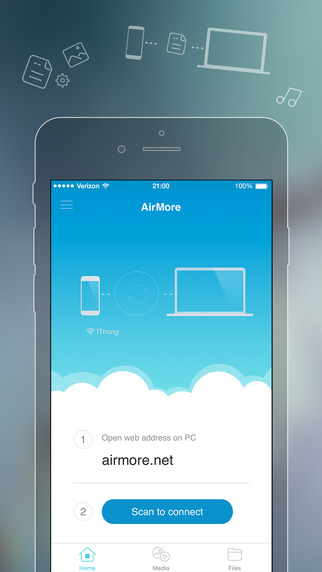
AirMore permite que você conecte o seu dispositivo móvel para PC sem fio e transferência de dados sem qualquer aborrecimento. Você só precisa abri-lo no navegador da web no PC e digitalizar o código QR. Depois disso, todos os dados no seu telemóvel vai ser mostrado no seu computador.

Online grátis Captura de tela de um aplicativo de captura de tela, que lhe concede a capacidade de capturar qualquer coisa que você veja na tela como a imagem e fazer algumas rápidas edição por adição de texto, setas, linhas e muito mais. Além disso, o upload de imagens e compartilhamento estão também disponíveis com esta ferramenta.

Free Online Video Converter é um aplicativo baseado na web para converter vídeos em seu disco local para quaisquer outros formatos que são compatíveis com seus dispositivos digitais, como PSP, iPhone, iPad, leitor de DVD, etc. O que mais? Esta ferramenta é totalmente gratuita e não requer instalação. Você pode fazer uso dele de imediato.
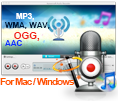
Free audio recorder é uma ferramenta útil, que oferece suporte para Windows e Mac. Com ele, você pode gravar qualquer áudio a partir do computador com placa de som e microfone. Melhor ainda, ele oferece suporte para reproduzir, gerir ficheiros de som gravados e adicionar etiquetas ID3 para eles.

Free Online Screen Recorder é um simples, mas baseada na web ferramenta de gravação de tela, que funciona bem no Windows e no Mac. Ele suporta a gravação da tela/webcam com sistema de som, microfone ou ambos. Além disso, ele fornece fazer a edição em tempo real para tornar seu vídeo mais elucidativo.
GIVEAWAY download basket
Comentáriosrios do ApowerManager 3.1.8
Please add a comment explaining the reason behind your vote.
Excuse me but what this software can do that I cannot do by simply connect my Android phone to the PC?
As for other features, there are tons of free apps on the Play store that can give me the options to backup, recover, see and OPERATE my phone screen on the PC, so why should I choose to pay for this one?
and 'one-year license'? skip
Hi Takeshi,
That's a very good question!
1. When you connect Android to PC, you will see numerous folders which makes it very hard to find the exact files. But with our ApowerManager, you can see all the files are well-organized under different tabs.
2. Exactly, there are many free apps, and I won't say that our program is the best among all of them. But since it's free now, why don't you have a try? Maybe you will find pleasant surprises when using our program. If you cannot find any difference, then I totally agree that you should go back to use those free apps.
Anyway, we are just offering an extra option. And we are pretty confident that our program is great. But after all, it's your decision. Thanks! :)
Peter Blaise,
For connecting the android device to my computer, I do not use any “manager” this was my all point. The only argument the maker made in that regards is that today’ giveaway will enable me to “see all the files are well-organized under different tabs”. To be fair: I did not try this giveaway yet since I am well pleased with my free solution, but I guess that the tabs are for types probably by extension (jpg, png, mp4, mkv etc.) or by genre (jpg, png, etc. will be under photos). The thing is that while it could help some people, I have my files pretty much sorted according to my personal preferences and under different folders so finding a file is not difficult at all, (what a joy having a card extension). In addition, I have ‘Karen’s Directory Printer’ (R.I.P), installed on my computer, with which, I take snaps of my content saved as a text file. Searching this will give all the information I need way faster, more accurate and easier than any dedicated software, did I mention it’s for free?
As for transferring/copying files, I just use the old drag&drop or copy&paste, why should I do it through another software? it is only going to slow the process.
Regarding mirroring your Android device on a PC and CONTROLLING it, I used to use Vysor for Chrome (ADB driver may be needed), watch here https://www.youtube.com/watch?v=qAHTini67GA&feature=youtu.be but recently because I am controlling all of my family’s phones when they need support, I use TeamViewer as it is free, easy to use and enable remote control for both Android devices as well as PC. Also, with TeamViewer, I do not need to be physically connected via USB cable
Karen’s Directory Printer https://www.karenware.com/powertools/ptdirprn
ADB Driver (Attention! direct download) http://download.clockworkmod.com/test/UniversalAdbDriverSetup.msi
Vysor App for Chrome https://chrome.google.com/webstore/detail/vysor/gidgenkbbabolejbgbpnhbimgjbffefm
TeamViewer for Android on the Play store https://play.google.com/store/apps/details?id=com.teamviewer.teamviewer.market.mobile
TeamViewer for PC https://www.teamviewer.com
Here we go again..........I checked all my setting on my Galaxy S7 and cannot find USB debugging. Any help?
reghakr, In developer options menu in settings. If you don't see developer options, go to settings, about phone, software information, build number. Tap build number 7 times and then you will activate developer options.
Hello, everyone!
Thanks for your interest in ApowerManager. On behalf of Apowersoft support center, please allow me to express our hearty gratitude to you for your support of our product. To help you use the program in a fast way, below are some useful tips for ApowerManager.
Note:
The activation code you get from this giveaway activity should be used within 24-hour promotion. The code can only be used on 1 computer.
Tips for Activation:
1. Video demo on how to activate the program: https://youtu.be/b77ZDfh-gbg
2. If you see a blank window or a window saying “Cannot connect to remote server” when you click “Sign up” or “Log in”, please refer to this guide: https://www.apowersoft.com/community/topic/fix-login-issues.html
User Guide
How to Use ApowerManager Program
Video Guide for ApowerManager
If you have any questions or feedback for today’s giveaway, please contact us from our Support Center.
Best regards,
Apowersoft

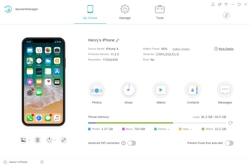
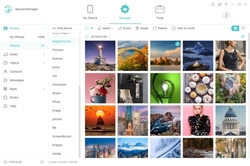



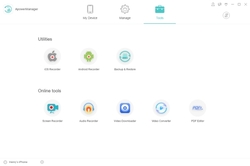

The mirror feature in this program doesn't work very well with my smartphone (redmi 5 plus). It shows the screen with a great deal of delay, something like 3 to 5 seconds, which loses the whole appeal of reflecting your smartphone screen to your PC. Is there something I need to do to mirror my screen in real time?
Save | Cancel