Português
Todos os dias oferecemos software com licenças GRATUITAS que do contrário você teria que comprar!

$39.00
EXPIRADO
Giveaway of the day — AOMEI Dynamic Disk Manager Pro
AOMEI Dynamic Disk Manager Pro Edition performs all the tasks needed under Windows-based systems to deliver optimal performance.
$39.00
EXPIRADO
avaliação do usuário:
423
Deixe um comentário
AOMEI Dynamic Disk Manager Pro esteve disponível como oferta em 18 de março de 2013
Giveaway of the Day de Hoje
Diga adeus a imagens embaçadas, barulhentas, pixelizadas e de baixa resolução com aiarty
AOMEI Dynamic Disk Manager Pro Edition fornece recursos tanto básicos quanto avançados para criar um novo volume, distribuir volume por diversos discos, consertar a falta de espaço no drice (C:) , mover o volume de um dico para outro, converter discos dinâmicos para básicos e daí por diante. Todas as operações visam manter o seu computador funcionando de forma eficiente.
Principais recursos:
- Gerenciamento do volume dinâmico: crie, delete, redimensione, encolha e estenda dicos dinâmicos: modifique a letra do drive e o rótulo do volume para melhor reconhecimento.
- Conversor de disco: disco dinâmico para básico e vice-versa; disco GPT para MBR; disco MBR para GPT; disco GPT disk para MBR para instalar o sistema opercional do Windows; inicialize o disco como MBR ou GPT.
- Tutorial passo a passo.
Requisitos do Sistema:
Windows 2000 Professional, XP Professional (x32/x64), Vista Business/ Enterprise/ Ultimate (x32/x64), 7 and 8 Professional/ Enterprise/ Ultimate (x32/x64), 7 SP1, Server 2012
Publicado por:
Aomei TechnologyPágina Oficial:
http://www.dynamic-disk.com/ddm/aomei-dynamic-disk-manager-pro.htmlTamanho do arquivo:
22.5 MB
Preço:
$39.00
ofertas de hoje de iPhones »
Are your secret agent skills on point? Find out as you assume the role of Agent A in this adventure!
$9.99 ➞ grátis hoje
$1.99 ➞ grátis hoje
$4.99 ➞ grátis hoje
Are you ready to embark on a magical storytelling journey with your children?
$9.99 ➞ grátis hoje
An advanced yet super easy-to-use data extractor tool that helps you save time by automatically extracting data.
$3.99 ➞ grátis hoje

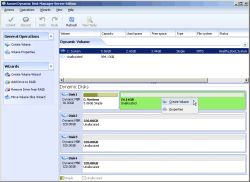
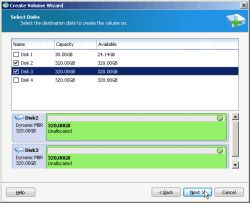
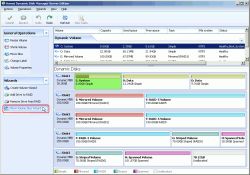
Comentáriosrios do AOMEI Dynamic Disk Manager Pro
Please add a comment explaining the reason behind your vote.
Looks like an excellent Partition manager tool but only for very advanced and demanding users who know how to handle a HD properly and what's the main difference between dynamic and basic disks.
In fact with this software users can create/delete/format all types of dynamic volume with no hassle, as well as resize, shrink and extend the dynamic system volume in order to solve the notorious "low disk space on C drive" issue with ease and free up some unallocated space for further usage.
Now the question is: how can I tell which type of disk I have (Basic or Dynamic)? And why should I convert a basic HD to a dynamic one??
Well by default Windows uses Basic disks, so almost everybody should have BASIC disks running in their system.
But to settle things once & for all....
Right click on Computer ==> Manage ==> Disk Management and under the Disk you will see the current configuration (Basic or Dynamic).
This GAOTD can also convert a BASIC HD to a DYNAMIC one with a single mouse click, but you can manually do that for FREE by simply right clicking on the disk icon in the DISK MANAGEMENT section (the system will prompt you for the basic to dynamic and also from dynamic to basic).
As far as the second question is concerned, just read this excellent article describing the main differences between the 2 type of disks:
http://www.dynamic-disk.com/difference-between-basic-and-dynamic-disk.html
Generally speaking, the main advantage of having DYNAMIC DISKS running in your system is that Vista/Windows7 can create/expand/contract partitions more easily & effectively, but since there are nowadays so many 3d party tools which can do the same things for FREE on basic partitions, I can't see why one should convert a basic disk to a dynamic one just because he/she doesn't want to install a third party tool in their machine.
Another advantage is that Dynamic Disks can create an UNLIMITED number of partitions, as well as handle partitions of over 2TB in size.
But hey, how many people out there need more than 3 partitions in their machine?? If you need 2TB of storage space (to store what?? The Pentagon & Nasa database?? LOL!!) you can use an external HD for that with no hassle.
Besides that, such a conversion can get you into troubles: for instance, DON'T even try to convert a BASIC disk, containing an installed operating system, to a DYNAMIC one, because if you do that your OS will not be able to boot or start anymore.
So, all things considered, unlike you are an advanced and very demanding geek, my suggestion is to stick with basic partitions, as I do, since they can be managed more easily by using FREE third party partition manager tools like PARTED MAGIC and/or PARTITION WIZARD, for instance:
* Parted Magic (==> My Personal First Choice)
GParted + Partimage + TestDisk + Truecrypt + Clonezilla + G4L + SuperGrubDisk + ddrescue etc...
Key Features:
Format internal and external hard drives
Move, copy, create, delete, expand & shrink hard drive partitions
Clone your hard drive, to create a full backup
Test hard drives for impending failure
Test memory for bad sectors
Benchmark your computer for a performance rating
Securely erase your entire hard drive, wiping it clean from all data
Gives access to non-booting systems allowing you to rescue important data
http://partedmagic.com/doku.php
Tutorial GParted:
http://gparted.sourceforge.net/help.php
It runs from a CD, so no install is required; however, if you wish to, you can also create a bootable Live (Linux-based) USB drive for it, thus without burning any CD, using the excellent freeware "UNetbootin":
http://partedmagic.com/doku.php?id=creating_the_liveusb
* Partition Wizard
Key Features:
Rebuild MBR
Partition Recovery
Move/Resize Partition
Split Partition
Extend Partition
Change Cluster Size
Copy Partition
Create, Delete & Format Partition
Convert File System
Hide/Unhide Partition
Explore Partition and much more.
http://www.partitionwizard.com/free-partition-manager.html
Bootable CD/DVD & Bootable Version even for 64 bit OS:
http://www.partitionwizard.com/download.html
Enjoy!!!
Ciao
Giovanni
Save | Cancel
I was looking forward to testing this until I installed and opened it. It detects all of my partitions but one (350GB NTFS) which it claims is unallocated space. I nearly had a heart attack because that's my media partition! After confirming that the partition is indeed there and working as it should be, I don't trust this program enough to let it make any changes to any of my drives. YMMV.
Save | Cancel
I swear Giovanni, if it weren't for you, and your information, I'd have Fracked my machine so many times. Thanks for the insight. I always read your comments, they're easy to understand. Thanx Bro.
Save | Cancel
Uncheck "Check for update at startup" in the Help menu !
Otherwise the free period might end because of an automatic update.
Save | Cancel
MAKE SURE YOU HAVE THE RIGHT REQUIREMENTS...
Windows 2000 Professional, XP Professional (x32/x64), Vista Business/ Enterprise/ Ultimate (x32/x64), 7 and 8 Professional/ Enterprise/ Ultimate (x32/x64), 7 SP1, Server 2012
This said... thanks for the giveaway....
P.S: Rule of thumb before doing any changes to your pc do backups ;-)
Save | Cancel