Todos os dias oferecemos software com licenças GRATUITAS que do contrário você teria que comprar!
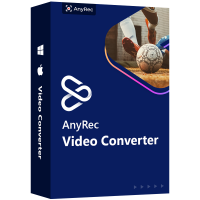
Giveaway of the day — AnyRec Video Converter 1.0.12
AnyRec Video Converter 1.0.12 esteve disponível como oferta em 4 de julho de 2022
AnyRec Video Converter é um conversor de vídeo poderoso e fácil de usar para usuários do Windows 11/10/8/7. Você pode converter arquivos de vídeo e áudio populares com alta qualidade a uma velocidade 50x mais rápida. Além disso, você pode obter o criador de filmes, criador de colagens de vídeo, aprimorador de qualidade de vídeo, compressor de vídeo e muito mais no programa.Principais funções e recursos: 1. Converta vídeo e áudio 8K/5K/4K/HD com alta qualidade. Velocidade 2,50x mais rápida com suporte para conversão em lote. 3.Crie vídeos em tela dividida e apresentações de slides de vídeo com temas pré-fabricados. 4. Explore mais de 20 editores de vídeo leves para melhorar seu vídeo.Evento adicional: AnyRec fornece um código de cupom de 40% de desconto:ARGOTD (aplica-se a produtos recomendados e outros produtos individuais) para todos os usuários do GOTD.
The current text is the result of machine translation. You can help us improve it.
Requisitos do Sistema:
Windows 7/ 8/ 8.1/ 10/ 11; 1GHz Intel/AMD CPU or above; Blue1GB or more of RAM; BlueIntel or AMD processor, 2 GHz or faster
Publicado por:
AnyRec StudioPágina Oficial:
https://anyrec.io/video-converter/Tamanho do arquivo:
118 MB
Licence details:
1 year license for 1 PC
Preço:
$29.95
Títulos em Destaque

AnyRec Screen Recorder pode ajudá-lo a gravar todas as atividades de vídeo e áudio na tela com a qualidade original. Você pode gravar jogos, reuniões online, videochamadas, webcam, músicas favoritas e muito mais para reprodução offline. Além disso, você pode adicionar anotações em tempo real enquanto grava o vídeo da tela e faz capturas de tela.Código de cupom especial de 40% OFF para usuários do GOTD: ARGOTD

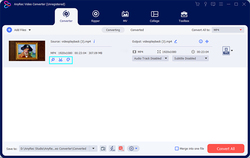
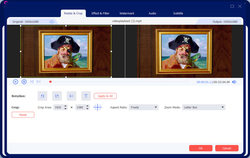
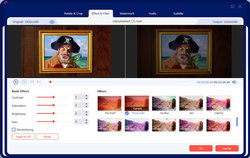
Comentáriosrios do AnyRec Video Converter 1.0.12
Please add a comment explaining the reason behind your vote.
The Installation works as intendent. The default temp and output directories, about 20 directories in total, are questionable. In my case the directories were located on a different drive, not the installation or system drive. I could change the 20 directories to the preferred directories but it was complex and as soon I restarted the app the most of the directories were reset to the default unwanted directories, not nice. It seems one can't get rid of the default temp directory because the app always creates an empty directory.
I converted a DVD stream to mp4 and tested several options, the conversion is fast and the system isn't busy, that's positive , the output quality is quite good or even good, i have seen better results with less file size but with much more process time and cpu load. There seems to be no difference between highspeed and normal speed conversion, both are fast.
The amount of tools and possibilities the app offers is large, 2D to 3D e.g. VR conversion for example is included, I haven't tried yet.
What brings the 1-year-license? Also updates? Does the paid lifetime version includes future updates?
Save | Cancel
"... i have seen better results with less file size but with much more process time and cpu load."
FWIW, video compression [CODEC] software most always has variable compression & quality settings -- lowering quality or decreasing the amount of compression makes encoding faster, while increasing either slows it down. The highest quality setting for x264, the H.264 encoder included in ffmpeg [which these converters are based on] can take more than 24 hours to encode a movie. For ease of use these converters manage most of the encoder settings for you via their included profiles, and a few are optimized for speed at the cost of quality and larger file sizes. That's not a bad thing if that's a tradeoff you're willing to make.
Save | Cancel