Todos os dias oferecemos software com licenças GRATUITAS que do contrário você teria que comprar!

Giveaway of the day — AnyPDF Password Remover 9.9.8
AnyPDF Password Remover 9.9.8 esteve disponível como oferta em 9 de fevereiro de 2021
Com a senha do proprietário do PDF( senha de permissões de PDF), os usuários podem proteger arquivos PDF de cópia, edição e impressão. Se você só pode ver o conteúdo do PDF, mas não pode imprimi-lo, copiá-lo ou editá-lo, isso significa que o PDF é senha protegida por senha do proprietário do PDF ou senha de permissões de PDF. Muitas razões podem fazer com que você esqueça ou perca a senha do proprietário do PDF. Como remover rapidamente a restrição de senha de permissões de PDF? Qualquer removedor de senha PDF fornece - lhe uma solução muito rápida e segura para desbloquear senhas PDF. Você pode remover a senha de proteção PDF em poucos segundos e você pode editar, imprimir ou copiar todos os conteúdos do PDF sem limitação.
The current text is the result of machine translation. You can help us improve it.
Requisitos do Sistema:
Windows XP/ Vista/ 7/ 8/ 8.1/ 10/ Server 2003/ Server 2008/ Server 2012
Publicado por:
Any-Password-RecoveryPágina Oficial:
http://any-password-recovery.com/any-pdf-password-remover.htmlTamanho do arquivo:
13.8 MB
Licence details:
Lifetime
Preço:
$39.99
Títulos em Destaque
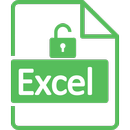
Melhor software de recuperação de senha Excel ajuda a recuperar a sua senha perdida ou esquecida da Microsoft Excel 2019/2017/2016/2013/2010/2007.
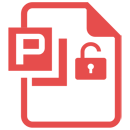
O software líder de recuperação de senha do PowerPoint ajuda você a quebrar e recuperar a senha aberta perdida, esquecida ou desconhecida para a apresentação do slide do Microsoft PowerPoint.

Software de backup avançado e eficiente do iTunes para recuperar a senha de Backup do iTunes e descriptografar o Backup do iPhone/iPad/iPod
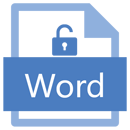
Recupere a sua senha de palavra perdida, esquecida ou desconhecida e quebre a abertura de ficheiros do Microsoft Word protegidos por senha (*.doc and *.depressa.

Comentáriosrios do AnyPDF Password Remover 9.9.8
Please add a comment explaining the reason behind your vote.
Installed fine, but did not work for me. Running Win 8.1 on Lenovo desktop with 1TB available. I made a test file by password protecting a PDF using Foxit PhantomPDF.
There is no drag and drop function, so I opened the file I wanted to remove password from and selected START. The program crashed twice, and also crashed Foxit twice. I decided to reboot and try again. I tried again and it ran, but at the end had "skipped" my file and the password did not get removed. I'll be uninstalling.
Save | Cancel
Azalia, Did the same for me.
Save | Cancel
Just to make things clear - This application is not a password cracker, meaning that you cannot remove passwords from documents you don't own or know the credentials for.
Click a file from the queue to pop up a small window that requires the owner's password. After typing in the password, the document will change its state from locked to a number that represents the total of pages it contains.
Only after unlocking it with the owner password, you can export it as an unprotected PDF.
Save | Cancel
Installed and registered quick. Tried a test file that I had successfully unprotected with ghostscript. This program came up with a popup and said "Password Successfully Removed", but the status line says "Skipped". Did not work at all. Also this program does not support drag and drop, which for these days is very pathetic.
Uninstalled, maybe once they fix it I will try again.
Save | Cancel
Installed without issue, easy registration (code provided in txt). I had an old password protected PDF that I'd forgotten the password to. Loaded it up in AnyPDF Password Remover and hit the "Start" button and within seconds had a copy of the file with no password protection and no restrictions, though it also removed some of the PDF meta data like title, author and some view settings. The content of the PDF appeared to be intact. Does what it says on the tin, at least for one file of mine.
Save | Cancel