Todos os dias oferecemos software com licenças GRATUITAS que do contrário você teria que comprar!

Giveaway of the day — AnyMP4 Screen Recorder Professional 1.3.8
AnyMP4 Screen Recorder Professional 1.3.8 esteve disponível como oferta em 22 de julho de 2020
AnyMP4 Screen Recorder é um completo de gravação de tela do programa que lhe permite gravar atividades da tela para vídeo em HD, assim como capturar o áudio de seu computador e microfone simultaneamente. Não importa que tipo de tela do seu computador, tipo de actividade, como streaming de vídeos, ao vivo do jogo de vídeo, conferência on-line, tutorial em vídeo, bate-papo do skype, manifestações e muito mais, você pode usar AnyMP4 Screen Recorder para gravar um vídeo. Além disso, você é capaz de selecionar a área para gravação e escolha de saída de vídeo/áudio formato de arquivo de gravação. Ele também tem uma independentes gravador de áudio que permite gravar todos os tipos de streaming de música ou rádio online e guardar a alta qualidade, MP3, AAC, WMA, etc. Equipado com o built-in editor de vídeo, você pode editar o vídeo durante a gravação. Além disso, você pode tirar fotos de determinada áreas de tela no Windows ou Mac sem esforço.
Principais características e funções:
1. Gravar qualquer coisa na tela do computador, incluindo atividades na área de trabalho, ao vivo streaming de vídeos, reuniões da web, podcasts, vídeos de webcam e assim por diante. Capture a atividade em tela cheia ou dentro de um especificamente definido.
2. Captura de vídeo da webcam quando você bate papo com os amigos no Skype ou participar de uma conferência sobre AnyMeeting.
3. Grave qualquer fonte de áudio do sistema de áudio, ou gravar sua própria voz ativando o microfone.
4. Pré-visualizar a gravação ou vídeo capturado e arquivos de áudio e converter os vídeos em diferentes formatos, como MP4, AVI, WMV, MOV, RM, GIF, PNG, etc.
Apenas para o Sorteio do Dia em que os usuários, AnyMP4 especialmente oferece 50% de desconto, cupom: ANYGOTD (podem ser aplicadas a todos os AnyMP4 de software)
The current text is the result of machine translation. You can help us improve it.
Requisitos do Sistema:
Windows 7/ 8/ 8.1/ 10 (64 bit)
Publicado por:
AnyMP4 StudioPágina Oficial:
https://www.anymp4.com/screen-recorder/Tamanho do arquivo:
19.7 MB
Licence details:
1 year
Preço:
$19.95
Títulos em Destaque

Especial de 50% de desconto código de cupom para usuários do GOTD: ANYGOTD AnyMP4 Video Converter Ultimate ajuda você a converter DVD/filme para qualquer HD e vídeos comuns, como MP4, MOV, M4V, AVI, MKV, FLV, WMV, TS, etc. Ele também converter qualquer vídeo para o seu necessário formatos para reprodução em qualquer dispositivo móvel, como o iPhone XS/XS Max/XR/X/8/8 Plus/7/7 Plus/6s/6s Plus/6/6 Plus/SE/5/5c, iPad Pro/mini 4, iPod, HTC, o Google Nexus, Samsung Galaxy, Huawei, e outros. Com este software, você pode melhorar a qualidade de vídeo, como resolução de luxo, otimizar o brilho e o contrato da maneira mais adequada proporção, remover o ruído de vídeo e reduzir o vídeo a tremer. Mais recursos de edição, como cortar, cortar, cortar, adicionar marca d'água, girando a posição de vídeo para você editar o vídeo mais atraente.
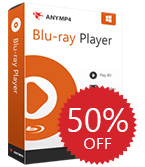
Especial de 50% de desconto código de cupom para usuários do GOTD: ANYGOTD AnyMP4 Blu-ray Player oferece a você uma linda experiência para o usuário desfrutar de filmes com sua família. Se você deseja reproduzir discos Blu-ray com o Blu-ray, Blu-ray pasta de Blu-ray ou arquivo de imagem ISO, você pode apreciá-los sem problemas. Você pode desfrutar da mais recente disco Blu-ray em super alta qualidade, sem limitação. Além disso, este Blu-ray Player é também profissional, Leitor de DVD, que ajuda você a reproduzir qualquer disco de DVD, filmes em DVD, DVD pasta no computador. Além disso, você pode usá-lo para reproduzir qualquer arquivo de mídia, como vídeos e áudios, incluindo H. 265/HEVC de vídeo 4K, vídeo 1080p HD, MKV, MP4, MOV, AVI, WMV e formatos de vídeo HD como MTS, TS, M2TS, QuickTime MOV HD.
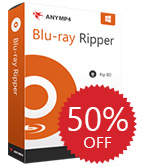
Especial de 50% de desconto código de cupom para usuários do GOTD: ANYGOTD AnyMP4 Blu-ray Ripper pode converter Blu-ray para 4K UHD e vídeo 1080p em HD com formatos de vídeo como MP4, MKV, AVI, WMV, MOV, M4V, TS e muito mais com super alta qualidade e velocidade rápida. Ele também pode extrair áudio de Blu-ray e convertê-los para formatos de áudio, incluindo MP3, FLAC, WAV, WMA, AAC, ALAC, AC3,etc. Além do que, você pode personalizar o efeito de vídeo, ajustando, cortar, cortar, girar, adicionar marca d'água e assim por diante. Enquanto isso, você pode juntar dois ou mais vídeos em um maior. Portanto, você pode jogar o seu vídeo no iPhone XS/XS Max/XR/X/8/8 Plus/7/7 Plus/6s/6s Plus/6/6 Plus/SE/5/5c, pro iPad, o iPad mini 4, Samsung Galaxy Note S7, Samsung Galaxy Tab, o Surface Pro, o Google Nexus, HTC M9, Lumia 930 e mais dispositivos digitais.
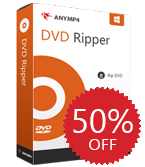
Especial de 50% de desconto código de cupom para usuários do GOTD: ANYGOTD AnyMP4 é o melhor DVD que rasga o software do mercado que permite você para rasgar DVD para o formato de vídeo digital com super-velocidade. Com 160+ formatos de áudio e vídeo suportados, você pode converter DVD para MP4, MKV, AVI, MOV, WMV, FLV, M4V, TS e outros 4K/1080p/720p formatos de vídeo, bem como para extrair o áudio de DVDS para MP3, WAV, WMA, AAC, M4A, ALAC, e muito mais. Além do mais, ele permite que você para rasgar DVD para reprodução em iPhone, iPad, Android, Xbox One S, PS4, etc. E você pode editar o seu filme em DVD com o build-in editor de vídeo, incluindo estes recursos básicos de edição: cortar, cortar, rodar, fundir, ajustar o efeito, adicionar filtro, adicionar marca d'água, e mais.

Especial de 50% de desconto código de cupom para usuários do GOTD: ANYGOTD AnyMP4 iPhone Transfer Pro é poderoso e easy-to-use do iPod, iPad e iPhone software de Transferência. Você pode transferir vários arquivos, como música, filmes, programas de TV, toques para celular, livros, fotos, Rolo da Câmera, o iTunes U, câmera de tiro e mais arquivos entre dispositivos iOS, iTunes e Pc. Ele ajuda os usuários a se livrar de sincronização do iTunes e faz com que as transferências de arquivos do iPhone, iPad e iPod fácil de ser feito.
GIVEAWAY download basket
Comentáriosrios do AnyMP4 Screen Recorder Professional 1.3.8
Please add a comment explaining the reason behind your vote.
Downloaded on windows 10x64. Install seemed clean. Did the registration via the included information. Recorded a couple of simple screencaps, one of youtube, and one of the desktop. Unfortunately, when I tried to save the resulting mp4 file, it said the disk was write protected. (???) So tried a couple of other directories, got the same result. Not sure what's going on. Will try to reinstall and see what happens
Yeah, no, tried reinstalling, including as an administrator, and I can't save the resulting MP4 - not even to the desktop. Was able to save a snapshot, which is weird - but no ability to save the resulting mp4 capture.
Rollie, Exactly the same thing is happening to me but after reading your comment did not reinstall, etc. Can't save to Documents or even Download folders
Does not install on Windows 7 32 bits :-(
It is only for systems with 64 bits
This program is similar to RecMaster Pro which was recently given away, and Apeaksoft Video Recorder (which is also on v1.3.8 ... spooooky). They all have the same interface, so they're either all copying each other, or one of them got there first. Don't know. Seems wrong though.
As for options, I don't know if I've had this before (it didn't mention it when I installed it) but it was already registered, and I can't see any editor after you've created a recording.
Additionally, RecMaster pro works fine, but this can't save to MP4 format - only WMV.



No license code received
No popup window free license code
------------------------------
1) Unzip the Package and double click "setup.exe" file to install the software.
2) Click the "Get Free Registration Code" button in the "Register" window to go to the "Register" page, here you can get the registration code.
3) On the "Register" page, please enter your "Name" and "E-mail Address". Then click the "Register" button to get the registration code for free.
4) In a few minutes, you will receive an email with an annual registration code in your mailbox.
5) Go back to the "Register" window, and enter your "Name" and the "Registration Code" you received, and then click "Register" button to finish the registering.
----------------------
Does not work
Anyone has the registration code?
Save | Cancel