Todos os dias oferecemos software com licenças GRATUITAS que do contrário você teria que comprar!

Giveaway of the day — AnVir Task Manager 6.1.0
AnVir Task Manager 6.1.0 esteve disponível como oferta em 14 de outubro de 2009
O AnVir Task Manager controla tudo que estiver rodando no seu computador, remove Trojans, melhora a performance e ajusta o Windows.
AnVir Task Manager lhe dá a conveniência de oferecer todos os seus recursos em uma única interface. Ele economiza dinheiro porque o cliente não precisa adquirir múltiplos pacotes para executar tarefas relacionadas.
Monitore o seu sistema e substitua o Windows Task Manager:
- Informações sobre processos, starup de programas, serviços, conexões de internet, drivers
- Banco de dados integrado com Descrições para mais de 70 000 startup de programas, barra de ferramentas do Internet Explorer e serviços.
- Ícones na bandeja indicam o estado do CPU, disco, rede, memória e bateria
Livre-se dos virus, Trojans e spyware que seu anti-virus deixou passar:
- Análise da segurança em para cada processo ativo e sartup de programa.
- Receba uma notificação quando qualquer programa tentar se juntar ao startup
Aprimore e modernize o Windows XP ou Vista:
- Ajustes que dão acesso à configurações de XP e Vista
- Clique no título de qualquer aplicativo para minimizá-lo à bandeja do sistema.
- Lista de pastas usadas recentemente no diálogo de Abrir / Salvar
- Espaço livre em disco mostrado em uma barra colorida horizontal em "Meu Computador"
Aumente a velocidade do seu PC e do startup do Windows:
- "Delayed Startup" permite que você configure qualquer programa para iniciar minutos após o Windows.
- Rode programas iniciados minimizados na bandeja do sistema ou como um ícone flutuante
- Equilibre o uso do seu CPU
Requisitos do Sistema:
Windows XP, Vista, 7 (x32, x64)
Publicado por:
AnVir SoftwarePágina Oficial:
http://www.anvir.com/Tamanho do arquivo:
3.95 MB
Preço:
$39.95
Títulos em Destaque
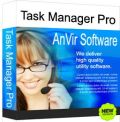
Todos os recursos do AnVir Task Manager com os benefícios adicionais de informações avançadas sobre os processos: discussões, arquivos abertos, handles. Bloqueie processos. Salve a mudança de prioridade dos processos.
GIVEAWAY download basket
Comentáriosrios do AnVir Task Manager 6.1.0
Please add a comment explaining the reason behind your vote.
The Good
* Has all the features of Windows Task Manager.
* Monitors startup/autorun programs and notify the user if a new startup program has been added.
* Monitors Windows services and notify the user if a non-Microsoft service has been added.
* Monitors Internet Explorer's homepage and inform the user if a program tries to change IE's homepage.
* Monitors Internet Explorer addons, BHQs, toolbars, etc. and inform the user if a new one has been added.
* Aside from monitoring and notifying, has a full startup/autorun program manager including the ability to delay starts.
* "Auto-block" startup programs that continually add themselves to the startup list even though you blocked them the first time.
* Allow you to generate a "HiJack This" log.
* Estimates security risk for each program/process.
* Has an option to check a file with VirusTotal.com
* Has system tray icons to show CPU usage, disk load, RAM usage, and network traffic.
* Has 'tweak' XP/Vista features.
* Has automatic CPU balancing/controlling and automatic memory cleaning features.
* Can hide program windows, minimize to system tray, make floating icon, and change transparency.
The Bad
* Significant discrepancy between the CPU/RAM usage per program reported by AnVir Task Manager and that reported by Windows Task Manager.
* Doesn't use up too many resources, relatively speaking, but interface has some minor lag now and then.
* "Windows Tweaker" does not seem to identify which windows you are running (i.e. still shows "XP tweaks" if you aren't on XP).
For final verdict, recommendations, and full review please click here.
I purchased the security suite after using the first giveaway for several weeks. (I was tempted by a sale though as i got it for half price). I've never regretted buying it.
The program is so feature laden, even this version which is only a small step up from the freeware version. Not only does it kick Microsoft’s Task Manager into touch, it shows you what dll’s/drivers are being used for each program/process that’s running. It tells you where the program is located, useful product information, the security risk, whether or not it's running as well as several other useful features. The information you can get from the task bar next to the clock enables you to see 'at a glance’ the disk load and disc temperature, cpu usage and RAM usage as well as the number of services and processes running.
Ashraf’s already given a good account of this program so it's pointless me repeating anything he's said. I just think this program is great value for money (if you decided to buy it so that you can upgrade it) and is extremely useful. I bought it summer 2007 and still get upgrades for free. It's not like many upgrades where you have to start paying a fee once a year has passed or a new version number has been released (e.g. from v1 to v2 - usually intermediate versions such as v1.2 1.5, 1.8 are always free, but when it steps up from a whole number most developers seem to want to charge you a small fee to upgrade; not so anvir).
If you do lose this program when you buy a new computer or format your hard drive they have a freeware version that’s nearly as feature rich as this version. Then there’s the Pro version plus a security suite. Though the program should be transferrable because you get a separate reg code. (you’d have to copy the installed program over as opposed to installing it). Hough personally I think it’s well worth the money they are asking for it. They do have sales where you can get the products for upwards of 50% off; it’s just knowing when to check and catch the offers. I bought the security suite for the same price as what they were selling the basic program for back in 2007. The price has been raised quite a lot though as I remember it being less than $30 two years ago.
You can see the differences between the various versions they sell by following the link below:
http://www.anvir.com/task-manager-windows-startup.htm
Thanks for introducing me to this program. It was one of the first I bought as a result of this giveaway project.
Since I have AnVir Security Suite, I'm not going to downgrade to this version (differences).
AnVir has a huge number of features, and I find it to be a very useful tool. As with all system monitoring tools, it does consume some resources. Out of its many features, the one I find most handy are the tray icons and tooltips. They tell me why my computer is busy and what it's doing. There are some things which don't show up, like pagefile activity; the Vista Reliability and Performance Monitor is better for those. I like to set AnVir to record its logs to a file, which is useful for historical information about what has happened on my PC. You can just rename the log from Windows Explorer to split it.
As always, for most users I recommend turning off "optimizers", which in AnVir is under Tools, Options, Performance, Performance. I don't use tweakers/optimizers/cleaners.
Take the "security ratings" with a huge grain of salt. The detailed Security Risks Analysis is useful for general information.
AnVir has so many features, there's no point in listing them. Don't forget that many features are only available via context menus (right-click on particular items). This is a different tool from Microsoft Sysinternals Process Explorer, Vista Task Manager, the Vista Reliability and Performance Monitor, Microsoft Sysinternals Autoruns, etc. The various tools have some similar features, but they all have their uses and specific strengths and weaknesses. I use AnVir much more than the others, but I use the others where appropriate. As I mentioned yesterday, I much prefer AnVir over WinPatrol (in conjunction with my other security software). None of the other tools have even a fraction of the total number of features in AnVir. I don't use AnVir's anti-virus features, those are a waste. I have the Security Suite because it was the most complete version and I got it at a discount when GOTD first offered AnVir (and the prices were much lower then).
AnVir is astoundingly useful. For example, on a high-resolution display, you can use it to determine where applications put toolbars, you can generally resize windows (from within AnVir, not just from the optional system-menu additions), you can find out whether processes which are supposed to have tray icons failed to start correctly and didn't display them, all sorts of things. Agnitum Outpost Security Suite, on very rare occasions, fails to size security prompts correctly, resulting in the buttons being inaccessible. With AnVir, I can resize the dialog box so that I can answer the prompt. You would be surprised what all you can do with AnVir.
Minor issues: AnVir doesn't seem to read the comments, I'll have to contact support. They don't do a good job of testing on Vista. A longstanding bug is that the recent-folder list doesn't work on the tray icon in Vista, but it works in the open/save dialog boxes. The new, optional window-title buttons don't display on Vista with Aero, and they don't have an optional offset which is necessary for use with other applications which add window-title buttons. The new History button which is added to open/save dialog boxes has the wrong font for Vista (might be intentional, but I don't like it). Version 6.1 no longer has the handy ability to open AnVir to the process for the current application window via its system menu.
Major issues: AnVir is very bad about not documenting or providing Help for dangerous features. My version has various tweakers, scanners, and update tools. I don't use those anyway, but I'd like documentation on what they do before even testing them. Version 6.1 is causing my PC to run very slowly after long-term use; closing and restarting AnVir fixes.
#1, Ashraf, your "review" has a number of problems. CPU utilization figures depend upon the duration that they are averaged over. You can change that in Windows Task Manager (View, Update Speed). The Vista Reliability and Performance Monitor displays both a short- and a relatively long-term average. There are many different types of memory usage statistics. AnVir reports the Working Set size, which you can display in Windows Task Manager (View, Select Columns). Windows Task Manager defaults to the Private Working Set size.
#7, KenyanPhoenix, I have run both together in the past without problems. Don't forget, if you have the free version of WinPatrol, you may have to wait a few minutes for notifications. AnVir will notify within several seconds.
PROS:
* Successful download, installation, activation, automatic registration on Vista Home Premium X64 SP2 OS.
* Registration information shows up clearly in "About" section of program.
* Support contact information located within program.
* Program automatically and quickly identified all of my running PC apps, services, and processes and created a HiJack Pro log of this information.
* Smooth, efficient program operation.
* Contains WinTweaker function.
* Provides options to find: loaded DLLs, locked files, drivers, start-up programs, system services, system processes, log data.
* Provides options to: run registry scan, run performance scan, find driver updates.
* Provides options for analyzing: device manager, system disk, system display.
* Provides edit options, find, and find next searches for data log.
* Can add/delete entries from various tabs.
* Can do anti-virus scanning of system processes.
* Can block/kill selected system processes.
* Can run Anvir Task Manager in Admin Mode to see details of all processes, and disk temperatures.
CONS:
* Program GUI is a bit overwhelming for a novice who is using the program for the very first time.
* No Local Help Guidance located within program (online only.)
SUMMARY: - Program's strengths outweigh its weaknesses. A definite keeper for me. Thanks, GOTD and AnVir.
100% Freeware Option:
Process Explorer - CNET User Rating: 4/5.
System Explorer - CNET User Rating: 3.5/5.
@ Everyone,
If you ever lose this giveaway, the exact same version can be obtained legally for free at Ashraf's website DotTech[.org] at the below link.
http://dottech.org/freebies/dottech-exclusives/7292




My experience with the AnVir Task Manager 6.1.0, was bad. It seem be a great tool, but it created a lot of problem closing the MSN 2009 - Windows Live Messenger that after I removed the instalation became operational again.
While I instaled Anvir Task Manager, I still get open and Run Windows Live Messenger 2009, associated with MSN Plus. But in few minutes it closed MSN.
Ony after remove completely AnVir Task Manager 6.1.0 I got peace to use MSN Messenger again.
This is all...
Save | Cancel