Todos os dias oferecemos software com licenças GRATUITAS que do contrário você teria que comprar!
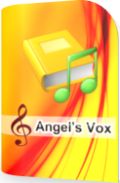
Giveaway of the day — Angel's Vox 1.6
Angel's Vox 1.6 esteve disponível como oferta em 15 de outubro de 2011
O Angel's Vox é o primeiro tocador de áudio para o Windows desenhado especificamente para os amantes de livros de áudio. Quantas vezes você já não teve que ficar procurando pelo posição onde você parou de escutar uma faixa? Você gosteria de ouvir diversos livros e podcasts ao mesmo tempo e não perder a posição de cada um? Você gostaria de poder acelerar a reprodução de um audiobook para economizar tempo, ou desacelerá-lo quando não entender a fala (por ex. ao aprender um idioma estrangeiro)? O Angel's Vox é uma solução útil e inovadora!
Com o auxílio do Angel's Vox, você poderá manter uma biblioteca dos seus livros de áudio. Você pode configurar diferentes níveis de volume e reprodução para cada um deles, e as configurações serão restauradas quando você os tocar. A posição da faixa se manterá no ponto exato onde você parou de escutá-la.
O Angel's Vox é integrado com o Audiobook Downloader Pro, e, como outros players de mídia, também pode ser embutido no Windows Explorer para o acesso rápido às suas principais funções .
Para receber as últimas atualizações do lançamento atual leia o changelog.
Requisitos do Sistema:
Windows XP/ Vista/ 7
Publicado por:
SuperUtils.comPágina Oficial:
http://www.superutils.com/products/angels-vox/Tamanho do arquivo:
4.04 MB
Preço:
$29.95
Títulos em Destaque

Win Eight Metro UI Switcher é um pequeno utilitário gratuito que permite que você ative/desative a nova tela de inicialização do Windows 8 e retorne para o menu antigo. Ele também lhe devolve o Gerenciador de Tarefas clássico e a interface clássica do Windows Explorer.
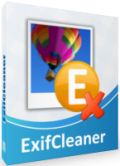
O EXIFCleaner— é um utilitário do Windows criado para remover informações embutidas em todas as fotos digitais. Esta informação é chamada de metadata e existem alguns formatos de metadata. Até o presente momento, o ExifCleaner permite que você delete EXIF, Adobe XMP, IPTC, geotags, ICC profile, JFIF, FlashPix, assim como comentários de JPEG.
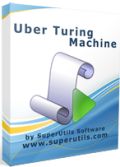
Este é um Simulador de Turing para Windows para estudantes, acadêmicos e entusiastas de programação. Ele permite que você programe, visualize, faça o debug, rode e o log de algoritmos da máquina de Turing.
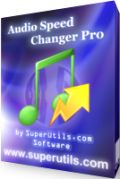
Audio Speed Changer Pro permite que você recodifique e acelere os arquivos de áudio sem mudar o timbre. Ele pretende primariamente acelerar tanto livros de áudio quanto podcasts, mas pode ser utilizado com qualquer outra trilha sonora. O recurso de processamento em série e a interface do usuário faz do ASCP uma valiosa ferramenta para proprietários de smart phones e aparelhos de MP3 portáteis.

Comentáriosrios do Angel's Vox 1.6
Please add a comment explaining the reason behind your vote.
Dear users, this is a quick start guide for the audio book player "Angel’s Vox":
1. Download and install the program, then run it. The giveaway edition is already activated, so you do not need to deal with serial numbers.
2. Click the Edit -> Add Files(s) / Add Directory command and add book’s files to the file list.
3. Hit the Library -> Add to Library menu command to name the current audio book.
4. If you want to add one more book into the library, call Library -> Create New, and repeat steps 2-3.
5. You can switch between audio books by double-clicking on a book’s item in the Library list. The audio book player will automatically remember the last played track & position for each book, as well as other playback parameters (the volume level, playback rate, tempo and pitch).
To learn more about the player, check out the following reviews:
Video review by Tufoxy (Angel’s Vox v1.5)
Video tutorial by Sam Errington (version 1.4 of the player)
Written review by Brian (Angel’s Vox 1.4)
If you like this software, order your own copy now -- then you will get technical support and future updates for Angel’s Vox for free!
Save | Cancel
"Angel’s Vox is integrated with Audiobook Downloader Pro"
Well, it is, but only when you install ADPro. Angel's Voice DOES NOT have ADPro built in.
Unfortunately, Audiobook Downloader Pro is 30 days trialware, it's not freeware.
Save | Cancel
#4 +1. I love this software and used the portable version that was offered with the previous gotd version.
Please SuperUtils, give us the portable version on this promotion.
Thank you.
Save | Cancel
#12. Found that out too. So I'm uninstalling today's giveaway. Bit like being given a free car but having to buy the engine!
Save | Cancel
I'm very happy with v1.5, which I use for podcast listening while working on the computer. Key features I like in 1.5 for podcasts.
- terrific pitch-corrected speedup, using a sliding bar, in hundredths up to 2.00x.
- skip keys: 5 sec. (left/right arrow keys) or 30 sec. forward ("s").
- remembers place in audiobook across shutdowns.
- delete podcast(s) from playlist, or drag-down option to physically delete from your computer.
I normally open a directory of iTunes podcasts, and over days or weeks go through listening to them at high speed (like 1.4x), deleting the ones I've listened to.
When working on other stuff on your computer, pausing requires an extra click, to bring the program to the forefront. I wonder if one can assign function keys or something to some of these controls, like Play/Pause and the skip-forward keys, so we can operate them even when we're working in a browser or a word processor?
SuperUtils stuff has been completely robust. I'm befuddled that this is getting a User Rating below 50%. I would think it would be 75% or higher. Yeah, I do wish pricing were different, like $19.99 with specials at $9.99. That seems more reasonable for the feature set.
Thumbs up!
Save | Cancel