Todos os dias oferecemos software com licenças GRATUITAS que do contrário você teria que comprar!

Giveaway of the day — Aneesoft DVD Show
Aneesoft DVD Show esteve disponível como oferta em 14 de maio de 2011
Aneesoft DVD Show é a escolha perfeita para pessoas que gostam de viajar e criar slideshows de fotos e clips de vídeo das suas férias. Este programa repleto de recursos vem com um editor de fotos e vídeo, mais de 200 efeitos de transição, mais de 40 estilos de slides de fotos, output expresso dos vídeos e gravação de DVD. Além disso você também pode personalizar o seu slideshow ao inccluir música, marcas d´água, legendas e narração.
Aneesoft DVD Show permite que você compartilhe os seus filmes com facilidade. Adicione os seus slideshows e vídeos à dispoditivos móveis como iPad, iPhone 4, iPod, PSP ou Zune. Perfis pré-configurados eliminam a necessidade de configurações mais complexas. Além disto o programa vem com um DVD Creator integrado para que você grave diretamente para DVD e Blu-ray e reproduzí-los na sua TV de HD.
Principais recursos:
- Crie shows instantâneos com o fluxo de trabalho;
- Vídeo e edição de fotos embutidos (rode, corte, adicione textos, adicione efeitos especiais, marcas d´água, etc);
- Capacidade de colocar múltiplas fotos em um único slide. Use os estilos pré-configurados para slides interessantes;
- Adicione narrações de voz;
- Mais de 60 efeitos de movimento para afastar/aproximar as suas fotos e vídeos;
- Mais de 200 efeitos de transição para deixar o seu slideshow deslumbrante;
- Adicione múltiplas trilhas sonoras como música de fundo;
- Adicione um menu de desco de uma vasta gama de templates embutidos;
- Output em Blu-ray e DVDs.
Requisitos do Sistema:
Windows XP/ Vista/ 7
Publicado por:
Aneesoft.comPágina Oficial:
http://www.aneesoft.com/win-dvd-show.htmlTamanho do arquivo:
24.2 MB
Preço:
$49.95
Títulos em Destaque
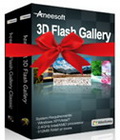
Aneesoft Flash Gallery Suite é a solução perfeita para transformar as suas fotos de férias em galeria de fotos deslumbrantes. Este conjunto inclui duas ferramentas: Aneesoft 3D Flash Gallery e o Aneesoft Flash Gallery Classic. Com este conjunto de criação de galerias de flash, é fácil para você trazer as suas fotos à tona e compartilhá-las no Facebook, Blogger e o seu site pessoal. Esta oferta especial é válida até 15 de Maio de 2011 e apenas para usuários do GOTD.

O Aneesoft iPad Converter Suite é um conversor de vídeos de iPad para iPad, incluindo duas ferramentas: iPad Video Converter & DVD to iPad Converter. Com o Aneesoft iPad Converter Suite, você pode facilmente converter todos os seus filmes de DVD e vpideos para o iPad e desfrutá-los aonde você estiver. Esta oferta especial é válida somente até 15 de Maio de 2011 e apenas para usuários do GOTD.

Comentáriosrios do Aneesoft DVD Show
Please add a comment explaining the reason behind your vote.
It doesn't really feel like it's a full GotD when it shows ads in the application.
Save | Cancel
The essence of a good, home-made DVD slideshow is that it doesn't look like a home-made DVD slideshow but as near as darn it to a professional TV production.
Seeing as how pro productions don't batter the viewer with daft "transitions" but cut, fade or dissolve, the idea that an amateur production can benefit from tapping into the 200 "transitions" in this software is absurd -- as is the notion that playing visual trickery with images-in-images or spinning, exploding etc is anything other than massively irritating for the viewer.
But what especially distinguishes the amateurish from the professional is the extent to which the DVD production has the look, and feel, of a video production, rather than a compilation of single images sequenced in a storyboard time-line.
The developer here says there are "60 ways" to achieve pan and zoom when in fact, er, there's only one way to pan and zoom: by doing just that.
The technique is known as the Ken Burns Effect, after the pioneer of sequential single-image based US TV documentaries (the Civil War series remains one of the finest documentary series ever produced -- yet included no video footage at all.)
Nothing in this developer's bumf makes any mention of the Ken Burns Effect, on which basis, therefore, it seems safe to assume it doesn't have it.
By contrast, Windows Photostory 3, free of charge from Microsoft since 2003, continues to be the best Ken Burns Effect-implemented software out there -- use Photostory on your holiday pix, add soundtrack and rolling end credits, and the resulting production will indeed look satisfyingly professional.
(But also make use of the various online Photostory help forums, too: this software has a learning curve, and especially in terms of oputput and also wide-screen re-sizing -- Microsoft developed it in the era of 4:3 monitors, not 16:9, and then abandoned development, leaving everyone else to figure out how to implement in the 21st Century a program designed in and for the 20th.)
As Aneesoft makes no mention of the Ken Burns Effect in its DVD Show features list, then on the basis that if it's not on the tin, it isn't in the tin, I'll give today's GOATD a miss and stick with the forever free Microsoft Windows Photostory 3.
But thanks anyway.
Save | Cancel
1. Ads on main screen in red lettering.
2. When loading music the splash screen froze and said "Loading" while loading indicator bar showed 100%.
3. Checked internet for a second and the program splash screen froze with a picture of my internet page. Could not get rid of it.
4. When closing the program to start over, got an "access violation" error screen.
5. When trying to enter a slide transition, the window would not close and got another "access violation" error.
6. Continued to get error screens.
7. Program is unusable.
8. I'm using the most recent version of Vista with all updates installed. No other programs running.
9. When closing, locked up quick launch toolbar.
Save | Cancel
this program will not run on resolution lower than 1024X768 The areas become overlapping and some can't be seen. Instructions are a little misleading but it does work.
Photostory 3 From Microsofe is always free and works nearly the same and wortks with lower resolution screens.
This is free today so why not try both and chose.
Save | Cancel
system: HP pavilion
OS: Windows 7
installed with no issues
tried creating a video
issue 1) can't drag and drop files
nice selection of image transition screens
issue 2) can't create fade in effect at beginning of video
added about 20 random photos
added random music approx 2 minutes worth
tried to play video
issue 3) tried to play video - application locked up with in 3 seconds of starting. application error, immediately closed, lost work.
DEVELOPERS: any tips on what might have gone wrong ????
Save | Cancel