Todos os dias oferecemos software com licenças GRATUITAS que do contrário você teria que comprar!

Giveaway of the day — Aneesoft 3D Flash Gallery 2.4
Aneesoft 3D Flash Gallery 2.4 esteve disponível como oferta em 4 de janeiro de 2011
O Aneesoft 3D Flash Gallery 2.4 é um software poderoso porém fácil de usar para criar galerias em flash que disponibilizam as suas fotos digitais de forma elegante e interativa em 3D para o MySpace, Blogger e nos seus websites pessoais fácil e rapidamente. Não é necessária habilidades de programação de flash para criar as suas galerias em 3D.
Adicione fotos e música e escolha dentre uma variedade de templates pré-configurados para criar galerias personalizadas e compartilhar com a sua família e amigos.
Principais Recursos:
- Adicione até 500 fotos em uma galeria de flash;
- Configure o caption e o hyperlink para as fotos;
- Escolha dentre 21 templates prontos para uso;
- Customize o template em 3D ao configurar as miniaturas e ações de rolagem;
- Configure o tempo de visualização da foto para a sua disponibilização automática;
- Publique e compartilhe em qualquer website com os seus amigos e família.
Requisitos do Sistema:
Windows 7/ Vista/ XP/ 2000
Publicado por:
Aneesoft.comPágina Oficial:
http://aneesoft.com/win-3d-flash-gallery.htmlTamanho do arquivo:
17 MB
Preço:
$39.95
Títulos em Destaque
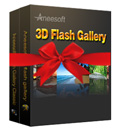
Esta é a primeira grande promoção do ano de 2011 da Aneesoft. Além de 21 templates de galerias embutidos com uma edição em 3D para o GOTD, você também poderá encontrar mais 17 templates adicionais e deixar a sua criatividade fluir. Você ainda ganha o programa Flash Gallery Classic que vem com 35 incríveis templates de flash para criar as suas próprias galerias e fotos digitais. Oferta por Tempo Limitado. Adquira Agora.

O 3D Flash Gallery é perfeito para fotógrafos disponibilizarem as suas fotos em uma galeria interativa e também é a melhor opção para criar apresentações em flash para os seus negócios. Você também será capaz de customizar os templates das galerias para adequá-los ao estilo do seu website.

Flash Gallery Classic é um programa poderoso para que os usuários possam criar galerias elegantes de imagens digitais, slideshows e álbuns digitais com fotos e música. Ele vem com 27 templates estilosos em flash adequado à qualquer ocasião.
GIVEAWAY download basket
Comentáriosrios do Aneesoft 3D Flash Gallery 2.4
Please add a comment explaining the reason behind your vote.
On October 14, 2010 Annesoft Flash Gallery Classic (Version 2.0.0.0) was offered. It is a terrific program. It is advertised above as the last offering before this comment section.
Does anyone have any idea whether today's offering is a better version? If so, would it be installed over the Classic version or would an uninstall be preferred?
A suggestion to GAOTD: While we LOVE what you are doing and offering daily, it would be very thoughtful of you/and/or the manufacturers if they would include references to their previous offerings so we would easily know where we stand with their previous offering. Something as simple as "This is a more advanced version," or "This is an improved version," or "This is different because...." Also, their preference for install such as "Install over the previous version" or "Uninstall the previous version before installing this," or as some of your awesome manufacturers already do: "This version will uninstall the previous version for you automatically."
Thanks GAOTD for listening and Thanks Aneesoft for the super Classic Gallery last time!!!
@ Barry -- Comment 11 -- ... and *you* should make sure of your facts before criticizing a perfectly valid request: the previous offering was "Flash Gallery Classic" (v2.0) and this is "3D Flash Gallery" (v2.4). The two are separate products both sold on the Aneesoft web site (Classic now also has a v2.4), and they seem to differ in the templates they include. Bottom line, keep your existing "Classic" if you install "3D". As for the general request that some comparative information about current and previous offerings be included by GOTD, I would like to second it: it is often unclear (because of slight name changes or the lack of version information) whether or how a new offering differs from a previous one.
Jacques.
I strongly agree with # 3 Dan's request. I have made the same request many times. Maybe if there is enough requests some thing will be done. Please publishers include in the readme file advice on how to install your program if you are offering an updated version. It would be a great help to know how to install as I have read many times users uninstalling older versions only to find the new version will not register. It only takes a few minutes to write the reasme file. Please take the time.
I have to add this, what I said about resizing to 60% is true at a canvas-size of 600 x 460 px and 400 x 400 px originals. Did some more experiments with other canvas-sizes and it simply resizes to something that fits the canvas size. Makes it smaller or larger. You can not maintain your original image size. Neither can you maintain your original image quality. Even at high quality it uses a very high compression factor resulting in very blurry images.
I think the program would greatly improve if in the output settings the size of the actual slideshow could be set, instead of the background canvas size and slide image size and output image compression factor could be set by the user.
If you want a quick and easy way to make a flash slideshow this will do the job. Only one huge handicap which in the end makes this program useless, in the output flash-file it resizes your photos to about 60% and there is no way to prevent this.


Esse programa é muito bom!
Save | Cancel
O programa é muito bom, tem templates interessantissimos.
É só baixar instalar através do arquivo setup.exe e depois rodar o activate.exe, depois é só fechar o programa e abrir denovo e já era.
Valeu.
Save | Cancel