Todos os dias oferecemos software com licenças GRATUITAS que do contrário você teria que comprar!
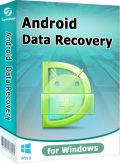
Giveaway of the day — Android Data Recovery
Android Data Recovery esteve disponível como oferta em 16 de setembro de 2013
Tenorshare Android Data Recovery é o melhor recuperador de dados de Android do mercado. Ele foi especialmente criado para que você recupere os seus contatos, mensagens, histórico de chamadas, fotos e vídeos de todos os tipos de aparelhos Android e tablets como Samsung, HTC One e Nexus 10 devido à exclusão, configurações de restauração de fábrica, flashing ROM, rooting, etc.
Ele é compatível com todas as versões atuais do Android, incluido o Android 1.5 a 4.2.
Recursos:
- Recupere 5 tipos de arquivo: contatos, SMS e histórico de chamadas da armazenagem interna do seu Android, fotos e vídeos do seu cartão de memória no seu telefone ou tablet;
- Salve contatos, mensagens, histórico de chamadas em .txt, .xml, .xls e guarde fotos e vídeo em seus formatos originais para uma melhor visualização;
- Recupere dados perdidos devido à exclusão, configuraç~es de fábrica de restauração, flashing ROM, rooting, etc;
- Suporte a todos os celulares Android, tais como Samsung, HTC, LG, Motorola, e outras marcas;
- Suporte a diversos tipos de tablets, incluindo Google, Samsung, Asus, Sony, etc;
- Suporte a todos os dispositivos que rodam Android 4.2 e mais recentes, Android 3.0 a 4.1, Android 2.3 ou anteriores;
- Pré-visualize os arquivos perdidos antes da recuperação.
Requisitos do Sistema:
Windows 8/ 7/Vista /Windows XP (x32/x64), Windows Server 2012(R2)/2008(R2)/ 2003/ 2000; CPU: 800MHZ or above (1GHZ is recommended); RAM: 256 MB or more (1024MB Recommended); Hard Disk Space: 1 GB or more
Publicado por:
TenorsharePágina Oficial:
http://www.tenorshare.com/products/android-data-recovery.htmlTamanho do arquivo:
31.9 MB
Preço:
$79.95
Títulos em Destaque

Tenorshare Card Data Recovery is the professional memory card data recovery tool. It recovers images, videos, audio files from various memory cards, such as SD, Mini SD, Micro SD, CF card, MMC, XD picture card, SDHC, etc. It allows you to preview photo and audio files before recovery. Now only $9.99 to get Card Data Recovery (Original Price $59.95)

Tenorshare Data Recovery Pro can efficiently recover formatted, deleted or lost photos, video, audio files and more from hard drive, memory card, external hard drive, USB, pen drive, mobile phone, digital camera, etc. It also gets back data from damaged, corrupted or altered partitions. Now only $12.99 to get Data Recovery Pro (Original Price $79.95)

Tenorshare Photo Recovery is a professional photo recovery tool that can recover digital photos in all popular formats, like JPG, PNG, PSD, GIF, RAW and etc. Moreover, it not only recover photos but also can recover music, videos and other type of files from PC, formatted and damaged digital camera, memory card, USB drive, hard drive and other storage devices. Now only $7.99 to get Photo Recovery (Original Price $49.95)
Comentáriosrios do Android Data Recovery
Please add a comment explaining the reason behind your vote.
Today's giveaway is an excellent tool to recover any kind of data from an Android device: contacts, text messages, photos, videos, songs, call history etc...
This means that, whenever you lose for some reasons important info stored in your Android phone or tablet, you no longer need to go to a technician to get back such data paying big buks for that: so this GAOTD is definitely a Godsend and money saver, because unfortunately in Android devices messages like "Android phone got corrupted" or "Memory card error" or "the card is not formatted, would you like to format it now", may happen very often!!
Full online tutorial:
http://www.tenorshare.com/guide/how-to-recover-android-data.html
Funny thing is that the same kind of software made by the same company designed for recovering data from iPhone/iPad got a very poor score here a few weeks ago, meaning most people here use Android phones rather than IOS devices.
Anyway, THUMBS UP from me and highly recommended!!
World’s 1st Android data recovery software?
hmmm, I think the developer should update/review his blurb....LOL!!!
http://7datarecovery.com/android-data-recovery
==> FREE <== Enjoy!!!!!!!
At first glance, this sounded useful, but then I noticed some issues. They don't appear to know that the current version of Android is 4.3. In some places, they say up to 4.2, and in others they say 4.2 or higher. Since the developer isn't clairvoyant and doesn't know what changes will be in future Android versions, they should specify up through the latest version that they have tested. The other major issue is that your device must be rooted. There are serious implications to doing this. They recommend enabling non-Google Play apps, which is a major no-no. My Google device doesn't (directly) support memory cards, so no value to me in trying to recover them. Google is all about the Cloud, worthwhile things are or should be stored there anyway. If you have a Gmail account, most things are or can be synced anyway. Also see How to Sync Your Android Phone to a Mac or PC.
Fubar (comment #3), enabling install of non-Play apps is most certainly not a "major no-no". In fact, there's really no good reason to ever not that have that setting enabled, as all it does is allow the user to choose to install apps from other sources if they wish. It's not as if that setting allows anything to be installed without explicit user consent.
In fact, from a pure security standpoint, you'd be far better off having the reverse of that setting, where only non-Play apps were allowed and Google Play was disabled, since Google gave the Play/Market app itself the special ability to bypass the normal install prompts, thus giving anyone who manages to get into your Google account the ability to silently install anything they wish on all your Android devices without your knowledge or consent.
(And, no, Google Play is not guaranteed to be free of malware. In fact, malware's been found there on multiple occasions.)
Also, as far as everything being in the "cloud", you might want to consider that not everyone is comfortable giving Google copies of all their personal data.
You can recover photos & videos without rooting phone
"This program recovers only photos, videos from unrooted handset"
@21 - Chris Roy Jackson: "I am also a Computer Technician (for over 22 years) but I am new to Android. First of all, What is “Rooted” ?"
Explained in this vid.
http://www.xda-developers.com/android/this-is-why-xda-developers-com-roots-android-xda-developer-tv/


Baixei o "Android Data Recovery", mas o e-mail com a senha de ativação não chegou!!! E agora?!
Save | Cancel