Todos os dias oferecemos software com licenças GRATUITAS que do contrário você teria que comprar!
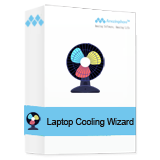
Giveaway of the day — Amazing Laptop Cooling Wizard 1.1.5.8
Amazing Laptop Cooling Wizard 1.1.5.8 esteve disponível como oferta em 4 de novembro de 2018
Um eficiente resfriamento laptop software que permite que você mantenha o seu computador portátil a temperatura da CPU para baixo, a fim de reduzir o ruído e evitar o superaquecimento.
Incrível Laptop Cooling Assistente é um inteligente e leve aplicativo que evita o superaquecimento de laptops, notebooks, etc. Se você é multitarefa e sentir o calor subindo, inicie o aplicativo e esquecê-lo. O ventilador de velocidade vai ser reforçada, a fim de obter a temperatura nos parâmetros aceitos. Incrível Laptop Cooling Assistente de suporte a todos os tipos do laptop, tais como a Hewlett Packard (HP), Lenovo, Dell, Asus, Acer, Microsoft, Razer, MSI, Samsung, Iball, o Chromebook, Toshiba e muito mais.
Por favor nota: a licença é fornecida por um ano.
50% de desconto código de cupom para todos os Incríveis-Compartilhamento de produtos: AMAZ-EMPRESAS-de-LEBRE.
The current text is the result of machine translation. You can help us improve it.
Requisitos do Sistema:
Windows XP/ Vista/ 7/ 8/ 8.1/ 10/ Server 2003/ Server 2008/ Server 2012
Publicado por:
Amazing-SharePágina Oficial:
http://amazing-share.com/laptop-cooling-wizard.htmlTamanho do arquivo:
1.16 MB
Preço:
$49.99
Títulos em Destaque
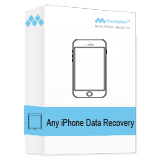
Recuperar suprimido, perda de contatos, SMS, Notas, Vídeos, Fotos, etc. a partir do iPhone, iPad e iPod devido ao apagamento acidental e várias situações de perda de dados.
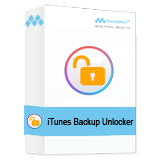
Esqueceu-se do seu iPhone senha de backup? cópia de segurança do iTunes senha não estão funcionando? Free iTunes Backup Unlocker pode eficientemente e rapidamente desbloquear sua senha-protegido iTunes cópias de segurança e descriptografar iPhone/iPad/iPod senha de backup facilmente.

Jogador de Mídia livre do software para qualquer Blu-ray/DVD/3D/HD/SD vídeos, filmes e arquivos de áudio, músicas com qualidade de saída surpreendente.

Gravar sua área de trabalho, fazer tutoriais em vídeo; criar demonstrações de software, registro de jogos de vídeo e outras atividades em seu ambiente de trabalho de Alta Qualidade.

Comentáriosrios do Amazing Laptop Cooling Wizard 1.1.5.8
Please add a comment explaining the reason behind your vote.
On their web site, a 'customer' has said that they now have "no noise and no overheating"!
As this app speeds up the fan to increase cooling and a faster fan creates more noise......you see where this is going. Bogus 'customer' reviews do not show the company in a good light.
Save | Cancel
Am I missing something, I thought all decent laptops came with temperature-controlled internal fan. What makes this product better than that supplied by factory?
Save | Cancel
Richard, I just test it, what it did is, took off the AUTO fan control (default value) and did set it to MAXIMUM speed.
That was it. You can do that yourself without software install, access BIOS and set the fan to MAXIMUM, done.
Save | Cancel
If you can't register the usual way, try do to it manually. It's the only way it worked for me. The registration is only good for 1 year!!!
Amazing-Share, can you please tell me how does it actually work?
How/when does it cool down a laptop?
How do I know this software is really working?
IMO: It lacks description, information...functions, options, instructions... Actually, aside from the claim that it cools down and prevents any laptop from overheating, there are NO other explanations!
After the installation, all you have is a picture of a fan moving!?!?!
Save | Cancel
Practically every motherboard comes with monitoring and tweaking software, even in the BIOS. I wouldn't trust a third-party app with something as critical as cooling.
Save | Cancel