Todos os dias oferecemos software com licenças GRATUITAS que do contrário você teria que comprar!
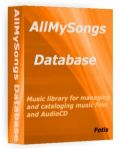
Giveaway of the day — AllMySongs Database 2.2
AllMySongs Database 2.2 esteve disponível como oferta em 2 de dezembro de 2012
AllMySongs Database é uma biblioteca musical para gerenciar e catalogar áudios musicais e CDs de Áudio. Suporta os formatos MP3, WMA, OGG, WAV e.t.c. Você pode facilmente encontrar qualquer música da sua coleção de acordo com o título, álbum, artista, gênero, ou quaisquer condições complexas. E também com as ferramentas do AllMySongs Database você pode fazer o download automático de capas de álbuns da Internet, fotos de artistas, biografias de artistas e informações de CD de áudio.
Principais recursos:
- Automaticamente busque e adicione todos os seus arquivos musicais escaneando as suas pastas do disco.
- Reconhecimento automático do CD de Áudio.
- Automaticamente importa informações de tag de arquivos MP3, WMA, OGG
- Ferramenta para automaticamente fazer o download e armazenar capas de álbum, fotos de artistas, biografia dos artistas e as letras das músicas.
- Visualize/Edite o Título, Artista, ÁLbum, Compositor, Gênero, etc.
- Crie playlists para o seu tocar de mídia favorito
- Toque arquivos de música, CDs de áudio
- Salve diferentes visões
- Arrume a sua base de dados com facilidade de acordo com Artista/Álbum/Título/Ano/Arquivo/Formato/Gênero, etc.
O AllMySongs Database pode ser traduzido para diversos idiomas.
Requisitos do Sistema:
Windows 2003, XP, Vista, 7
Publicado por:
OptWin SoftwarePágina Oficial:
http://www.optwinsoftware.com/amsdata.htmTamanho do arquivo:
16.9 MB
Preço:
$23.90
Títulos em Destaque

SysResources Manager é um utilitário de monitoramento do estado do sistema, tais como uso do CPU, disponibilidade da memória RAM e RAM Virtual, Discos, Processos, Monitoramento de Rede (Processos que acessam a Internet, Tráfego de Rede/Velocidade), Serviços, Programas de Inicialização. O SysResources Manager pode otimizar o desempenho do sistema ao liberar o espaço físico de memória.

Extraia Milhares de Fotos, Videos, Músicas e Sons escondidos dentro de programas/arquivos no seu computador usando o AllMedia Grabber. O AllMedia Grabber busca dentro de arquivos (executáveis, bibliotecas, controles customizados, arquivos de dados etc.) e extrai arquivos multimedia.

Comentáriosrios do AllMySongs Database 2.2
Please add a comment explaining the reason behind your vote.
This GAOTD is an excellent music library program, which can easily find any song belonging to your collection, by simply scanning your disk folders according to title, artist, genre, year etc...
And can also automatically download album covers, artists photos & biography from the NET.
So overall is a good app, but if I'm not wrong this is the THIRD time in one week that a tool like this is offered here for FREE!!
How about change FIELD?
* (Portable) Music Collection
Key Features:
· The program creates the collection's database in a Microsoft Access format, so if you want later, you can use it, without the help of the program.
· The user can create as many as different collections wants.
· Accepts all kinds of musical media (cd, lp, dvd-a, etc.).
· Specially customized to add and edit classical music albums.
· For every album the program saves all media contained, every medium tracks and the lyrics for every track.
· Presents albums using filters or without.
· Lists selected albums in a grid or using images (default setting).
· Presents all items contained in the album, in one page for an easy album overview. The details that are shown there are: album cover, album artists, notes, the tracks of each medium, the lyrics of each track and the duration of each one, as well as the total duration of the album.
· Exports album information to html file.
· Manages all program data, such as a list of singers, composers, etc.
· Manages artist information (biography, best albums).
· Prints all the data shown in each table.
· Creates reports, which you can configure by your preference.
· Manages album loans.
· Shows collection statistics.
· Searches for tracks and opens the album medium that contains them.
· Advanced album searching, using every possible criterion.
· Retrieves data from the Internet, such as cd info, album cover, artist information, tracks, and the lyrics of each track etc.
· Skinable. The user can select from 30 different skins.
http://www.gsoft4u.com
* (Portable) MusicBee (==> My Personal First Choice)
http://www.getmusicbee.com/features.html
Screenshots:
http://www.softpedia.com/progScreenshots/MusicBee-Screenshot-119994.html
Full review:
http://www.thewindowsclub.com/musicbee-review-download
* (Portable) MediaMonkey 4.0.6.1501
http://www.mediamonkey.com/information/free
* The GodFather (Nope...it's not an Italin app...LOL!!!)
http://www.jtclipper.eu/thegodfather/features.html
* iTunes (==> Softpedia Editor Pick) + iTunes Cleanup + iTurns Pro + MeloDroid (for Android users only)
http://www.apple.com/itunes
http://www.copytrans.net/itunes-cleanup.php
http://www.dvd-ranger.com/index.php/products/iturnspro
http://www.melodroid.com/features.html
* JB Music Catalogue
http://jbmusiccatalogue.co.uk
Then add this:
http://taghycardia.narod.ru/english.html
SUPER SUPER SATURATED FIELD, isn't it dudes??
No offense meant for you guys but I believe that for a pretty much saturated field like this, full of better or at worst as good as FREEWARE ALTERNATIVES, it would be a good idea to remove the UPDATE LIMITATION (or at least give users the ability to update the software for a few months), otherwise I can't see any reason to download GAOTDs like this.
What do you make of it dudes?
Cheers from Italy!!
Save | Cancel
I used this when it was last offered. I seem to remember that there was no warning that changes were to be made - as a result I ended up with a directory of renamed files with no ID tags. This might have been my fault, but I remember feeling very annoyed at the time. BTW i'm not a novice. So I don't want to blame the software, I suggest use with caution
Save | Cancel
I think I'll pass on this one, the only thing "cool" here would be lyrics. But as I usually play music in the background when I do other stuff on my computer... lyrics in the background wouldn't really be such a great feature.
I use Winamp for playing my +120.000 songs in mp3/flac/ape/w4a/wma format (http://www.winamp.com/), with the musicIP Mixer plug-in for generating playlists (http://www.jazzsequence.com/2009/12/28/musicip-handles-huge-mp3-libraries-better-than-winam/)
MusicIP Mixer is also a standalone program, here is version 1.8 http://www.amplifindmusicservices.com/what/downloads.php
I know there is a version 1.9 beta 6 out there somewhere, but I seem to have lost the link after installing it. (v 1.9b6)
For tagging, I prefer to use the native Winamp-tools (connects to Gracenote), there I have the option of reviewing the proposed changes in tags before updating. (Automatic updates... dangerous, if you do not like to spend a lot of time FIXING what went automatically wrong)
For batch-tagging, and putting cover-image IN the music file, I prefer Mp3TAG (http://www.mp3tag.de/en/).
My handling of a new cd:
- Insert CD, rip with Winamp
- Open files in Winamp, update/check tags. Update if I agree with Gracenote (I usually agree, but some Norwegian bands they have never heard of, so... Manually update if needed.)
- Open files in Mp3TAG, download cover image from web, import image into the music-files (I like the cover image in all the files, so that I have the cover even if I just copy ONE of the files from that album to my mobile player of choice.)
Not the easiest way of handling my music files, but probably the safest:)
Save | Cancel
Unfortunately this is completely useless if you have music with paths, titles or tags containing characters from a non-latin alphabet.
E.g. Canto pop with Chinese characters.
These are reproduced as ??? or random garbage characters.
This program is not Unicode compatible, I guess.
Also noted:
1. Installer does not respect the install path set in
%ProgramFiles%. Default path is C:\AllMySongs Database,
which is exceptional by any standards.
2. Puts OCX files into Windows folders. (Probably a VB6 application).
3. Requires a reboot!
4. 'You have rich the unregistered version limit'
spelling!
5. Thanks for Buy AllMySongs...
buying
6. While 'adding' songs noted Chinese characters not displayed - replaced by ?? or garbage.
Save | Cancel
Installed ok, tho wanted to restart my computer. Registration went almost fine, except that the mouse cursor switched to hourglass and stayed that way so had to restart the program, otherwise no restart would have been needed. Searching for songs could be easier - can't just select 'My computer' for search and as default, it searches also video files; OK for media library, not ok for audio database.
Crashes every time while searching my HDD 'C:', so the software does work only partially, no problems with my 'D:\'. The items found (before crash) do anyway appear on the library list after restart. Playing a found song, it comes with automatic repeat and the playback can't be stopped if a new search is in progress. Anyways, it's nice to see that the classic visual basic is not dead..
ALMOST good.
Save | Cancel