Todos os dias oferecemos software com licenças GRATUITAS que do contrário você teria que comprar!
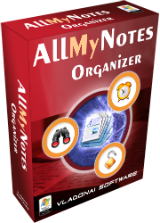
Giveaway of the day — AllMyNotes Organizer Deluxe 3.52
AllMyNotes Organizer Deluxe 3.52 esteve disponível como oferta em 23 de maio de 2023
Cada bit de informação é importante. Diariamente temos que ter em mente centenas de dados aleatórios - números, códigos de acesso, ideias dignas de nota, aniversários, aniversários, rascunhos de cartas, cartões de visita, fotos... A lista é infinita mesmo. Onde guardar tudo? A primeira coisa que vem à mente é usar algum aplicativo simples como o Bloco de Notas. Mas depois de um ou dois meses, a informação não caberá nem mesmo em 50-100 arquivos de texto. Como manter a ordem em toda essa informação aleatória? Como encontrar as informações necessárias rapidamente quando necessário? AllMyNotes Organizer destina-se a manter grandes volumes de informações aleatórias, categorizá-las, restringir o acesso a informações sensíveis com uma senha, navegar e pesquisar tudo instantaneamente. AllMyNotes Organizer fornece um conceito alternativo de gerenciamento de informações aleatórias. É simplesmente um aplicativo de gerenciamento de dados de forma gratuita, um dos melhores do gênero. Ele fornece todas as ferramentas necessárias (notas, tabelas, alarmes, caixas de seleção, etc.), para que você possa organizar suas informações exatamente da maneira que quiser! Sem mais limites, sem campos estritamente definidos, apenas sinta a ideia e comece a organizar seu ambiente de informações tijolo por tijolo agora mesmo!Características principais:
- Organização hierárquica de seu texto aleatório e informações gráficas (uma árvore de contorno de forma livre);
- Editor de rich-text que suporta: Tabelas (incluindo classificação), Alarmes, Anexos de arquivos (com visualização de imagens), Ligue para telefones com duplo clique (Skype ou qualquer outro aplicativo voip);
- Pesquisa instantânea em tempo real em todas as suas informações;
- Formato de armazenamento de dados seguro e avançado (suporta arquivos de 4Gb, muito rápido, criptografia de dados de baixo nível de 1800 bits, para garantir que não haverá vestígios de seus dados sensíveis em um disco), com importação e exportação de taxas.>Formato de armazenamento de dados seguro e avançado (suporta arquivos de 4Gb, muito rápido, criptografia de dados de baixo nível de 1800 bits, para garantir que não haverá vestígios de seus dados sensíveis em um disco), com importação e exportação de taxas.
- Lembretes;
- Calculadora em texto. Por exemplo, você pode digitar 2+2= e ele colocará 4 automaticamente;
- Suporte para scanner;
- Recurso de AutoCorreção. Por exemplo, se você digitar (c), será corrigido para ©;
- Recurso gerador de senha forte para gerar senhas altamente seguras;
- Captura rápida de dados (através do ícone da bandeja do sistema);
- Recursos avançados de arrastar e soltar;
- Backups automáticos (histórico);
- Importar/exportar de/para (html, rtf, knt, txt, gif, png, bmp, jpeg e alguns outros);
- A edição gratuita está disponível para acesso a dados e edição limitada em PCs onde a edição Deluxe não está instalada;
- Traduzido em ~30 idiomas;
- Skins/Temas.
The current text is the result of machine translation. You can help us improve it.
Requisitos do Sistema:
Windows XP/ Vista/ 7/ 8/ 10/ 11; 50 MB of free disk space; Works under Linux and Mac (Wine-like environment required).
Publicado por:
Vladonai SoftwarePágina Oficial:
http://allmynotes.vladonai.com/Tamanho do arquivo:
9.41 MB
Licence details:
Lifetime with no free updates
Preço:
$34.00

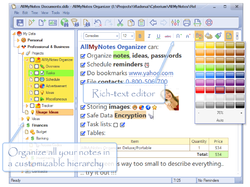


Comentáriosrios do AllMyNotes Organizer Deluxe 3.52
Please add a comment explaining the reason behind your vote.
Downloaded this program years ago, and loved it!! Its a note-taking, research, webpage storage, journal, etc..maker. I can only tell you all to GET IT!! I used it for the longest (until my PC crashed). Now its free again!! My humble advice....unzip the program on your desktop, insert a USB Drive and remember the drive letter. Now install the program but direct it to install it on your USB Drive Letter. By doing it this way, you have it as a portable program and dont have to worry about your PC every crashing!! This is a no-brainer!! Thanks GOTD, you made my day!!! - Yeppie!!!
Save | Cancel
Been using this software for the past decade and it has never disappointed me. I use it for my homestead for gardening, preserving, and cooking among other things. I have over 600 recipes with pictures and tables and the print system is amazing. You can set the paper size with columns or full page and get an exact preview of how it will look on the paper. I would not be without this software. Not only that, the support team is awesome and Vlad remembers his customers.
Save | Cancel
If you're like me and find the interface font to be MICRO, way too tiny, you can edit your skin file. Look for the "Fonts" section in the skin's .ini file. For more help, try this forum thread: https://www.vladonai.com/forum/viewtopic.php?f=10&t=50&p=5235&hilit=font+size#p5235
I honestly would not be able to use this program at all without this customization. It should be a simple part of the Options -- the ability to control the interface font and size with a click or two in options. Otherwise, great program. Thank you for it's use.
Save | Cancel
Best note taker that I have ever found. Snips and pictures can be pasted.
Been using it for at least 10 years and would not be without it.
Save | Cancel
Best Notes Software for Desktop.
Save | Cancel