Todos os dias oferecemos software com licenças GRATUITAS que do contrário você teria que comprar!

Giveaway of the day — Aiseesoft Video Converter Ultimate 9.0
Aiseesoft Video Converter Ultimate 9.0 esteve disponível como oferta em 19 de abril de 2016
Aiseesoft Video Converter Ultimate é o software multifuncional mais profissional de conversão/download/aperfeiçoamento de vídeos. Ele pode facilmente ajudá-lo a converter vídeos até em 4K para MP4, AVI, MOV, WMV, FLV, MP3, WMA, etc. com alta qualidade. Você também pode baixar vídeos até em 4K do YouTube, Facebook, Vimeo, Yahoo e outros sites populares de vídeo. Este conversor de vídeos tem muitas funções de edição interessantes, como, por exemplo, ajustar o brilho/contraste/saturação/matiz, cortar a área do vídeo, fundir ou separar arquivos de vídeo, adicionar marca d'água, etc.
Após a atualização mais recente, agora o programa tem uma função ainda mais poderosa, que é o aperfeiçoamento do vídeo. Em primeiro lugar, você pode melhorar um vídeo de baixa resolução para uma maior resolução, como de HD para 4K. Em segundo lugar, você pode ajustar o brilho e o contraste do vídeo em um clique. Em terceiro lugar, ele ajuda a girar e inverter o seu vídeo. Por último, mas não menos importante, ele irá remover o ruído do vídeo para torná-lo mais claro.
Aiseesoft fornece um código de cupom de 50% de desconto para todos os usuários do GOTD: AISESUOD (aplicável aos produtos recomendados e outros produtos).
Requisitos do Sistema:
Windows XP (SP2 or later)/ Vista/ 7/ 8/ 10; Processor: 1GHz Intel/AMD CPU or above; RAM: 1G RAM or more
Publicado por:
Aiseesoft StudioPágina Oficial:
http://www.aiseesoft.com/video-converter-ultimate/Tamanho do arquivo:
49.3 MB
Preço:
$69.00
Títulos em Destaque
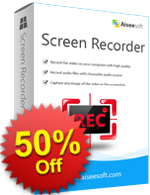
Aiseesoft Screen Recorder pode gravar qualquer coisa em um computador Windows. Grave vídeo-chamadas do Skype, vídeos do YouTube, videogames ou faça um tutorial em vídeo. Além disso, a interface fácil de usar faz com que seja fácil gravar até para os usuários iniciantes. Você também pode começar, pausar ou parar o processo de gravação com as teclas de atalho do seu teclado. Obtenha agora o Screen Recorder com o cupom de 50% de DESCONTO: AISESUOD

Aiseesoft FoneLab faz com que seja possível recuperar dados perdidos ou excluídos do seu iPhone, iPad ou iPod touch. Por exemplo, se você perdeu mensagens importantes ou iMessages do seu iPhone 6s, você pode encontrá-las de volta com este iPhone Data Recovery. Existem três formas de recuperar os dados: a partir do próprio dispositivo iOS, do iCloud ou do iTunes. Você pode escolher o que é melhor para o seu caso. Obtenha agora o Aiseesoft Fonelab com o cupom de 50% de DESCONTO: AISESUOD
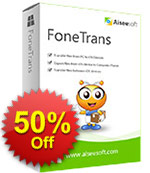
Gerencie arquivos iOS no seu iPhone, iPad e iPod. Por exemplo, você pode copiar os contatos, mensagens de texto/iMessages e outros arquivos entre o PC e dispositivos iOS. Ou você pode transferir entre dois dispositivos iOS. Além disso, você pode exportar os dados e documentos de dispositivos iOS diretamente para o iTunes. Obtenha agora o Aiseesoft FoneTrans com o cupom de 50% de DESCONTO: AISESUOD

Aiseesoft PDF Converter Ultimate ajuda a melhorar a eficácia do seu trabalho. Com este conversor de PDF multifuncional, você pode converter PDFs normais e digitalizados em massa para vários formatos de texto ou imagens, como documentos do Microsoft Word, Excel, PowerPoint e ePub, HTML e formatos de imagem de acordo com as suas necessidades.
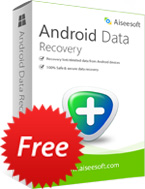
Como um freeware do Aiseesoft, Free Android Recovery visa recuperar mensagens, contatos, histórico de chamadas perdidos ou excluídos a partir de aparelhos com o sistema operacional Android. Ele suporta todos os dispositivos Android, incluindo os mais recentes GALAXY S6, HTC, LG, Sony Xperia.
GIVEAWAY download basket
Comentáriosrios do Aiseesoft Video Converter Ultimate 9.0
Please add a comment explaining the reason behind your vote.
I have always been a fan of Aiseesoft conversion programs as in tests, they, on the whole outperform other products.
This one has all the general settings and bells and whistles that you would want from a general converter and running a few tests against older Aiseesoft products of the same ilk, it performs the same.
It has just about all the formats and options that you could generally want.
4k and H265 are nice to haves when really needed, although the time it takes to convert to H265 really isn't worth the effort unless you absolutely need it because even on powerful CPU/GPU's it can take a long time.
But this is pretty much standard across all such products, so not restricted to Aiseesoft.
H264 is still very fast indeed.
I am still surprised to see that vendors add support for CUDA and AMD GPU acceleration but still miss out on the excellent Intel Quick Sync and as the technology is free to implement then it would make sense to add it.
One bug bear that I do have with Aiseesoft is with regards to the range of software that they offer.
It is far more than is needed and could easily be confusing.
Over the years they have had Video Converter, Total Video Converter, Ultimate Video Converter, Total Media Converter, Ultimate Media Converter, HD Video Converter and more.
They really should stick with 2 or 3 to cover all the bases and make it clearer for prospective purchasers to understand what they are getting from each product.
Nice bit of software....but
Up-scaling didn't appear to do much (visually) on my test video
except
- take 8 minutes to process a 2 min video
- increase file size from 3MB to 35MB
- truncate...or rather CROP...the frame content
Perhaps more time and experimentation will yield better results.
It LOOKS like a very promising suite.
Current use of (Wondershare?) VideoStudioExpress (a long ago GOTD offering) gives instant conversion to pretty much any format...you can rotate, change contrast/brightness etc/crop, clip, trim...choose your output protocol, bitrate, frame size and the process is done in seconds (on a 10 year old laptop with a million programs onboard). Sound can be tweaked in a similar way (bit rate/mono/stereo etc)
I found that settings and actions in this software were less obvious than in VideoStudioExpress. I set various upscaling choices...tried APPLY...no sign of change...then clicked close....and was left wondering if the settings were kept. Re-opening ENHANCE showed the upscaling settings were still set.
Installation (on XP32) and registration were simple - 10 points
Thanks for the software - will spend more time assessing it.
Like most of these competent offerings - it takes time to work through the functions before passing sensible judgement.
JB-XPonly,
"Up-scaling didn't appear to do much (visually) on my test video..."
AFAIK most all software players & HDTVs, & most media &/or Blu-Ray players will upscale video as it's playing. Further, HDTVs will upscale in ways that complement the design of the screen. And if your source is D1 [e.g. DVD or std. broadcast], a player that understands the particular aspect ratios used [non-square pixels & anamorphic 16:9] will continue to display that correct aspect ratio -- unless you choose a stretching mode on your HDTV that is.
Long story short, I've not seen a reason to upscale video in software just to have a larger file [because you're storing more pixels], & lower quality [because every time you re-encode you have generational loss].
Installed successfully over previous GoTD version. The only difference I can see between this and that version is in Enhance the add of remove video shake which should be of great value to those who work with handheld video productions.
I've used the previous GoTD to convert several MKV's to MP4's both enhanced and left as is. In all cases the conversion has been perfect and the results impressive.
After I've tried several over the years here, I think this is the one to have.
This converter is a Fail for me because there is no
"Keep Original" in the resolution tab.
JB-XPonly -> Jake,
Hi Jake
This is such a VALID POINT that developers should take on board.
Very few of the many converters I have will offer an "as original" setting for all the sub elements you don't want to change.
This offering almost gets there by having a "keep original" setting for frame rate....but it omits the same for resolution etc for those that simply want a protocol swap from AVI to MP4 for example.
Apologies if you have already found this
On the front page where the app opens, look towards the bottom of the page.
"Settings" in the middle of the last two lines.
That opens PROFILE SETTINGS
Under VIDEO SETTINGS, to the right, FRAME RATE can be set to KEEP ORIGINAL. I could not see any way of retaining other sub elements to original spec.
All the best
XPonly


Baixei o programa, porém não estou conseguindo inserir legendas SRT. Poderiam me dar uma dica? Obrigado!
Save | Cancel