Todos os dias oferecemos software com licenças GRATUITAS que do contrário você teria que comprar!

Giveaway of the day — Aiseesoft Total Video Converter 6.1
Aiseesoft Total Video Converter 6.1 esteve disponível como oferta em 15 de novembro de 2010
Aiseesoft Total Video Converter pode facilmente converter todos os formatos de vídeo incluindo MPEG, FLV, H.264, 3GPP, MOV, DivX, XviD, etc., e até arquivos de alta definição (vídeos HD/AVCHD) para qualquer outros formato de áudio/vídeo. Os arquivos podem ser desfrutados no seu iPad, iPod, iPhone, Apple TV, PSP, PS3, Wii, Zune, Xbox, Sony Walkman, Google Phone, BlackBerry, etc.
Este Conversor de Vídeo também é um software de edição multifuncional para que você crie arquivos exatos. Este conversor de vídeo é próprio para qualquer tipo de DPI, especialmente para usuários de telas grandes. Com o NVIDIA CUDA, converta áudio e vídeo com quaidade perfeita de output e alta velocidade de conversão.
Principais recursos:
- Converta vídeos em HD e SD para formatos populares de áudio/vídeo para todos os dispositivos portáteis
- Com a tecnologia NVIDIA você tem maior velocidade de conversão e qualidade perfeita
- Suporta decodificação/encodificação de vídeo HD e Dolby Surround 5.1
- Combina funções de Video Joiner, Video Cutter, Video Cropper, e Video Water marker para lhe dar o efeito perfeito
Requisitos do Sistema:
Windows NT4/ 2000/ 2003/ XP/ Vista/ 7
Publicado por:
Aiseesoft StudioPágina Oficial:
http://www.aiseesoft.com/total-video-converter.htmlTamanho do arquivo:
14.6 MB
Preço:
$35
Títulos em Destaque
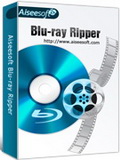
Além das funções básicas de BD e conversão/edição de vídeos, agora o programa vem com muitos mais recursos: ele pode remover as cópias de proteção dos seus discos BD como AACS, BD+, e até MKB V17. Este ripper de Blu-ray possui a tecnologia capaz de automaticamente decifrar também.

Aiseesoft DVD Converter Suite é a combinação perfeita do Ripador de DVD, Conversor de Vídeo e Transferência de iPod. Somente com esta ferramenta, você pode ripar DVD e converter vídeos para qualquer outro formato como MP4, H.264, AVI, MP3, WMV, WMA, FLV, MKV, MPEG, 3GP para qualquer outro player. A ferramenta de Transferência de iPod é para que usuários de arquivos do iPod façam o backup dos seus arquivos do seu computador.
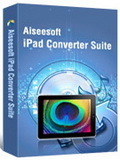
Esta é uma ferramenta completa para usuários do iPad, pois ele pode criar videos e áudios dos seus DVDs e arquivos de vídeo e transferí-los para o iPad. Você também pode fazer o backup de vídeo/áudio/imagens do iPad para o seu computador. A importação de arquivos para o iPad também é possível.

Aiseesoft DVD Ripper é desenhado para ripar DVDs para MP4, H.264, AVI, WMV, FLV, MKV, MPEG-1, MPEG-2, 3GP, 3GPP, VOB, DivX, MOV, RM, RMVB, DPG, etc, e até ripar DVDs para vídeo em HD, como o HD H.264, HD AVI, HD MPG, HD TS, HD WMV, HD MPEG 4, HD MOV, HD ASF e qualquer formato de áudio para qualquer player.

Aiseesoft iPhone Ringtone Maker é o melhor acessório para criar toques de telefone para os seus produtos de iPhone a partir dos seus próprios áudio/vídeos. Ele pode conveter quase todos os vídeos e áudios mais populares e transferí-los diretamente para o iPhone.
GIVEAWAY download basket
Comentáriosrios do Aiseesoft Total Video Converter 6.1
Please add a comment explaining the reason behind your vote.
Please read this guide, if you are not sure how to register and use this software.
Installation Guide:
Step 1. Download Zip package from GOTD
Step 2. Unzip the Package and run setup.exe to install the software.
Step 3. Open “read me” txt, use the registration code to register it.
On the interface of GOTD Aiseesoft Total Video Converter, there is a coupon code for you to buy all the software from Aiseesoft with a 10% off discount. (valid period: Nov. 15 – Nov. 30)
For more information about Aiseesoft Total Video Converter, please visit:
http://www.aiseesoft.com/total-video-converter.html
New Features:
1.6X faster conversion speed with NVIDIA® CUDA™
http://www.aiseesoft.com/cuda.html
2.Support 5.1-Channel audio
3.User-friendly graphical interface
Pros:
1.Download and install fast, registered successfully.(Windows Vista 64)
2.Try a WMV file to convert, works well on my office computer
3.The conversion speed is satisfactory. I think it will be faster if I use the CUDA(my office computer can not use that function)
4.The output video file is really nice with a small size and high quality(I choose iPad mp4)
5.Support the latest apple devices, such as iPad, iPhone 4, ipod touch 4.
Cons:
1.The effect option is a little bit simple.
In conclusion, it is a really nice video conversion software to have. Work fast, with high output quality and also using NVIDIA CUDA.
This is a very easy program to use with lots of preset options.
You have the option to modify some of the basic settings too (frame rate, bitrate, sample rate etc) easily input watermarks, crop, trim and some basic video editing for brightness, contrast and saturation.
Definitely recommend this one for the ease of use, simplicity, and yet professionaly done.
Earlier tonight I downloaded a 322 MB TV show off of Hulu using the freeware StreamTransport. The video was a .flv file and I needed it to be a .avi Xvid. I tried using Aplus Video Converter which doesn't work anymore. This one did the job but took 30 minutes. It has lots of bells and whistles but I could not find an option to set the screen resolution larger. There is a cropping feature but that would not have done the job.
My only suggestion for Aiseesoft would be to add an option to select a screen resolution for the output file and figure a way to convert faster.
I really liked the last Aiseesoft giveaway (Aiseesoft MP4 Converter Suite) and this seems to be a great program too. I'll shop from Aiseesoft in the future. Thanks!
I performed a very minimal shoot-out comparing Aiseesoft Total Video Converter to 4 other apps, reaching a verdict that it's not bad at all, though not necessarily a 1st choice for top quality or speed. I started with a 2 minute clip of pretty challenging DVD video (no audio) -- it was a night scene with fire, explosions, posterized/solarized FX, fast & slower levels of motion, pans, & several high contrast shots [i.e. man in front of fire]... all together it made it fairly easy to judge sharpness, watch for blocking/pixelation, stuttering etc. Output was for a DroidX cell phone -- basically an iPhone/iPod profile with H264 video at 854 X 480 [that's the frame size you see watching 16:9 DVD video, which is 720 X 480, stretched wider by the player].
The fastest converter was ATI's -- the factory converter took 9 seconds for 480 X 320 video [it doesn't come with many profiles at all], while A's Video Converter [built with the same code] took 16 seconds for 720 X 480 video [VLC played it at 854 X 480] [manually setting 854 X 480 (there isn't an 854 X 480 profile) would not work in 7 ult SP1 RC 64, though I suspect resizing the video beforehand would work]. Quality was good, definitely watchable, but none-the-less it was the poorest of the bunch. I got the top quality from VirtualDub, which is *Very* good at resizing, but the 2nd slowest with encoding time of 1 minute with the VFW X264 encoder set at it's default Medium quality. Note that there are several encoder quality settings both North & South of that -- at the fastest setting the conversion took .16 minutes reaching 174 fps, but quality suffered. Also note that getting video into VirtualDub isn't always easy -- in this case I used DGIndex & AviSynth -- but many open-source converters use code from all 3 which can simplify things. For a *maybe* more pro approach I used Sony Vegas Pro 9 [encoder prob in current version 10 so uninstalled]... Using the built-in MainConcept AVC encoder took 1 min 21 sec, for a result that was very slightly less sharp than VirtualDub (with X264 @ medium) [a dirty secret is many video editors are designed for editing, not processing, so VirtualDub &/or AviSynth can do better faster re-sizes than Adobe Premiere Pro or Vegas]. The Aiseesoft Total Video Converter took 25 seconds to convert the clip -- re: quality, if the ATI encodes were assigned a value of 1, & I gave VirtualDub 8 out of 10, I'd subjectively rate today's GOTD a 4. Please bear in mind that even though I rated the ATI results a bit poorly, that is only in direct comparison to VirtualDub using X264 -- the video was still very much watchable, & the Aiseesoft results even more so.


Obrigadão Brother queria mto. esse programa e o da aqui,parece ta com pau.
Save | Cancel
Este é um dos melhores programas de conversão de video que existem - ja testei inumeros e posso garantir a sua qualidade.
APROVEITEM!DIVIRTAM-SE!
Save | Cancel
é ambíguo mas "grátis por um tempo limitado" também significa que ele estará grátis por um tempo e depois não mais, logo durante este tempo quem baixar não terá mais q pagar.
poderia ser substituição por
oferta gratuita por tempo limitado.
Save | Cancel
É grátis sim, é apenas tradução, tem que interpretar, significa que para quem baixar dentro do período o programa é grátis.
Save | Cancel
Gratis porém pago??? O que está acontecendo??? Nem vou perder tempo baixando.... :P
Save | Cancel
Valeu pelos comentários, também nem vou fazer download...
Save | Cancel
Baixei o programa gratuito. Comoregistrar agora, antes que deixe de ser gratuito?
Obrigada.
Save | Cancel
O termo grátis por um periodo limitado de tempo é por que o software só poderá ser baixado e registrado gratuitamente por um periodo de 24 horas, exatamente como diz o nome do site giveaway of the day(oferta do dia).
Vocês poderão baixar normalmente e registra-lo para usar tranquilamente até as 6 horas do próximo dia. Nõa é uma versão trial, é versão completa gratuita, só que depois das 6 da manhã do dia 16 não será mais possivel fazer o registro gratuito. Baixem a vontade que o programa é muito bom.
Save | Cancel
Brigaduuuuuuuuuuuuuuuu Brotherrrrrrrrrrrrrrrrrrrrrrrrrr
Save | Cancel
Só sendo brother msm.pra dar um presente destes,tava louco atrás desta versão do programa e depois de mto.tempo agora consegui.Valew irmão Abarço véio.
Save | Cancel
Então pra quem quer o programa full e sem restrições segue o Link:
http://www.fileserve.com/file/VsKwJJ4
Save | Cancel
É sério? Vocês não estão enganados? Peço ao responsável pelo site que se manifeste, pois também não quero fazer download em vão.
Save | Cancel
Valeu pelos comentários, nem vou fazer download (^_^)
Save | Cancel
Grátis por um período limitado de tempo?
O que significa isso?
Se for shareware, esse programa nem deveria estar aqui.
Aqui só deveria ter programas completos e sem limite de tempo desde que sejam instalados no dia em que foram disponibilizados no site.
Save | Cancel
agora tudo é gratis por um periodo limitado de tempo,se os produtos agora são Trial,não faz sentido continuar falando que são gratis para nossos vizitantes
Save | Cancel