Todos os dias oferecemos software com licenças GRATUITAS que do contrário você teria que comprar!

Giveaway of the day — Aiseesoft Streaming Video Recorder
Aiseesoft Streaming Video Recorder esteve disponível como oferta em 17 de setembro de 2010
Aiseesoft Streaming Video Recorder enables you to download videos from YouTube, Google video, Yahoo video, PBS, ESPN, blogtv, Adobe TV, etc. and convert streaming videos to any other formats.
Main features:
- Download streaming video automatically
- Convert the videos from your computer
- The recorded file can be added to the build-in video converter tool
- Play the videos from IE Cache and export the videos from it
Requisitos do Sistema:
Windows NT4/ 2000/ 2003/ XP/ Vista/ 7
Publicado por:
Aiseesoft StudioPágina Oficial:
http://www.aiseesoft.com/streaming-video-recorder/Tamanho do arquivo:
9.97 MB
Preço:
$28
Títulos em Destaque
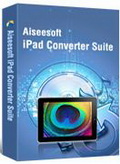
Aiseesoft iPad Converter Suite is the all-in-one tool for iPad users to convert DVD and video files to iPad video/audio files. Transfer video/audio/image files between your computer and iPad device.

Convert HD TS, HD MTS, HD M2TS, HD MPEG, HD WMV, HD MPG, HD MP4, QuickTime HD MOV, HD H.264, HD RM video, etc to any other video/audio formats with powerful editing functions.
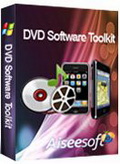
Aiseesoft DVD Software Toolkit is all-in-one package tool to rip DVD, convert video, transfer media files between iPod/iPhone/iPad and computer, create iPhone ringtone and copy DVD disk and files.

Aiseesoft MTS Converter can convert MTS, TS, and M2TS files to any other video/audio formats. And it enables you to optimize the output files, such as to set video and audio effect, trim video length, crop video playing region, watermark your video and so on.
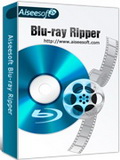
Aiseesoft Blu Ray Ripper is to rip Blu-ray Discs/m2ts video and common DVD discs to any other video/audio formats. It can remove different copy protections of your commercial BD discs, like AACS, BD+, even MKB V19.
Comentáriosrios do Aiseesoft Streaming Video Recorder
Please add a comment explaining the reason behind your vote.
Please read this guide, if you are not sure how to register and use this software.
Installation Guide:
Step 1. Download Zip package from GOTD
Step 2. Unzip the Package and run setup.exe to install the software.
Step 3. Open “read me” txt, use the registration code to register it.
A coupon code on the interface of Aiseesoft Streaming Video Recorder, you can use it to buy any product in http://www.aiseesoft.com at half price (50% off).
Here is a how-to guide for you:
It is a really easy to use software, and there are 2 ways to download videos with it.
A. When you are watching the video you want to download, run Aiseesoft Streaming Video Recorder, it can automatically download the video.
B. If you have the url of the video you want to download, Click “Add Download” and paste the url into the pop up window. It will begin the download.
Tips:
1.How to cancel the auto download function: click the green round button in the top left corner. It will stop shining.
2.How to watch the video you download: after the “status” shows 100%, right click the “title” and choose “play”, you can watch it directly in Aiseesoft Video Player.
3.How to convert the video to other video formats: after the download is complete, right click the title and choose “convert”
1.
Pros:
1.Smoothly download and install and register successfully, also get the half price coupon.
2.Auto download video fast.
3.Enough output profile when you need to convert the videos.
4.Support so many video websites (I like best)
Cons:
1.Only allowed 10 download tasks at the same time(maybe because it's the giveaway version)
2.The video player can not maximize.
All in all, it is another wonderful software from Aiseesoft Studio. Powerful functions and run smoothly in my Win xp 32bits (a little old) and also my Win vista 64 bits. It can not only download videos and also convert the videos you download and also videos in your computer.
Thanks GOTD and Aiseesoft Studio.
I am very happy with Aiseesoft's earlier GOTD slide-show creator and this one looks like another winner, however I wonder whether someone could enlighten me (and everyone else?) about WinPCap.
After running 'Setup', a second Licence Agreement appeared and I am now being asked whether I want to start the WinPCap Driver automatically at boot time.
Reading their website, winpcap.org, leaves me little wiser:
"WinPcap: The Windows Packet Capture Library
"WinPcap is the industry-standard tool for link-layer network access in Windows environments: it allows applications to capture and transmit network packets bypassing the protocol stack, and has additional useful features, including kernel-level packet filtering, a network statistics engine and support for remote packet capture.
"WinPcap consists of a driver, that extends the operating system to provide low-level network access, and a library that is used to easily access the low-level network layers. This library also contains the Windows version of the well known libpcap Unix API."
Ah yes, of course, the 'libpcap Unix API', I use that to cook my breakfast... I think.
Am I right in thinking that Aiseesoft uses WinPCap to grab the videos?
Should the driver start automatically at boot time, even though I may only use Aiseesoft Streaming Video Recorder once a month or so?
Your knowledge on this little matter would be appreciated.
WinPcap is the industry-standard tool for link-layer network access in Windows environments: it allows applications to capture and transmit network packets bypassing the protocol stack, and has additional useful features, including kernel-level packet filtering, a network statistics engine and support for remote packet capture.
WinPcap consists of a driver, that extends the operating system to provide low-level network access, and a library that is used to easily access the low-level network layers. This library also contains the Windows version of the well known libpcap Unix API.
Thanks to its set of features, WinPcap is the packet capture and filtering engine of many open source and commercial network tools, including protocol analyzers, network monitors, network intrusion detection systems, sniffers, traffic generators and network testers. Some of these tools, like Wireshark, Nmap, Snort, ntop are known and used throughout the networking community.
Winpcap.org is also the home of WinDump, the Windows version of the popular tcpdump tool. WinDump can be used to watch, diagnose and save to disk network traffic according to various complex rules.
http://www.winpcap.org/
In the user agreement, item 4 states:
"(ii) Installation. When you install the Software, the install program adds an update service UpdateSve.exe responsible for software upgrade, database download and peer to peer management. You understand and agree that other users may download this file from your computer and by doing so your Internet connection will be used."
Is it good to have other users computers accessing my computer?



Existem coisas no Youtube ou sites similares que valem a pena baixar? Claro que existem! Depende do que é interessante para cada um. Onde eu encontraria, por exemplo, videos de propaganda veiculados durante a Segunda Guerra Mundial? Ou antigas propagandas da TV brasileira? Não me interessam bobagens amadoras, existem muitas coisas interessantes disponibilizadas (mas o video amador de Rafael Rabelo tocando violão na casa de um amigo é um espetáculo!).
Sobre que programa é melhor que o outro, depende do navegador ou da natureza de cada um. Se eu preciso do plug-in do Firefox e do Format Factory para fazer o que um programa só faz, qual a diferença? É dogosto de cada um, do contrário não haveria tantos programas se propondo a fazer a mesma coisa. Da mesma forma, para que tantos modelos de maquina fotográfica ou de computador, ou de automóvel?
Quando alguém diz que um programa freeware é melhor que o que está disponível neste site eu aplaudo, porque moro em duas cidades, tenho dois computadores, mas só consigo instalar num deles, por causa do prazo de validade da oferta. Por isso defendo também a crítica e a sugestão de programas melhores. E concordo com a observação: se eu não gostar, desinstalo e parto para a alternativa sugerida. Nesse mundo há espaço para tudo e para todos, se os programas antes eram melhores, eu não sei, mas confesso que me interessei pouco pelos aqui ofertados. E evitei outros por causa da crítica negativa. Sou usuário limitado, não necessito de tantos softwares. enfim, não entendo por que tanta briga onde todos têm alguma razão.
Save | Cancel
Isso JW Nader, para baixar vídeos nada melhor que o complemento do Firefox que você citou.
Save | Cancel
Uns brigam... outros se acham "moderadores" do site... só sei que o Divino Leitão, que sempre comentava aqui sobre os programas (dando até dicas muito úteis de uso sobre os mesmos) até se afastou.
Acho que devido a pouca utilidade dos programas postados ultimamente.
Poxa, será que AINDA tem gente que precisa de programas para baixar vídeos do Youtube (ou de sites semelhantes) e/ou convertê-los para outro formato, que não FLV, e/ou extrair o som???
Para baixar vídeos do Youtube:
Use o complemento (add-on) para o Firefox chamado Dounload Helper.
Ou simplesmente assista todo o vídeo e depois vá na pasta de Arquivos Temporários da Internet que ele estará lá, no formato FLV (isso usando QUALQUER navegador).
Para converter o arquivo FLV para outros formatos, ou extrair só o som, basta usar algum programa.
Recomendo o Format Factory (excelente e gratuito).
O que ensinei funciona 100% melhor do que QUALQUER programa desses para fazer download de vídeos do Youtube.
Muitos programas SÓ servem para o Youtube, outros fazem tbm o download de alguns outros sites.
O método que ensinei serve para QUALQUER site.
Não vejo, portanto, necessidade de ficar entupindo o PC de softwares desnecessários.
Fica aí a dica... até mesmo para aqueles que se acham "moderadores" e "incluídos digital".
Save | Cancel
aqui é um local para agente expressar nossa opinião e comparar sim os programas aqui colocados com outros,já que são programas free e não são concorrentes desses daqui,se tiver programas melhores para que sonegar informação? aqui é um local de bate papo e ajuda mútua,deixa moderação pro pessoal do gotd,odeio pessoas que querem dar uma de moderador
Save | Cancel
Antes de qualquer coisa .... a opinião de cada um é livre... porém cabe salientar que os programas são gratis e cada um tem suas opções... se este ou aquele é melhor ...PACIENCIA ... cada um tem sua opção de escolher o melhor... o que não se deve é desprezar este ou aquele programa porque tem outros melhores... se não for bom desinstala e pronto... e não ficar brigando porque este ou aquele é bom...
E os programas daqui além de serem gratis são para aqueles que acham que devem baixar...
obrigado
Save | Cancel
isso -.- ! não fosse o Tio lula vc ainda era analfabeto!
Obrigado giveaway pelos programas!
Save | Cancel
KEM ÉS TU(NEM CORAGEM ENS PARA POR O NOME) PARA "PROIBIR" O MARCELO DE DAR SUA OPINIÃO?
O TMPO DA DITADURA JÁ PASSOU Ó VELHO!!!!
E JÁ AGORA SUGIRO TB O YOU TUBE CATCHER K TB É MT BOM.
KERES-ME "PROIBIR" TB A MIM???
SACA E CALA E SE Ñ GOSTARES MUDA DE SITE.
E EU ASSINO
LUIS FONSECA
PORTUGAL ONDE Ñ TEMOS DITADURA...ENTENDESTE Ó VELHO?
Save | Cancel
Velho ninguém quer saber aqui se vc.baixou esse ou aquele programa e muito menos a sua opinião, se ele é 10x melhor do que esse,ou aquele outro,... é sempre a maldita mânia
inconveniente e 100 propósito de escrever m.... isso ai se resume em duas palavras "INCLUSÃO DIGITAL".e tio LULA!!!
Save | Cancel
Baixe o programa MOVIER. Totalmente gratuito e dá de dez nesse aí...
Save | Cancel
eu gostei desse programa era o que estava fa faltando pra mim
Save | Cancel