Todos os dias oferecemos software com licenças GRATUITAS que do contrário você teria que comprar!
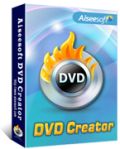
Giveaway of the day — Aiseesoft DVD Creator 5.1.20
Aiseesoft DVD Creator 5.1.20 esteve disponível como oferta em 14 de dezembro de 2012
Aiseesoft DVD Creator é a melhor forma de você criar DVDs. O DVD Creator pode criar DVDs a partir de vídeos em formatos populares como AVI, MPEG, DivX, TS, MTS, DV, VOB, WMV e MP4 etc. A gravação de pastas de DVD e arquivos ISO também estão disponíveis.
Os principais recursos incluem:
- Crie um disco de DVD, pasta de DVD ou arquivos ISO a partir de qualquer arquivos de vídeo;
- Edite o vídeo ajustando o efeito de vídeo, cortando o seu tamanho, o frame e adicionando marcas d´água ao vídeo;
- Customize o menu de DVD ao escolher o template do menu, definindo o frame, botão e texto e adicionando a foto de fundo, música e filme de abertura;
- Adicione uma faixa de áudio ao DVD;
- Defina a legenda do DVD;
- Design fácil de navegar e alta velocidade.
Nota adicional:
A Aiseesoft está dando 50% de desconto no cupom de código: AISEDEF (aplicável a todos os produtos da Aiseesoft) para todos os usuários do GOTD.
Requisitos do Sistema:
Windows NT4/ 2000/ 2003/ XP/ Vista, 7/ 8; 800MHz Intel or AMD CPU, or above; 512MB RAM or more
Publicado por:
Aiseesoft StudioPágina Oficial:
http://www.aiseesoft.com/dvd-creator/Tamanho do arquivo:
42.3 MB
Preço:
$35.00
Títulos em Destaque

Aiseesoft Blu-ray Ripper Ultimate vem equipado com as ferramentas mais populares, tais como o Aiseesoft Blu-ray Ripper, Aiseesoft 3D Converter, Aiseesoft iPhone Transfer Platinum e o Aiseesoft DVD Creator. O pacote pode converter filmes de 2D/3D BD e arquivos de vídeo para 2D/3D (Anaglyph 3D, Side by Side 3D, e Top and Bottom 3D). Ele também pode converter DVD para vídeo e criar DVDs a partir de arquivos de vídeo. Além disso, o Ultimate suporta a transferência entre arquivos de dispositivos da Apple. Desconto de 50% com o cupom: AISEDEF

Aiseesoft DVD Converter Suite é um conjunto com dos produtos DVD Ripper, Total Video Converter e iPod to Computer Transfer. Ele pode facilmente converter DVD para áudio/vídeo em qualquer formato, como MP4, H.264, AVI, MP3, WMV, WMA, 3GP, VOB, M4A, MOV etc. Além disso ele pode transferir arquivos do iPod/iPad/iPhone para o computador. Desconto de 50% com o cupom: AISEDEF

Aiseesoft Total Media Converter Platinum vem embutido com as funções de DVD Ripper e Conversor Total de Vídeo. Ele pode ripar DVD para AVI, MP4, MOV, FLV, WMV, DivX, XviD, HD MP4, TS e MP3, AAC, AC3 , além de converter áudio e vídeo entre os formatos mais populares. Além disso, o Total Media Converter Platinum também pode converter DVS de 2D e vídeos para 3D. O fomatos convertidos são compatíveis com iPod, iPhone, iPad, Apple TV, PSP, Creative Zen, iRiver, HP iPAQ, General Pocket PC, BlackBerry e o Xbox360. Desconto de 50% com o cupom: AISEDEF

O Aiseesoft iPad Converter Suite é uma ferramenta completa para usuários do iPad, pois ele pode criar videos e áudios dos seus DVDs e arquivos de vídeo e transferí-los para o iPad. Você também pode fazer o backup de vídeo/áudio/imagens do iPad para o seu computador. Desconto de 50% com o cupom: AISEDEF

Aiseesoft Blu-ray Player oerece a seus usuários uma solução profissional para desfrutar de filmes de Blu-ray em casa, no computador. Este incrível reprodutor é capaz de tocar grande parte de filmes em disco de Blu-ray disc, pasta de Blu-ray, e arquivos ISO de imagens. Este reprodutor também pode tocar arquivos populares de vídeo (incluindo vídeos em HD) como AVCHD, MTS, M2TS, MXF, TS, TRP, MKV, MPEG, FLV, WMV, MP4, etc. A sua interface intuitiva e codecs conferem a seus usuários uma excelente experiência de vídeo. formats. Desconto de 50% com o cupom: AISEDEF

Comentáriosrios do Aiseesoft DVD Creator 5.1.20
Please add a comment explaining the reason behind your vote.
Pros
*Convert nearly any file format to DVD-format: 3GP, AVI, DV, VOB, FLV, M2TS, MTS, SWF, MKV, MPG, MPEG, MPA, DAT, MP4, TS, NSV, MOV, QT, RMVB, etc.
*Preview your video source with the built-in video player
*Edit your videos: Adjust brightness, contrast, hue, and volume
*Add watermarks to your videos (optional)
*Customize your own DVD menus. Software comes with its own menu template.
*Add your own music to the DVD (add background music)
*Add subtitles
*DVDs created are compatible with almost any DVD player
*Very user-friendly interface
Cons
*Nothing major I can think of
Free Alternatives
DVD Flick
Final Verdict
Click here for final verdict and full review.
Save | Cancel
Superb program for video and DVD nuts....of course there are many free alternatives out there to burn VIDEOS into a DVD (Imgburn for instance), but this tool is also a great DVD authoring program with lots of advanced features designed to customize your final output.
See Ashraf's review for more details.
4 THUMBS UP from me!!!
As best FREE ALTERNATIVE, besides DVD Flick & DVD Styler, I would add these two excellent programs (especially the first one):
http://www.starburnsoftware.com/products/starburn/features
http://www.winxdvd.com/dvd-author
And here you can GRAB for FREE the award-winning shareware "ASHAMPOO BURNING STUDIO 11", which is worth 40 bucks if I'm not wrong (the KEY is the same for everybody):
http://www.ashampoo.com/uk/gbp/lpa/computeractive
http://forums.redflagdeals.com/ashampoo-burning-studio-2013-full-version-11-dlc-pc-free-regular-40-a-1270323/
Enjoy!!
Save | Cancel
#6: Springy-
If you do not un-click Update, the next update will be automatically sent to you, will update your software, and thus invalidate the software. This software only works with this one download. Any updates will de-activate this software. Rules of GOTD.
Save | Cancel
Please read this guide if you are not sure how to register the software. Installation Guide:
Step 1. Download Zip package from GOTD
Step 2. Unzip the Package and run setup.exe to install the software.
Step 3. Open “read me” txt, use the registration code to register it.
Learn more information about the software, please visit this page: http://www.aiseesoft.com/dvd-creator/"
A 50% off coupon code (AISEDEF) is on the interface of Aiseesoft DVD Creator. You could use it
to buy all the products at Aiseesoft (http://www.aiseesoft.com). Here we recommend five
products:
Aiseesoft Blu-ray Ripper Ultimate
Aiseesoft iPad Video Suite Platinum
Aiseesoft DVD Converter Suite Ultimate
Aiseesoft Total Media Converter Platinum
Aiseesoft Blu-ray Player
Save | Cancel
For those who got this last time, this version is 5.1.20 where last time it was version 5.1.16.
After unpacking, it installed right over the older version without incident, registered easily using copy/paste, and runs well on my laptop.
MSWindows 7 Home Premium 64-bit.
Save | Cancel