Todos os dias oferecemos software com licenças GRATUITAS que do contrário você teria que comprar!

Giveaway of the day — Aiseesoft Data Recovery 1.2.20
Aiseesoft Data Recovery 1.2.20 esteve disponível como oferta em 6 de julho de 2020
Aiseesoft de Recuperação de Dados é o mais potente e seguro software de recuperação de dados. Ele pode ajudar você a recuperar quase todos os arquivos apagados/perdidos, tais como fotos, documentos, e-mails, áudio, vídeos e muito mais a partir da unidade de disco rígido, MATÉRIAS, unidade flash, cartão de memória/vara na câmera digital ou telefone celular, e muito mais. Se você perdeu os dados devido ao apagamento acidental, falha do sistema, formato, danos, ou você perder os arquivos para o sistema de re-instalação, ataque de vírus, mau cloner, etc. você pode usar esse profissional utilitário de dados para restaurar arquivos em simples cliques.
Aiseesoft oferece 50% de desconto código do cupom: AISESUOD (se aplicam a produtos recomendados e outros produtos) para todos os usuários do GOTD.
NB: 1 ano de licença.
The current text is the result of machine translation. You can help us improve it.
Requisitos do Sistema:
Windows XP (SP2 or later)/ Vista/ 7/ 8/ 8.1/ 10; 1GHz Intel/AMD CPU or above
Publicado por:
Aiseesoft StudioPágina Oficial:
https://www.aiseesoft.com/data-recovery/Tamanho do arquivo:
10.6 MB
Licence details:
1 year
Preço:
$24.97
Títulos em Destaque
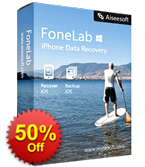
Agora obtê-lo com 50% de desconto, Cupom: AISESUOD para todos os usuários do GOTD.
Aiseesoft FoneLab é o mais confiável para iPhone/iPad/iPod software de recuperação de dados. Ele permite que você para recuperar os excluídos arquivos de texto (contactos, mensagens de texto, os registros de chamada, notas, etc.), e perdeu o conteúdo de mídia (fotos, música, vídeos, etc.) a partir de dispositivos iOS diretamente. Além disso, ele permite que você restaure o iOS dados a partir do iCloud ou iTunes. Totalmente compatível com o iOS 12, ele faz um grande trabalho no backup mais recente iPhone XS/XR/X, iPhone 8, iPhone 7, iPhone SE, iPhone 6s/6s Plus, Pro iPad e iPad mini, 4 em seu computador.
Nota:
1. Em sua mais recente atualização, este software é 3X mais rápido da velocidade de varredura e altamente apoio Kik e mensagens de Linha de recuperação a partir de dispositivos iOS.
2. Além da recuperação de recursos, esta ferramenta também traz dois mais função para os usuários:
iOS de Recuperação do Sistema: o que nos permite corrigir o seu iPhone desativado, o modo de recuperação, de modo DFU, etc. normal para utilizar convenientemente. Confira aqui: https://www.aiseesoft.com/ios-system-recovery/iOS Backup & Restauração de Dados: o que torna o one-click backup e restauração para os seus contactos, mensagens, histórico de chamadas, fotos, calendários, lembretes, mensagens de voz, mensagens WhatsApp, etc. sem o iCloud ou o iTunes.
Confira aqui: https://www.aiseesoft.com/ios-data-backup-and-restore/
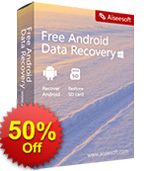
Agora obtê-lo com 50% de desconto, Cupom: AISESUOD para todos os usuários do GOTD. Aiseesoft Android Data Recovery é o software de recuperação dos dados para o telefone Android e tablet. Ele recupera contatos, mensagens, log de chamadas, o WhatsApp messags, fotos, notas e outros ficheiros multimédia do telefone e o cartão SD diretamente. Na última atualização, que permite a você corrigir o seu sistema caiu telefone (congelou, tela branca, em baixo, etc.) ao normal, e extrair dados a partir quebrado telefone (palavra-passe esquecida, tela quebrou, etc.) para o computador com segurança. O que mais adiciona novo recurso de backup de dados (contatos, mensagens, logs de chamadas, galeria, vídeos, áudio e documentos) a partir de telefone Android com apenas um clique e restaurar a cópia de segurança do telefone diretamente.
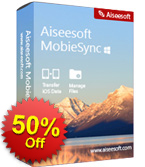
Agora obtê-lo com 50% de desconto, Cupom: AISESUOD para todos os usuários do GOTD. Aiseesoft MobieSync é o iOS auxiliar de dados de transferir, converter e gerenciador de fotos, vídeos, contatos, e outros facilmente. Ele funciona como a transferência de dados para copiar arquivos de/para um dispositivo iOS para/do computador, e entre dispositivos iOS (iOS 12 edições). Além disso, ele permite que você converter HEIC imagens a partir do seu iPhone para ser exibido em mais dispositivos que são jogáveis convenientemente. Você pode até mesmo personalizar toques para o seu dispositivo iOS sem compra através da Loja do iTunes convenientemente. Obter o tudo-em-um de transferência de dados, HEIC conversor e o ringtone maker, e você pode jogar o seu dispositivo iOS à vontade.

Agora obtê-lo com 50% de desconto, Cupom: AISESUOD para todos os usuários do GOTD. Aiseesoft Video Converter Ultimate é o mais profissional multifuncional utilitário de vídeo. Converte vídeo e de DVD para outros formatos (MP4, MOV, AVI, MKV, FLV, etc.). Ele também suporta a conversão de vídeo de resolução entre 4K, HD e SD para atender às suas necessidades. Suas poderosas funções de edição permitem-lhe editar efeitos de vídeo especiais e girar para os lados de vídeo. Ele também melhora a sua qualidade de vídeo por upscaling de vídeo de resolução, otimizar automaticamente o brilho, remover vídeos de ruído e reduzir vídeo tremer. Você pode adicionar/excluir/alterar a legenda ou a faixa de áudio para o arquivo de vídeo para obter o que um ideal que você deseja.
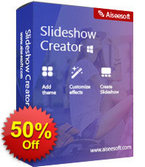
Agora obtê-lo com 50% de desconto, Cupom: AISESUOD para todos os usuários do GOTD. Aiseesoft Slideshow Creator é o easy-to-use de vídeo weaver com fotos, vídeos e arquivos de música em alta resolução (4K suportados). Ele faz com apresentação de filmes com formato BMP, JPG, JPEG, PNG, TIF, TIFF, ICO, DIB, JFIF, EMF, GIF, MP4, FLV, WMV, MPG, AVI, MOV, MP3, AIFF, FLAC, AAC, AC3, WAV e mais. Você pode criar um rápido vídeo com o ready-made temas e personalizar slides pela combinação de texto, filtros, transições e elementos livremente. A adição de música de fundo/legendas e edição de vídeo (cultura, clipe, girar, espelhar, o fast/slow motion, cultura, etc.) pode ser suportado plenamente. Nota: Este software é compatível com o Windows no computador de 64 bits.

Comentáriosrios do Aiseesoft Data Recovery 1.2.20
Please add a comment explaining the reason behind your vote.
Many have of cause enabled encryption on their devices, and also encrypt memory-card/sticks, and here this software will not help you recover lost data/files, and often even without encryption the data areas are often already overwritten so recovery chances are minimum.
Use Backup & Sync
Save | Cancel
GertJ, Of course you are right about encrypted files. However, provided the user has not written any data to the drive to be recovered there is a good chance of recovery, provided the drive itself is not damaged. It's also worth mentioning that the recovery software should not be installed on the drive you are attempting to recover. I've found that in general most data recovery programs do a decent job, some are slightly better than others, but they can only recover what's there, they can't magically pull data from nowhere.
Save | Cancel
"Many have of cause enabled encryption on their devices..."
I think most individual users [not corp.] use encryption mainly on their phones when/if they use them for banking &/or have stuff like credit card numbers stored, but I don't think Aiseesoft Data Recovery would help there anyway, because Android & iOS. For biz users with BitLocker encrypted drives, if you Google there are data recovery apps available, though Aiseesoft Data Recovery doesn't list this capability on their site.
"... even without encryption the data areas are often already overwritten so recovery chances are minimum."
That depends on several things, e.g. if there's very little storage space, new data has to overwrite old, deleted data, because there's no where else to write it. It also helps if you stop writing to the drive immediately when/if you discover you need to recover a file or files, to the point that if it's the system partition [the one with Windows on it] it's not a bad idea to power the PC/laptop off rather than shutting down normally. That sort of thing is more important if the lost data is on an SSD -- if the drive runs Trim that data's gone forever.
" It's also worth mentioning that the recovery software should not be installed on the drive you are attempting to recover. "
That common caution is mainly because installing the app on the partition with lost files might overwrite those lost files. That said, if the data you're after is on the system partition, along with most of your software, you're better off not running that copy of Windows at all, either doing a complete sector by sector backup from a bootable USB stick, then running file recovery on a restored copy of that backup, or running file recovery from another copy of Windows, e.g. WinPE or Windows to Go etc.
Save | Cancel