Todos os dias oferecemos software com licenças GRATUITAS que do contrário você teria que comprar!
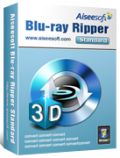
Giveaway of the day — Aiseesoft Blu-ray Ripper 7.1.16
Aiseesoft Blu-ray Ripper 7.1.16 esteve disponível como oferta em 6 de dezembro de 2013
Aiseesoft Blu Ray Ripper pode ripar Blu ray Discs/m2ts video, discos comuns de DVD e qualquer outro arquivo de vídeo para qualquer outro formato de áudio/vídeo.
Seus principais recursos incluem:
- Remoção de diferentes proteções dos seus discos BD, como AACS, BD+ e MKB V2D;
- Alta tecnologia para automaticamente decifrar;
- Suporte a play list, software auto-suficiente que não necessita de uma ferramenta complementar;
- Ripe DVDs comuns e converta qualquer vídeo para outros formatos;
- Demais funções adicionais de edição.
Nota adicional:
A Aiseesoft está dando 50% de desconto no cupom de código: AISEYQZ (aplicável aos produtos recomendados e outros) para todos os usuários do GOTD.
Requisitos do Sistema:
Windows NT4/ 2000/ 2003, XP, Vista, 7, 8, 8.1; 800MHz Intel or AMD CPU, or above; 512MB RAM or more
Publicado por:
Aiseesoft StudioPágina Oficial:
http://www.aiseesoft.com/blu-ray-ripper.htmlTamanho do arquivo:
41.8 MB
Preço:
$49
Títulos em Destaque

Aiseesoft Blu-ray Ripper Ultimate is packed with most popular tools such as Aiseesoft Blu-ray Ripper, Aiseesoft Blu-ray Player, Aiseesoft 3D Converter, Aiseesoft iPhone Transfer Platinum and Aiseesoft DVD Creator. The package can convert 2D/3D BD movies and video files to 2D/3D video files (Anaglyph 3D, Side by Side 3D, and Top and Bottom 3D). And it directly plays Blu-ray movies in Blu-ray disc, Blu-ray folder and ISO image files. It can also convert DVD to video and create DVD with video files. Additionally, the Ultimate supports iPhone (iPhone 5) and other Apple devices to transfer files among them. Special 50% OFF coupon code for GOTD users: AISEYQZ

Aiseesoft BD Software Toolkit is an integrated tool. It can convert 2D/3D BD and standard DVD movies to 2D/3D video files. The Toolkit can also copy BD/DVD disc, folder or ISO file to new blank disc or hard drive; create DVD disc with video files; convert 3D/2D video files to 2D/3D video; transfer files between iPhone/iPad/iPod and computer. Additionally, the Blu-ray Player can display BD movies easily on your computer. This professional package is suitable for most portable devices. Special 50% OFF coupon code for GOTD users: AISEYQZ

Aiseesoft Media Converter Ultimate is a professional converter to convert Blu-ray/DVD movies to 2D/3D popular video with excellent output image quality. It can also convert 2D video to 3D video. Media Converter Ultimate supports DTS-HD Master Audio and Dolby Digital 5.1. The converted video is compatible with iPhone, Android phone, iPad and Samsung Galaxy series. Special 50% OFF coupon code for GOTD users: AISEYQZ

Aiseesoft DVD Converter Suite Ultimate is bundled of DVD Ripper Platinum, Total Video Converter Platinum, iPhone/iPhone/iPod Transfer Platinum, DVD Creator and DVD Copy. It can easily convert 2D DVD and video to 2D video/audio in any format like MP4, H.264, AVI, MP3, WMV, WMA, 3GP, VOB, M4A, MOV and 3D video file. Moreover, it can burn video to DVD, copy DVD to DVD disc and transfer files between iPod/iPad/iPhone (iPhone 5) and computer. Special 50% OFF coupon code for GOTD users: AISEYQZ
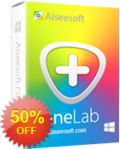
Aiseesoft FoneLab is the best iOS device data recovery software for windows users. Supporting recover Contacts, Messages, Call history, Calendar, Notes, Reminder, Safari bookmark, Camera Roll, Photo Library, Photo Stream, Message attachments, Voice memos from iOS device and iTunes backup file, Aiseesoft FoneLab is definitely your first choice for recover your data for your iOS devices. Special 50% OFF coupon code for GOTD users: AISEYQZ

Comentáriosrios do Aiseesoft Blu-ray Ripper 7.1.16
Please add a comment explaining the reason behind your vote.
BEST FREE ALTERNATIVES:
* BDlot DVD ISO Master
Terrific FREE utility which helps you backup ANY protected DVD to a cross-platform ISO image 1:1 copy, compatible with Windows, Mac OS X, Linux, BSD, and Unix, without any remarkable video or audio quality loss. Then, once you have created the ISO IMAGE, you can easily burn it to a DVD/CD/Blu-ray disc at high speed, or play it by the majority of media players out there (PotPlayer, VLC, Mplayer, DAPlayer etc…), or better yet watch it on a virtual disk drive after mounting the image over it using a FREE DVD ISO mounter like “Gizmo Drive”. As far as I’m concerned it’s the only FREEWARE able to unlock DVD region codes and defeat ALL those bloody copy protection and well-known damn restrictions which make a DVD copy pretty much impossible, such as CSS, CPRM, CPPM, APS, UOPs, ARccOS, Rip-Guard, and Disney X protection. And with this magic FREE tool you can forget quality loss due to burning errors once and for all, since it also sports an unique “Error Proofing Technology” designed ensure to the integrity and sequence of DVD data after burning.
http://www.softpedia.com/get/CD-DVD-Tools/CD-DVD-Images-Utils/BDlot-DVD-ISO-Master.shtml
* DVDFab HD Decrypter
http://www.dvdfab.com/hd-decrypter.htm
* (Portable) Bluray Decrypter 2.1.00
It removes any copy protection from Blu-rays (AACS) so that you can copy your blu-ray movies to your HD without losing quality.
Can also keep the Blu-ray folder structure, original 1080p video, original menu, as well as the original audio/subtitle tracks.
http://www.bluraytoavi.com/blu-ray-decrypter.html
shtml
* Blu-ray Disc Ripper
Can copy, decrypt and backup Blu-ray Discs from the original disc, your PC HD and even from a disc image mounted in a virtual drive without any hassle.
http://www.softpedia.com/get/CD-DVD-Tools/CD-DVD-Rip-Other-Tools/Blu-ray-Disc-Ripper.shtml
* BluRip
Can convert BluRay movies to MKV with a single mouse click!!
http://code.google.com/p/blurip
* DAPlayer
Breakthrough Blu-ray DVD HD videos playback for playing high-definition videos, like Bluray, AVCHD, TS, MKV, MPEG4, H264 video formats. Supports any commercial and homemade Bluray multi-track video/audio and subtitles, and can also be used to decrypt and backup blu-ray movies (compatible with BD+ and AACS protected Bluray) so as to play them from your hard disk and even from your virtual driver.
http://www.digiarty.com
Then to convert the ripped blu-ray video into any other format you like:
http://www.videotovideo.org
http://www.softpedia.com/get/PORTABLE-SOFTWARE/Multimedia/Video/Portable-XMedia-Recode.shtml
Enjoy!!
Save | Cancel
As usual a ridiculous amount of THUMBS UP in a blink of an eye but NO MENTION about HOW MANY DRM PROTECTIONS THIS TOOL IS ABLE TO BYPASS and WHAT IS NEW IN THIS VERSION.
Besides that, it looks like this GAOTD is just the STANDARD and extremely LIMITED version of the main program.
Moreover, their site has been blocked by my security software (WEBROOT SecureAnywhere) because containing malicious code.
So how can I trust a company like this (based in CHINA, right???) which:
- use several PROXIES to fool the GAOTD Rating System and GAOTD readers whenever a product of theirs is published here (and I wonder why nobody here stops their fishy behaviour)
- do NOT tell us anything about the crucial features of their programs (such as, in this case, which kind of DRM protections can bypass)
- do NOT mention in the blurb that what is offered here as GAOTD is just the STANDARD and LIMITED version of the main commercial program
- has a website containing MALWARE???
10 THUMBS DOWN!!!!
------------------------------------------
Why the heck did you cut this part of my comment?
TRUTH HURTS, right? ^_^ !!!!
Save | Cancel
Please read this guide if you are not sure how to register the software. Installation Guide:
Step 1. Download Zip package from GOTD
Step 2. Unzip the Package and run setup.exe to install the software.
Step 3. Open “read me” txt, use the registration code to register it.
Learn more information about the software, please visit the pages:
http://www.aiseesoft.com/blu-ray-ripper.html
What’s new:
1. More powerful kernel to enhance the conversion performance
2. Brand new interface to be more user-friendly
A 50% off coupon code (AISEYQZ) is on the interface of Aiseesoft Blu-ray Ripper. You can use it to buy all the products at Aiseesoft (http://www.aiseesoft.com). Here we recommend the following five hot products:
Aiseesoft Blu-ray Ripper Ultimate
Aiseesoft BD Software Toolkit
Aiseesoft DVD Converter Suite Ultimate
Aiseesoft Media Converter Ultimate
Aiseesoft FoneLab
Save | Cancel
#4: "Totally screwed my AMD quad-core XP SP3 system"
Just a guess... some Blu-Ray rippers/copiers/converters add a hacked Blu-Ray driver to XP since it can't originally read the disc format. There are also a couple of Windows updates, which you likely already have installed since you have a BD drive, and any Blu-Ray player software that came with your drive might have added some files &/or drivers along the same lines for Blu-Ray compatibility in XP. *IF* today's GOTD added that driver or any Microsoft updates to your installed copy of XP that might be somewhere to look & hopefully get your rig working again.
* * *
#8: "Blu-Ray ripping. Why would you do that? Perhaps because Blu-Ray is obsolete and you want to keep those huge files on your computer? Blockbuster went bust because it oversubscribed to Blu-Ray."
Blu-Ray does have its problems, mostly caused by excessive DRM IMHO, but it's also your only source for good quality, high bit rate 1080p video. Of course you can watch HD video via cable or satellite, but the bit rate for a movie there is lower than on a good quality DVD. You can record that HD video using a box or PCIe card, but only at 1080i, reducing the quality of an already low quality picture. Then there's always on-line streaming, which also has & uses a lower bit rate, and it very often doesn't include CC or subs. Recording that normally means screen capture, & you need a pretty capable rig to both play & screen cap HD video.
* * *
#10: "A pop up window in the application says that “cloud technology” is being employed to reduce CPU load during this process. I’m not sure what that entails but the files did load quickly (3 or 4 seconds)."
Likely getting directions on what files are needed, which is why these apps need to phone home [not always why they phone home, but why most need to :) ]. Part of the DRM often used involves lots of fake playlists & titles, sometimes 100+, and it can take some serious processing on your PC's part to figure things out, if it can -- assuming that work's already been done, & that info's stored on their server(s), it could speed things up considerably.
* * *
#13: "NO MENTION about HOW MANY DRM PROTECTIONS THIS TOOL IS ABLE TO BYPASS"
That's useless info -- do you know how many there are, seriously? 50, or 100, or 1000 etc. might sound good, but none of those numbers mean a thing if there's some new DRM on the disc you just bought, and new variations can appear weekly with the latest crop of new releases. What matters is if it works when you go to use it, & unfortunately that's something only your experience using Aiseesoft Blu-ray Ripper will tell you.
* * *
#14: "The prior version would start converting a disc well (this happens with all the BD rippers I’ve tried including Aieesoft, Tipard, Aurora). About 1/2 of the way in, the output starts to “tile” intermittently, making the file unusable at that point. I have 2 quad-core machines, both have 5gigs of ram. The laptop has an NVIDA graphics card. Both do the same thing. "
Something's amiss with your systems. If one or two apps didn't work that's one thing, but if every apps fails... Might try not using CUDA, might turn off apps & processes that you can, might turn off real time scanning for your security software etc... If none of that helps you might want to use Sysinternal's Process Explorer to see which files are being used, e.g. you might have some unneeded Direct Show files or codecs loaded eventually causing problems, if you've got a memory leak somewhere & so on.
* * *
#17: "I makes no sense to have BluRay transcoded to a portable device.
For the typical portable device low resolution, you can just transcode from DVD."
IMHO, yes & no...
If your target device [where you'll be watching the video] is a no-name tablet you picked up for $30-$40 on sale, using the average DVD as your original source might be overkill. If the tablet has a nicer display OTOH, & the video processing to use it, the lower quality of the average DVD will be apparent -- that's because it's not just about the frame size all DVD's use, but the quality of the original encoding, & the Hollywood studios for the most part keep that as low as possible... I think part of that is managing expectations, part of it is making conversions not worth it, & part of it is not caring, since they'd really rather you went to a theater to start with. Best thing is when you buy a Blu-Ray/DVD set, try both as source, try the 2 files on your device, & see if there's a difference.
That said, the new crop of Android tablets & Kindles includes some really nice HD displays, so any DVD might not be a good enough source from the get go.
* * *
#18: "Am I being paranoid if I wonder what, exactly they are doing with the information that goes up to “the cloud” while they’re supposedly speeding up the conversion process? Will the government be told..."
The company Real [Real Audio etc.] came out with a DVD converter after buying a license from the DVD folks, figuring that way it'd be legal -- the courts shut them down in a couple few days. Since then AFAIK not one western company has sold software that bypasses DRM. That means that when this sort of app phones home for info on bypassing DRM they're connecting to an overseas server. Once your connection leaves the US it's fair game for the NSA -- that's not to say they don't do anything in the US, but that they have no rules at all outside of it. According to some reports all traffic is grabbed, but only some fraction kept for analysis, because there's simply too much data to look at everything.
So is the US gov capable of finding out every movie disc you opened in Aiseesoft Blu-ray Ripper? From the info that's been released, Almost certainly. The question is if they'd bother looking for that sort of thing, & if they found it, would they do anything about it?
* * *
#20: "Must my pc computer have a blueray player inorder to use the BlueRay Ripper to rip the BlueRay DVD to my hard drive?"
Blu-Ray discs require a Blu-Ray drive to read them -- that's because of the UDF format they use -- you can burn Blu-Ray on a DVD with it's older UDF format, and any PC/laptop with a DVD drive can read it.
Save | Cancel
To RWP, 4th post: Your 1st paragraph tells your computer is in trouble & has nothing to do with this software. I urge you strongly to do free download here (Malwarebytes Anti-Malware) and run FULL scan. (It worked when I got trojans and other infections.)
Save | Cancel