Todos os dias oferecemos software com licenças GRATUITAS que do contrário você teria que comprar!

Giveaway of the day — Aimersoft Video Converter 4.0
Aimersoft Video Converter 4.0 esteve disponível como oferta em 20 de dezembro de 2010
Aimersoft Video Converter é o conversor mais simples de usar para converter áudio e vídeo entre os formatos mais populares, incluindo HD para portáteis (tal como iPhone, iPad, iPod, Blackberry, PSP, Nokia, etc). Além disso, este conversor de vídeo oferece formatos pré-configurados para arquivos de output e função de edição de vídeo, permitindo que você crie vídeos exclusivos!
Principais Recursos:
- Converta todos os vídeos em alta definição e definição padrão;
- Extraia áudio de vídeo em MP3, WMA, OGG, WAV, M4A, etc;
- Poderosa função de edição de vídeo: corte, apare e customize;
- Capture snapshots do vídeo e salve-os como fundo de tela;
- Suporte à diveros equipamentos portáteis tal como iPad, iPod, iPhone, Android Phone, etc;
- Suporte à conversão em série;
- Junte múltiplos arquivos em um só.
Importante:
Para ativar o software, você deverá registrar-se no site do fabricante (versão completa, sem custos). Você então receberá um código de registro com o qual poderá ativar o software.
Requisitos do Sistema:
Windows 2000, 2003, XP, Vista, Windows 7
Publicado por:
Aimersoft StudioPágina Oficial:
http://www.aimersoft.com/video-converter.htmlTamanho do arquivo:
19.2 MB
Preço:
$29.00
Títulos em Destaque

Para agradecer o seu suporte no ano que está terminando, a Aimersoft está oferecendo um Cupom de $5 para todos os produtos até 30 de dezembro no Facebook. Além disso, ao clicar no botão "CURTIR" você GANHA um Aimersoft DVD to iPod Converter, que pode facilmente ripar filmes em DVD, possibilitando que você curta no seu iPod em qualquer lugar!

Aimersoft Media Converter é um Removedor de DRM e Conversor de Video para remover e converter audios e videos em DRM bloqueados e converter videos desprotegidos de HD para formatos mais comuns.

DVD Creator é uma ferramenta profissional baseada em um conversor de Video para DVD. Este criador lhe ajuda a criar DVDs dos seus videos favoritos nos formatos mais populares. Você pode criar DVDs personalizados usando o poderoso recurso de edição de plug-in no editor de video. Além do mais, ele vem com mais de 32 templates embutidos e mais de 60 efeitos de transição à sua escolha.
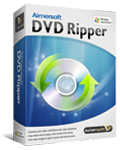
Aimersoft DVD Ripper é poderoso, fácil de usar e vem equipado com funções maravilhosas. Como este ripador de DVD, você pode facilmente ripar DVDs e converter videos para qualquer formato que puder ser tocado no seu iPod, iPad, iPhone, PSP, BlackBerry e outros dispositivos!
GIVEAWAY download basket
Comentáriosrios do Aimersoft Video Converter 4.0
Please add a comment explaining the reason behind your vote.
The Good
* Straightforward and easy to use.
* Does HD and SD video conversions.
* Does audio conversions.
* Can rip audio from videos.
* Supports many input and output formats.
* Has many predefined output "profiles" for electronic gadgets, such as the mobile phones, the PSP, and the XBox 360.
* Allows users to do some basic video editing, such as crop, trim, add watermark, add effect, and add subtitles.
* Can automatically split output files based on size or time.
* Supports batch processing.
* Supports drag + drop.
* Users can merge videos together.
* Allows users to automatically shutdown the computer after conversion.
* Adds an entry into the right-click context menu for easy conversions.
* Supports DirectShow files.
* Supports NVIDIA CUDA technology.
* Supports multi-core CPUs.
The Bad
* Does not allow users the option to opt-out/remove the right-click context menu entry.
Free Alternatives
FormatFactory
iWisoft Video Converter
For final verdict, recommendations, and full review please click here.
#8 Naxilo - You may notice that all the products they review and award they are also selling. They seem to have an affiliate relationship with all the products they review. If that is how they pay the bills then that is their choice, but for a review site, it has to raise questions about the 10 selected products, and the lack of impartiality considering they have financial considerations in selecting the 10 best. It's not the best "in the world", but the best "we can sell you".
As usual, we have competitors spamming these comments with lies, in addition to pushing their products. Aimersoft Video Converter does support AAC and AC-3 audio, depending upon output format. Supports DVR-MS but not WTV.
Like so many offerings, the installation sucks, installing both Xvid and AC3Filter codecs globally, and it has the same incorrectly spelled context menu registry entry as other Aimersoft offerings.
People have been posting all sorts of nonsense about nVidia CUDA support. Aimersoft indicates which conversions can use CUDA. In general, it's the containers which are using H.264, which is the most commonly used implementation of CUDA transcoding. Netbooks and such are going to have crappy graphics cards which can't do much if anything with CUDA. The newest cards (nVidia Fermi line) have the best CUDA hardware.
For the people constantly whining and lying about ATI, tough. Hardware manufacturers necessarily have to do some software development, and nVidia has always done much better on that front. CUDA was available almost two years before Stream (beta CUDA SDK in February 2007 vs. Stream in December 2008). Three of the top five supercomputers in the world are using nVidia processors, none are using ATI. nVidia has had PhysX available for years. In a few months, high-performance tablet computers will be available using nVidia chips (purportedly much higher performance than iPads). The next version of Microsoft Expression Encoder 4 Pro for realtime encoding will use MainConcept H.264 CUDA-enabled encoders, not the version that also supports Stream. Oh, and the self-proclaimed video expert reviewer who's constantly posting completely false information and claimed that you can't encode VC-1, not only has that always been possible, but even the free version of Microsoft Expression Encoder will do it, along with capturing screen video, editing, etc. Nothing like the Pro version, but it's not bad for free.
I'm not going to say much else about Aimersoft Video Converter. A converter is a converter, it has a reasonable selection of formats with adjustable parameters, but it lacks some things which I would want, like WTV support, and installing AC3Filter is a deal-breaker for me.
Some general software-related things which may interest GOTD viewers:
Agnitum, a previous GOTD vendor, now has a free version of Outpost Security Suite which lacks some features of the Pro version.
WinAutomation has been posting updates.
StorageCraft ShadowProtect, my only recommended backup solution, has posted version 4.0.5 (ShadowProtect, ImageManager, and the ISO).
Microsoft says that all features of IE8 are still available in IE9, but that's only true under Windows 7, not Vista.
Intel Rapid Storage Technology 9.6 doesn't install correctly under Windows 7, at least the 64-bit version. You need to change the service to Automatic from Automatic (Delayed). Version 10.1 has so far only posted the drivers, which you need to manually install (Update Drivers, pointing to the extracted folder). All of the documentation everywhere says that my hardware supports RAID 5, but Rapid Storage Technology only offers me RAID 0, 1, and 10. Creating RAID volumes larger than the Intel RAID Option ROM supports works, you simply can't do anything from the ROM at startup.
There's a huge problem with S.M.A.R.T., which many people have run into. S.M.A.R.T. can incorrectly attribute an external condition, like high temperature, bad interface chips, bad data cables, etc., with the drive, and there's nothing you can do. I'm probably going to have to replace one of my new internal drives and use it as an external drive due to incorrect S.M.A.R.T. error codes from a bad data cable.
Please read the information from Aimersoft Studio before installation:
Installation Guide:
1. Unzip the package you've downloaded and install the software;
2. Run the software you installed;
3. Click "Get Keycode" button, enter your e-mail address on the popup page to get keycode;
(Note: After entering your e-mail address, the licensed e-mail and registration code will be directly listed on the webpage)
4. Type the licensed e-mail and the keycode to register the software;
5. Then you can use all the functions of the software now.
To get information on how to use Aimersoft Video Converter, please refer to:
http://www.aimersoft.com/tutorial/video-converter.html
If you have any questions about this Video Converter, please feel free to contact our technical support directly at: support@aimersoft.com
This version is 4.0.2...
24 July version was 4.0.0


nao é um super programa, mas é bem razoável...
Save | Cancel