Todos os dias oferecemos software com licenças GRATUITAS que do contrário você teria que comprar!
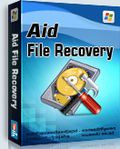
Giveaway of the day — Aidfile Recovery
Aidfile Recovery esteve disponível como oferta em 29 de março de 2011
Aidfile Recovery é uma poderosa ferramenta de recuperação de dados para recuperar arquivos que foram deletados/formatados/reparticionados/drivers perdidos/tabela de partições danificada etc. Ele suporta arquivos de sistema EXFAT/ FAT32/ NTFS.
O Aidfile pode recuperar dados após um erro do seu computador, como por exemplo, erro na escritura da partição, formatação não-intencional, apagamento acidental, backup falso, perda de MBR, mau BOOT, ataque de vírus, Ataque de Hackers, erro de conversão, erro de partição, problemas com hard drives, perda da tabela de partição, etc. A taxa de sucesso é extremamente alta.
Principais recursos:
- Recupera dados fomatados, perdidos ou deletados de partições de arquivos de sistemas FAT, NTFS;
- Recupere arquivos de áudio e vídeo files que inclui rmvb, wav, wmv, mp3, mp4, mpeg etc. do Sistema do Windows e que foram perdidos ou deletados;
- Recupere arquivos deletados incluindo MS Word, Excel, Access, PowerPoint, Zip e BKF da Lixeira;
- Recuperação de aruivo depois de uma formatação acidental, mesmo que você tenha reinstalado o Windows;
- Recupera fotos perdidas, deletadas e imagens do Hard Drive do computador, Cartão de Memória, Pen Drives, cartão SD, e drives externos;
- Recuperação de disco após um crash do hard drive.
Requisitos do Sistema:
Windows 2000/ 2003/ XP/ Vista/ 7
Publicado por:
Mitusoft Ltd.Página Oficial:
http://www.aidfile.com/Tamanho do arquivo:
4.53 MB
Preço:
$69.95
Títulos em Destaque

O Aidfile UnFormat Software é a melhor solução para quando você formatar o seu hard drive e receber uma mensagem de erro.
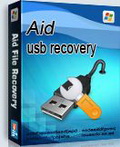
Aidfile USB Recovery software can recover and restore all lost missing data file and deleted folder from your USB drive which includes USB Pen drive, Memory stick, Thumb Drive, Compact Drive, Smart Drive, Key Drive, Flash Drive, and flash memory of compact flash, multimedia card, secure digital card, smart media and other flash media drives, also can recover format data from formatted USB drives.
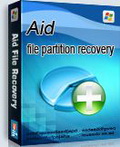
O Aidfile Partition Recovery é uma poderosa ferramenta de recuperação de partições para restaurar arquivos deletedos/formatados/reparticionados/drives perdidos/com tabela de partições danificada etc.
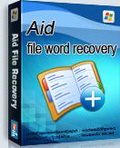
O Aidfile Word Recovery é um poderosa ferramenta de recuperação do Word para restaurar arquivo perdidos por tipo, como corrompidos ou danificados etc.
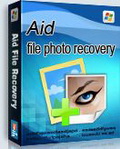
O Aidfile Photo Recovery é um poderoso recuperador de arquivos de fotos e imagens para restaurar arquivo corrompidos,, danificados, etc.
Comentáriosrios do Aidfile Recovery
Please add a comment explaining the reason behind your vote.
Tested recovery of several (intentionally) shift-deleted (but not overwritten) files on internal (and external) storage.
Here the resumed conclusion... Final judgment up to you.
Used Applications:
- Aid File Recovery (70 USD) here today or http://www.aidfile.com/
- Recuva (freeware) http://www.piriform.com/recuva
- N'deleter (freeware) N. A.
- DataRecovery (freeware) http://tokiwa.qee.jp/EN/dr.html
Ease of use:
1st N'deleter
2nd DataRecovery
3rd Recuva
4th Aid File Recovery
Recovery speed:
1st DataRecovery
2nd N'deleter
3rd Recuva
4th Aid File Recovery
Eye candy:
1st DataRecovery
2nd Recuva
3rd N'deleter
4th Aid File Recovery
Quality of recovered files:
1st Recuva
2nd DataRecovery
3rd N'deleter
4th Aid File Recovery
Intuitiveness of dialogs/prompts/GUI elements:
1st DataRecovery
2nd Recuva
3rd N'deleter
4th Aid File Recovery
Quality/quantity of provided info (about potentially recoverable files) and/or file preview:
1st Recuva
2nd Aid File Recovery
3rd DataRecovery
4th N'deleter
Application portability:
DataRecovery YES
Recuva YES
N'deleter YES
Aid File Recovery NO
Hopefully you found the above comparison useful...
Ok I have commented on some "file recovery" programs in the past and yet I see they still claim the impossible. If your computer cannot access the drive, the drive cannot be recovered. Basic common sense should make one realize this. Yet here we have a program claiming they can do just that to physically damaged drives. Sorry, but It ain't possible. The only way to access information on a disk that is physically damaged beyond your computer even acknowledging it's existence is to have the disk shipped to a company with a platter reader that will pull the platters and scan the disc sector by sector, bit by bit. Needless to say this is quite expensive with no guarantee anything will be recovered. Now the other issue I have with this particular software is one of identity. The companies website list Aidfile and Wondershare Data Recovery on a page with extremely broken english related to recovery of Western Digital drives:
http://www.aidfile.com/western-digital-file-recovery.htm
"Note: when you are taking Wondershare Data Recovery to restore your WD files, it is advicable to save the restored files to another hard disk or storage device in case the source files are overwritten."
So who are we dealing with Aidfile or Wondershare? If they are not one in the same why mention the competition? if it is the same Aidfile is listing for $40 more than Wondershare. Seems shady to me.
Now lets get reality involved. Recuva from Pinform is a highly regarded and respected free program for the same purpose as Aidfile. Free, lightweight, portable version available, and no claims of defying physics or common sense.
How exactly does this help if this Aidfile Recovery is installed and REGISTERED on the primary drive, and is then lost?
Perhaps a portable version of this might be of some use. Cheers.
To answer Ozawa and Mr Snoozles jointly, this is useful for 'IT Professionals' in that you can install the programme on your HDD as normal, then recovery data from a second HDD attached to the computer by way of a 'caddy' or via IDE/SATA cable. The software sees the second (the customer's) HDD merely as a new storage medium and you can recover any data lost - hopefully. We use 'Recuva' for this purpose, and very good it is too, but we will certainly install this one as well and give it a go.
Having said all that, I agree a portable version would be very useful!
Tested recovery of several (intentionally) shift-deleted (but not overwritten) files on internal (and external) storage.
Here the resumed conclusion... Final judgment up to you.
Used Applications:
- Aid File Recovery (70 USD)
- Recuva (freeware)
- N'deleter (freeware)
- DataRecovery (freeware)
Ease of use:
1st N'deleter
2nd DataRecovery
3rd Recuva
4th Aid File Recovery
Recovery speed:
1st DataRecovery
2nd N'deleter
3rd Recuva
4th Aid File Recovery
Eye candy:
1st DataRecovery
2nd Recuva
3rd N'deleter
4th Aid File Recovery
Quality of recovered files:
1st Recuva
2nd DataRecovery
3rd N'deleter
4th Aid File Recovery
Intuitiveness of dialogs/prompts/GUI elements:
1st DataRecovery
2nd Recuva
3rd N'deleter
4th Aid File Recovery
Quality/quantity of provided info (about potentially recoverable files) and/or file preview:
1st Recuva
2nd Aid File Recovery
3rd DataRecovery
4th N'deleter
Application portability:
DataRecovery YES
Recuva YES
N'deleter YES
Aid File Recovery NO
Hopefully you found the above comparison useful...


Search do programa tá bugado,simplesmente não faz scan.Já tive ele trial,realmente o programa é bom,só eu que estou com esse problema??
Save | Cancel