Todos os dias oferecemos software com licenças GRATUITAS que do contrário você teria que comprar!

Giveaway of the day — Adoreshare Video Converter Genius 1.0
Adoreshare Video Converter Genius 1.0 esteve disponível como oferta em 5 de fevereiro de 2015
Adoreshare Video Converter Genius is a solid, flexible and format-rich video converter program for Windows. It enables you to easily and effectively convert videos among all popular video and audio formats in a fast speed with zero quality loss. The comprehensive list of supported file formats include all standard videos, like MP4, FLV, AVI, MOV, MKV, etc. and HD videos. Video Converter Genius can also extract audios like MP3, AIFF, M4A and more from videos. It’s no longer a problem to play and watch your favorite movies and videos on your iPhone, iPad, PS3, Android device for compatibility issues.
Key Features:
- Supports more than 100 popular video and audio formats;
- Extract sound from video files in one click;
- Convert and enjoy videos on iPhone, iPad, Samsung and more on the go;
- Edit videos by trimming, cropping, adding watermark and subtitles etc.;
- Convert video for watching on iMovie, iDVD, and for sharing on YouTube, Vimeo, etc.;
- Converts video in batches and assures a 30X faster speed than other converters.
Requisitos do Sistema:
Windows XP/ Vista/ 7/ 8/ 8.1 (32 & 64 bits); CPU: 1G Hz Intel Processor or above; RAM: at least 512MB; Hard Disk Space: 21.9 MB
Publicado por:
AdoresharePágina Oficial:
http://www.adoreshare.com/products/video-converter-genius-for-mac.htmlTamanho do arquivo:
30.6 MB
Preço:
$39.95
Títulos em Destaque
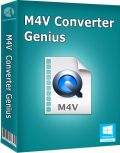
One click to remove DRM protection from purchased or rental iTunes Movie, TV shows, Music videos, etc. It allows you to enjoy M4V videos on any devices, such as iPhone, iPad, iPod, Samsung mobiles, MP4 players, etc. Now only $9.99 to get Adoreshare M4V Converter Genius (Original Price $49.95)

Adoreshare Video Converter Genius for Mac is an all-in-one video converter tool which offers simple way to convert 100+ video and audio formats, including MP3, MP4, AVI, MOV, MKV, FLV etc. It fully supports Mac OS X 10.10 Yosemite, 10.9 Mavericks, and 10.8 Mountain Lion, etc. Now only $9.99 to get Adoreshare M4V Converter Genius (Original Price $39.95)
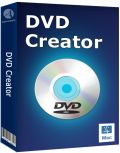
Adoreshare DVD Creator for Mac offers the best solution to create DVD disc, DVD folder and DVD ISO files on OS X from various video formats, such as AVI, MP4, WMV, MKV, DV, and MOV. With this DVD burner, you can feel free to watch videos on a home DVD player. Now only $9.99 to get Adoreshare M4V Converter Genius (Original Price $39.95)

Comentáriosrios do Adoreshare Video Converter Genius 1.0
Please add a comment explaining the reason behind your vote.
Installed and registered without problems on a Win 8.1.3 Pro 64 bit system. A clean install(*)
A company without name and address:
""There may be things that never occur to your mind, but no such a thing that can not be achieved." This is true in Adoreshare!"" ???
This is something special. No PRO version, no Gold, Platinum or Ultimate version, but a "Genius" version. Let's see.
"GPU acceleration enables to remove iTunes DRM at 30X faster speed than ordinary converters."
The program itself brings codecs from June 2014, quite new ones.
A resizable blueish screen opens, no options to change. You add your video, you can edit (trim, crop, watermark or undertitle), select among different output devices, and convert. The conversion is in my short test fast and without problems. It seems to miss the latest codecs, there is no information of used GPU accelerations or other...
It is an easy to use converter, does what it claims, no "Genius", but standard - and in my eyes a brother/sister from the big family of Chinese converters. If you don't have a converter or a rather old one, why nbot take this?
Uninstalled via reboot, I still do not collect all family members.
(*) if I write "a clean install", I see no problems in the installation process, the files and registry keys, which were added or changed. Meanwhile I monitor everything...
Save | Cancel
It's a decent converter, nothing special though and I think I have seen the interface somewhere before, trust me! ;)
Why have so many programs when you can just have one doing it all? And, that too free!
MACROPLANT ADAPTOR :
Convert anything basically audio/video/image to any video format of any resolution,frame rate/audio/image sequences/animated gif/ringtones.
That's not all preview the video and adjust the output size on-the-fly,batch conversions,subtitles,watermark,text overlays and video-audio-muxing all supported in one app.
I even use this to create time-lapse videos for Youtube.
Thanks GAOTD
Save | Cancel
didnt see all the formats it converts. i was wondering if it would covert a swf format for example or maybe a scr format. hummmm
Save | Cancel
#1
Hello, Dusty
This is Sarah from Adoreshare. I am more than happy to meet you here.
You can see all formats Adoreshare Video Converter Genius for Mac supported here:
http://www.adoreshare.com/tech-spec/video-converter-genius-for-mac.html
Wish this giveaway helps you in your daily digital life!
Best Wishes!
Sarah
http://www.adoreshare.com/
Save | Cancel
Now-a-days Almost all of these converter programs support a large number of input/output file formats and electronic devices .They all have good conversion quality , speed and support for batch processing with multiple editing features such as trimming, watermarking etc.
Among commercial products we are well familiar with Converter Programs from UrexSoft, Digiarty WinX or MacX, WonderFox , AiseeSoft etc.
Few really efficient Non-commercial programs are :
*Xmedia Recode Portable
*Free CUDA Video Converter
*Moo0 Video Converter
Video to Video Converter
- an excellent free program that has a number of different uses
*converting a video or an audio file to another format
*joining or splitting video files
*ripping or burning DVDs.
*Muxing of Audio and Video
It supports dozens of output formats and has a portable version.
Some other Multimedia suites (freeware) other than Format Factory are:
*Freemore Audio Video Suite
*DVDVideoSoft:Free Studio
.
Save | Cancel
Installed on my Dell 5150, Pentium 4, 3GB RAM, Windows 8.0 32bit
One thing to watch out for is in the registration, the email address line required is the one provided in the 'readme' NOT your own ( as I tried ), and the registration code is also the one provided in the 'readme' note.
Another option not obvious, is that more settings for each format such as screen size, bitrates etc, if you click on the format's coloured icon after you have selected it.
Runs fine, tried a couple of tests converting mp4 video to .3gp for my phone, which worked well.
Conversion speed is fast, quality seems to be high in audio and video in the tests that I have done so far.
Save | Cancel